HP 3PAR Operating System Software User Manual
Page 52
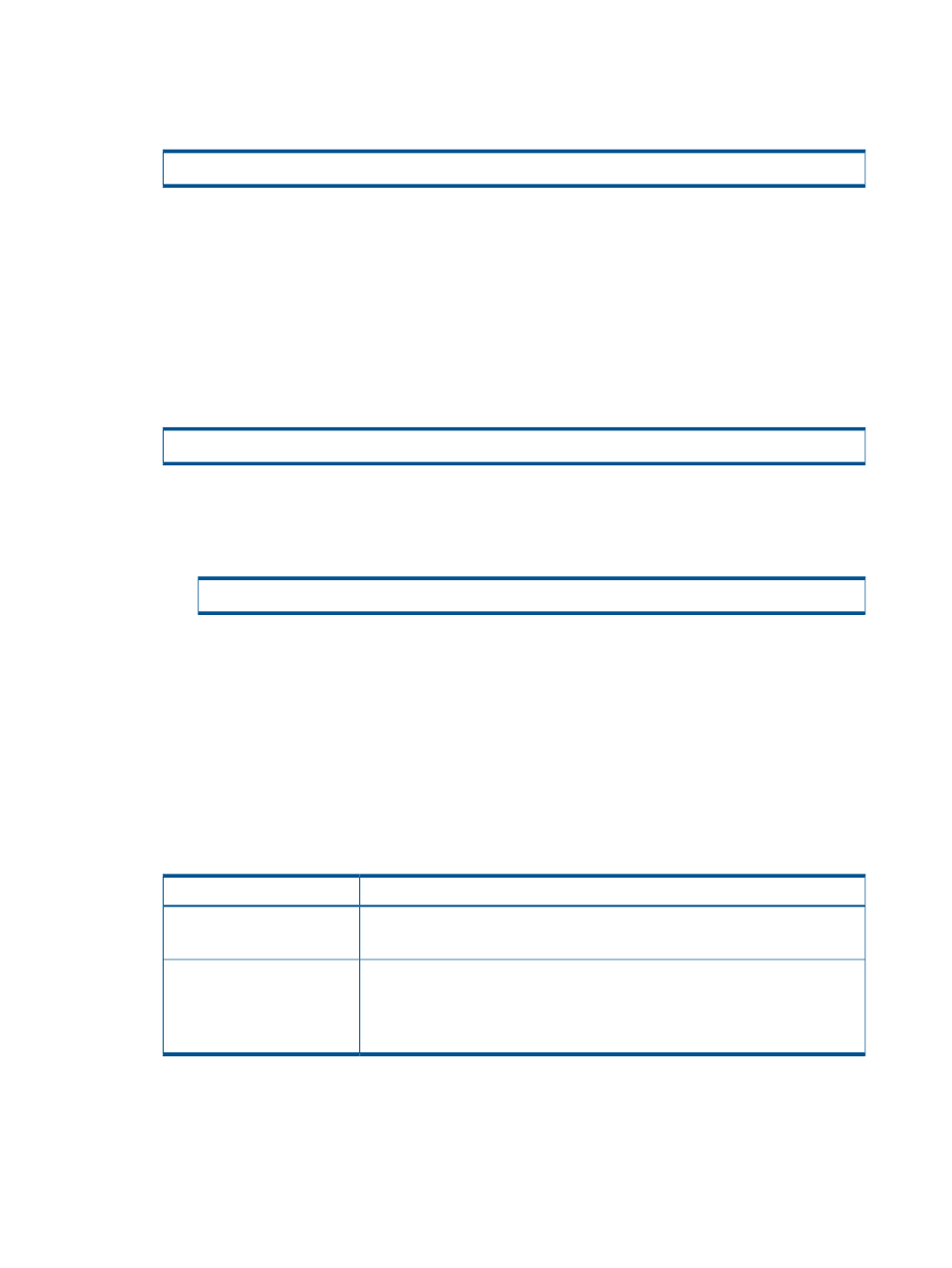
•
- Pattern of volume group names (for example, Group*)
3.
On the primary system (e.g., System1), add the pre-existing virtual volume(s) to the newly
created volume group:
# admitrcopyvv
•
- Name of the virtual volume (for example, vv1) to add to the primary volume
group on the primary system
•
- Name of the primary volume group (e.g., Group1) on the primary
system
•
- Name of the target system (for example, System2)
•
- Name of the corresponding secondary virtual volume on the target
system (for example, vv1_remote)
or:
# admitrcopyvv
•
- Pattern of virtual volume names (for example, vv*)
To name the secondary volumes with the same names as their primary virtual volume
counterparts, use the @vvname@ wildcard instead of sec_VV_name. For example:
# admitrcopyvv
The admitrcopyvv command:
•
Adds the specified virtual volume (vv1) to the primary volume group (Group1) on the
primary system (System1)
•
Adds the specified virtual volume (vv1_remote) [which you verified already exists on the
target system (System2)] to the corresponding secondary volume group on the target
system (System2).
Because Remote Copy created this secondary volume group (Group1.r112) when you
created the primary volume group (see
“Creating Remote Copy Volume Groups”
), Remote Copy automatically adds vv1_remote to Group1.r112.
Solution
Problem
To redo volume groups:
1.
Use the removercopygroup command.
2.
Repeat the setup from
.
To redo virtual volume
placement:
1.
Use the dismissrcopyvv command.
2.
Repeat the setup from
.
For more information on these commands, see
52
Setting Up N-to-1 Remote Copy
