HP 3PAR Operating System Software User Manual
Page 63
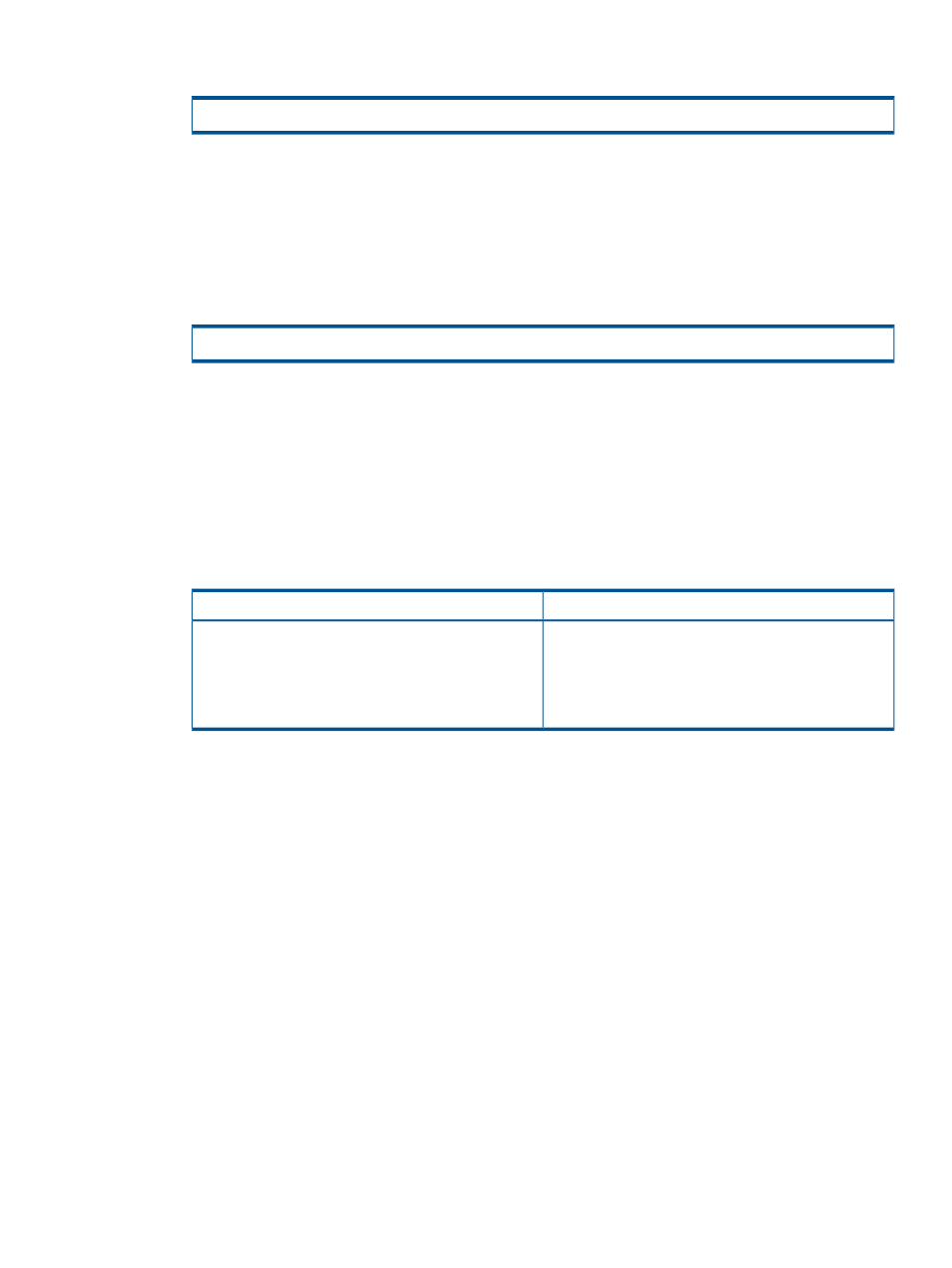
1.
Create a volume group on the primary system (for example, SystemA):
# creatercopygroup
•
- Name of the volume group (for example, testgroup).
•
- Name of the target systems (for example, SystemB and SystemC).
•
sync | periodic
- sync for synchronous mode and periodic for asynchronous
periodic mode. Synchronous Long Distance configurations require one target system to
be in sync mode and the other target system to be in asynchronous periodic mode.
For example:
# creatercopygroup testgroup SystemB:sync SystemC:periodic
The creatercopygroup command:
•
Creates a primary volume group (testgroup) on the primary system (SystemA).
•
Creates a name for the secondary volume groups using the convention:
In this example, the secondary volume groups are both named testgroup.r96.
•
Creates the secondary volume group (testgroup.r96) on each target system (in this case,
on backup systems SystemB and SystemC).
Solution
Problem
Ensure links are up on both systems and try the
command again. For more information, see
the Links between Systems” (page 61)
.
If the backup system does not respond to a command
after 5 minutes (the timeout limit), an error message
appears:
target system
contacted
Creating Volume Groups for Synchronous Long Distance Remote Copy
63
