System information during failover, Synchronous mode, Asynchronous periodic mode – HP 3PAR Operating System Software User Manual
Page 106: Example output after primary system failure
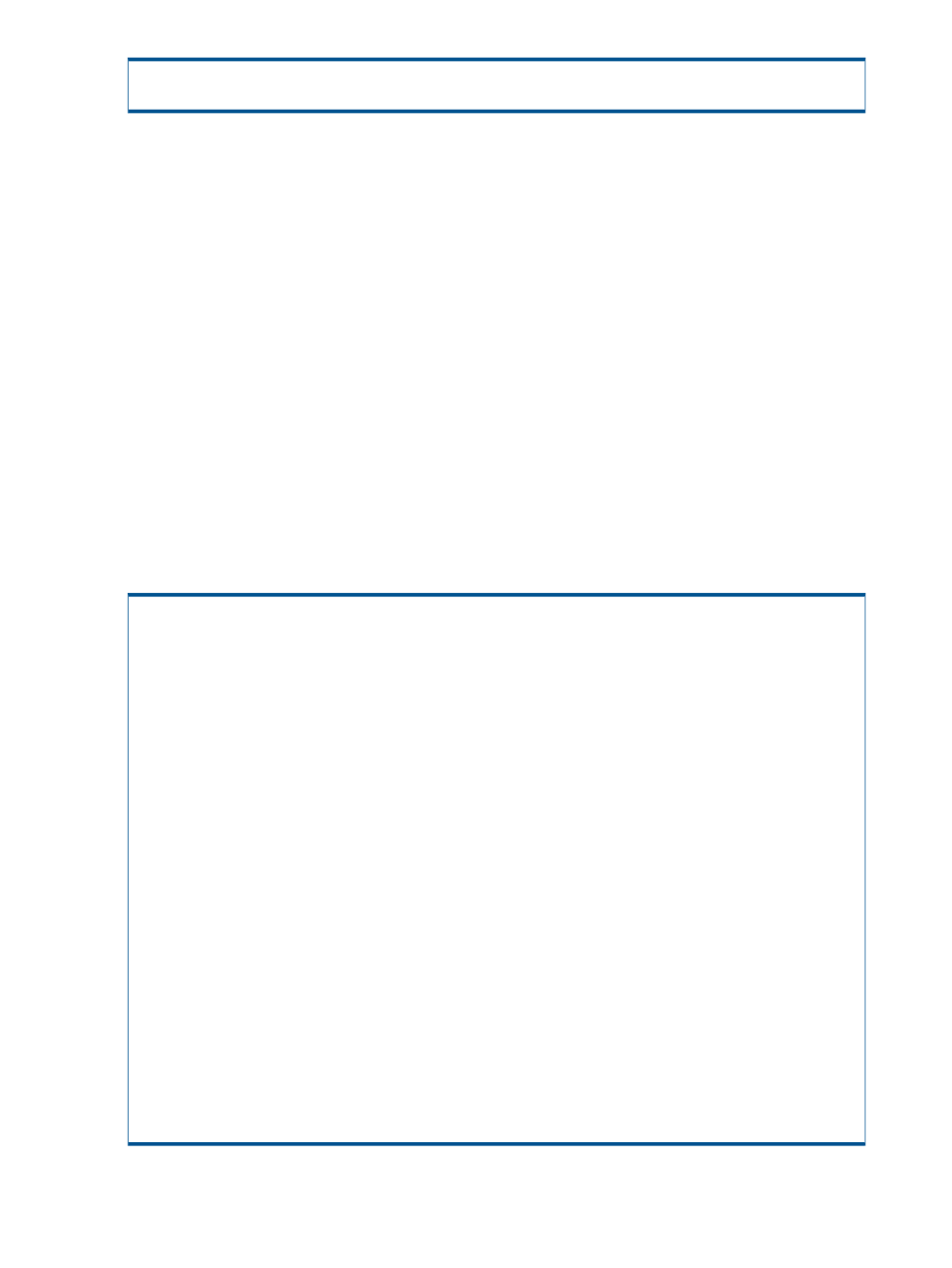
localvv.0 385 remotevv.0 423 Syncing (20%) NA
localvv.1 386 remotevv.1 424 Syncing (20%) NA
System Information during Failover
Synchronous Mode
When a failure occurs on systems with synchronous mode volume groups such that all links between
the systems are broken:
•
After 15 seconds, the system marks the sending links as Down.
•
After another 15 seconds, the system marks the targets as failed.
Asynchronous Periodic Mode
When a failure occurs on systems with asynchronous periodic mode volume groups such that all
links between the systems are broken:
•
After 25 seconds, the system marks the sending links as Down.
•
After another 200 seconds, the system marks the targets as failed.
Example Output after Primary System Failure
For example, if a primary system containing synchronous mode volume groups (for example,
System1) becomes unavailable, 60 seconds later the showrcopy output on the backup system
(for example, System2) looks like:
# showrcopy
Remote Copy System Information
Status: Started, Normal
Target Information
Name ID Type Status Options Policy
System1 2 IP failed mirror_config
Link Information
Target Node Address Status Options
System1 0 10.100.33.96 Down
System1 1 10.101.33.96 Down
receive 0 10.100.33.96 Up
receive 1 10.101.33.96 Up
Group Information
Name Target Status Role Mode Options
sync_group_1.r96 System1 Stopped Secondary Sync
LocalVV ID RemoteVV ID SyncStatus LastSyncTime
remotevv.0 375 localvv.0 413 Stopped Thu Dec 14 17:50:53 PST 2006
remotevv.1 376 localvv.1 414 Stopped Thu Dec 14 17:50:52 PST 2006
Name Target Status Role Mode Options
sync_group_2 System1 Stopped Primary Sync
LocalVV ID RemoteVV ID SyncStatus LastSyncTime
localvv.0 385 remotevv.0 423 Stopped Thu Dec 14 17:51:48 PST 2006
localvv.1 386 remotevv.1 424 Stopped Thu Dec 14 17:51:44 PST 2006
106 Disaster Recovery for 1-to-1 Configurations
