Specifiers, Restrictions, Examples – HP 3PAR Operating System Software User Manual
Page 247
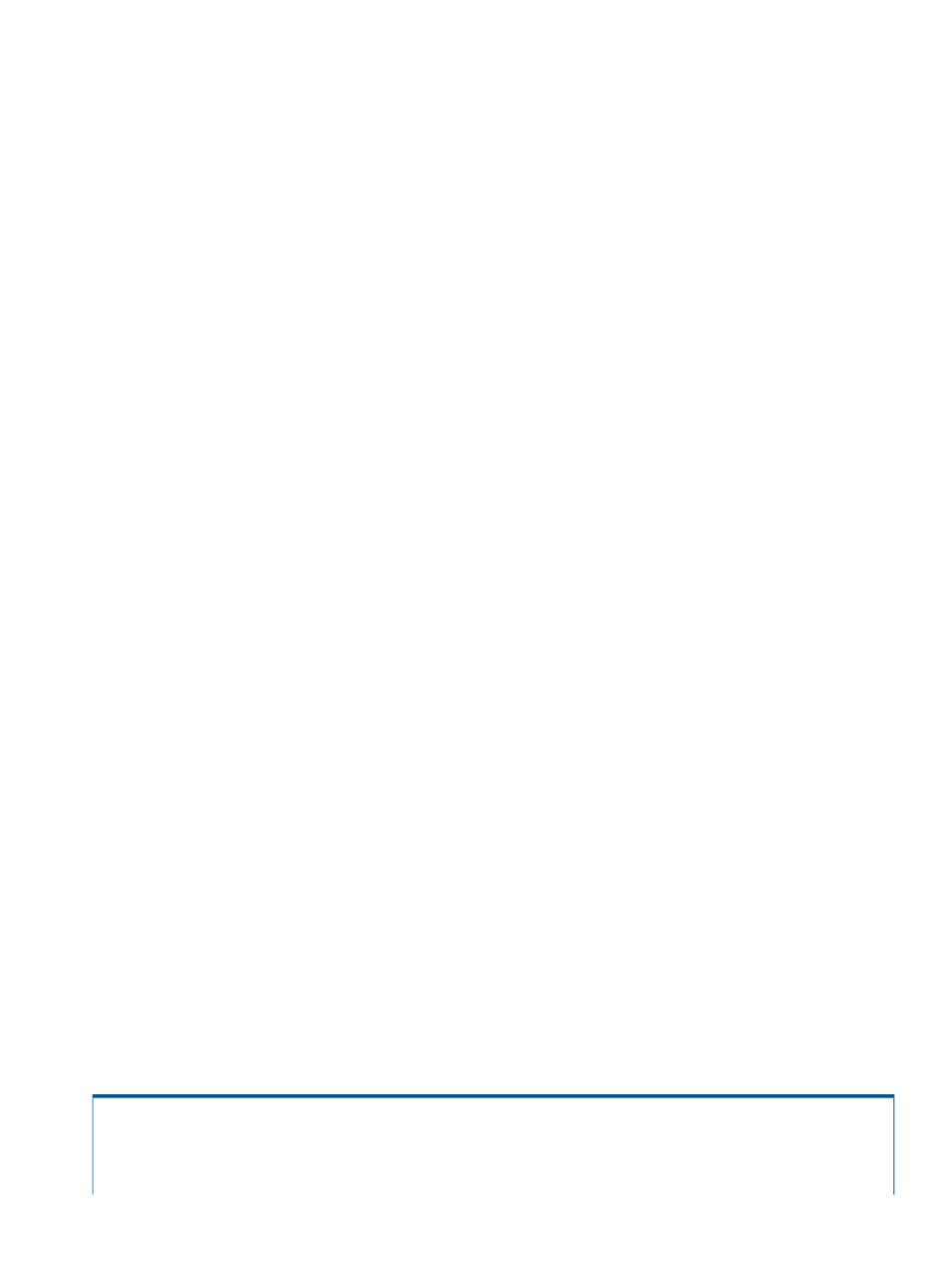
-timecols
For the I/O time histogram, shows the columns from the first column (
column (
•
must be equal to or greater than 0. The default value of
•
must be:
greater than
◦
◦
less than or equal to 31
The default value of
-pct
Shows the number of times the service time appears in each bucket as a percentage. If this
option is not specified, the histogram shows the service times.
-prev
Specifies that the histogram displays data from a previous sample.
–sortcol
Sorts command output based on column number (
right, beginning with 0. You must specify a column number.
In addition, you can specify the direction of sorting (
•
inc
- Sort in increasing order (the default).
•
dec
- Sort in decreasing order.
-filt
Specifies that histograms below the threshold specified by the
displayed. To specify the
•
- The
•
- Specifies the threshold service time in milliseconds.
•
- Specifies the minimum number of times the service time is above the threshold
service time. When filtering is done, the
starting with the one that corresponds to the threshold service time.
For example, -filt t,8,100 specifies that the display should include only the rows where
the 8ms column and each subsequent column to the right adds up to more than 100.
-ni
Displays histograms for all non-idle devices. This option is shorthand for the option -filt
t,0,0
.
SPECIFIERS
Displays statistics only for the specified virtual volume or volume name pattern. Multiple volumes
or patterns can be repeated (for example,
virtual volumes that are configured for Remote Copy are listed.
RESTRICTIONS
None.
EXAMPLES
The following example shows histogram sums for all synchronous Remote Copy volumes:
# histrcvv -vvsum -sync
09:50:40 03/30/10 ----------Svt (millisec)---------- -------Rmt Svt
(millisec)--------
VVname RCGroup Target Mode 0.50 1 2 4 8 16 32 64 128 256 0.50 1 2 4 8 16 32 64
247
