If a backup system fails – HP 3PAR Operating System Software User Manual
Page 18
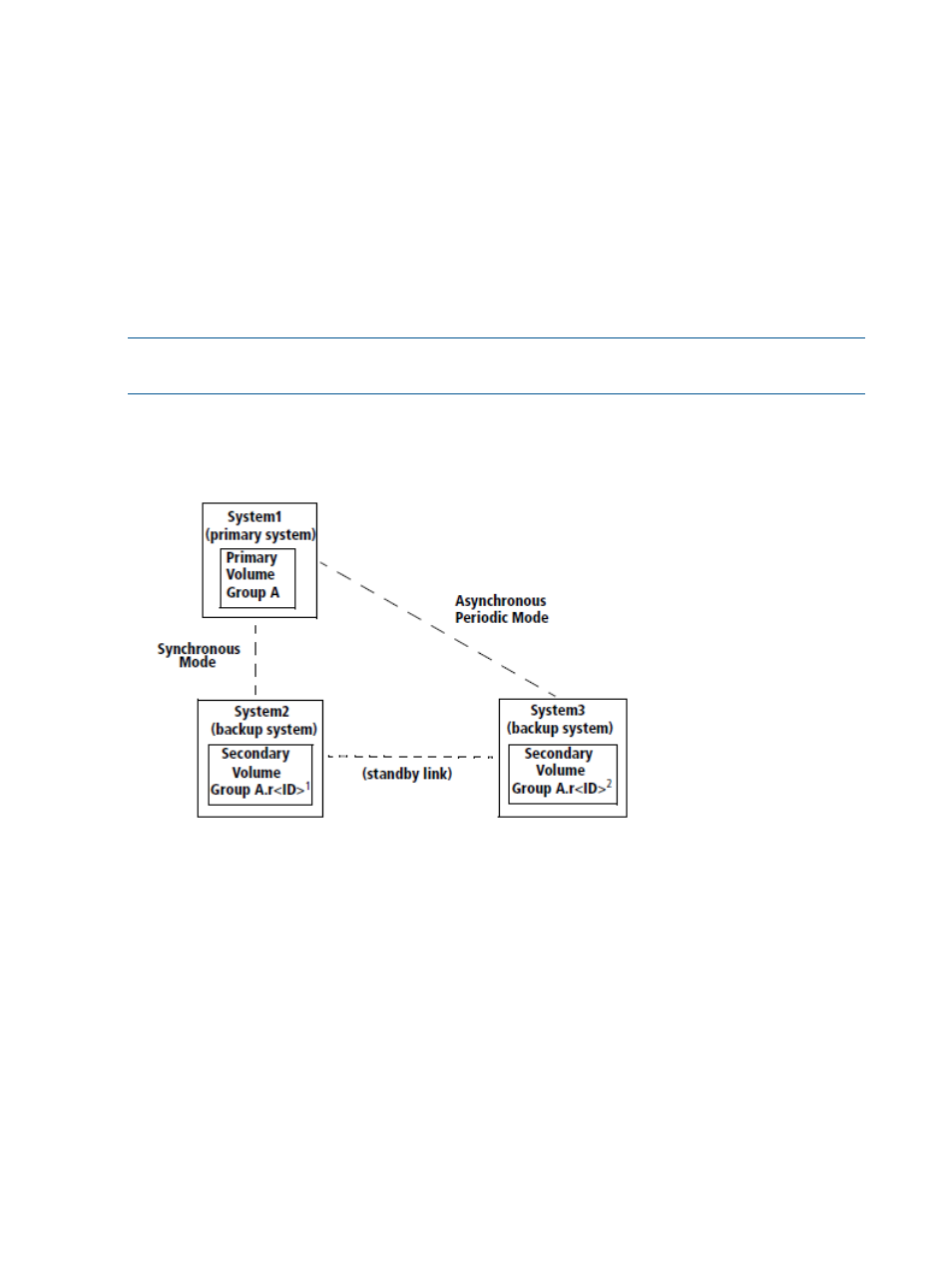
1.
Between the primary system and backup system that are physically closer to each other (and
therefore share a high bandwidth/low latency connection), Remote Copy is set up in
synchronous mode. For more information, see
The synchronous connection must be a Fibre Channel connection. For more information, see
“Fibre Channel Networks” (page 22)
2.
Between the primary system and backup system that are physically farther apart (and therefore
share a lesser connection), Remote Copy is set up in asynchronous periodic mode. For more
information, see
“Asynchronous Periodic Mode” (page 195)
.
The asynchronous periodic connection can be either all IP connections or, if all the Synchronous
Long Distance systems are four-node storage systems, all Fibre Channel over an IP network
connections. For more information, see
“Fibre Channel over IP Networks” (page 22)
and
.
NOTE:
Synchronous Long Distance Remote Copy links must be unidirectional; they cannot be
bidirectional.
illustrates a Synchronous Long Distance Remote Copy configuration.
Figure 5 Synchronous Long Distance Remote Copy configuration
Because Synchronous Long Distance configurations include a standby link, illustrated in
, this configuration allows for multiple backup and recovery scenarios during a failover.
If a Backup System Fails
If one backup system in a Synchronous Long Distance Remote Copy configuration fails, Remote
Copy can still continue between the primary system and the second backup system.
illustrates a Synchronous Long Distance configuration in which backup system
System2 fails and Remote Copy in asynchronous periodic mode still continues between primary
system System1 and second backup system System3. (Likewise, if System3 failed, Remote Copy
in synchronous mode would still continue between System1 and System2.)
18
Deciding on a Remote Copy Configuration
