User – HP Virtual Connect FlexFabric 10Gb24-port Module for c-Class BladeSystem User Manual
Page 127
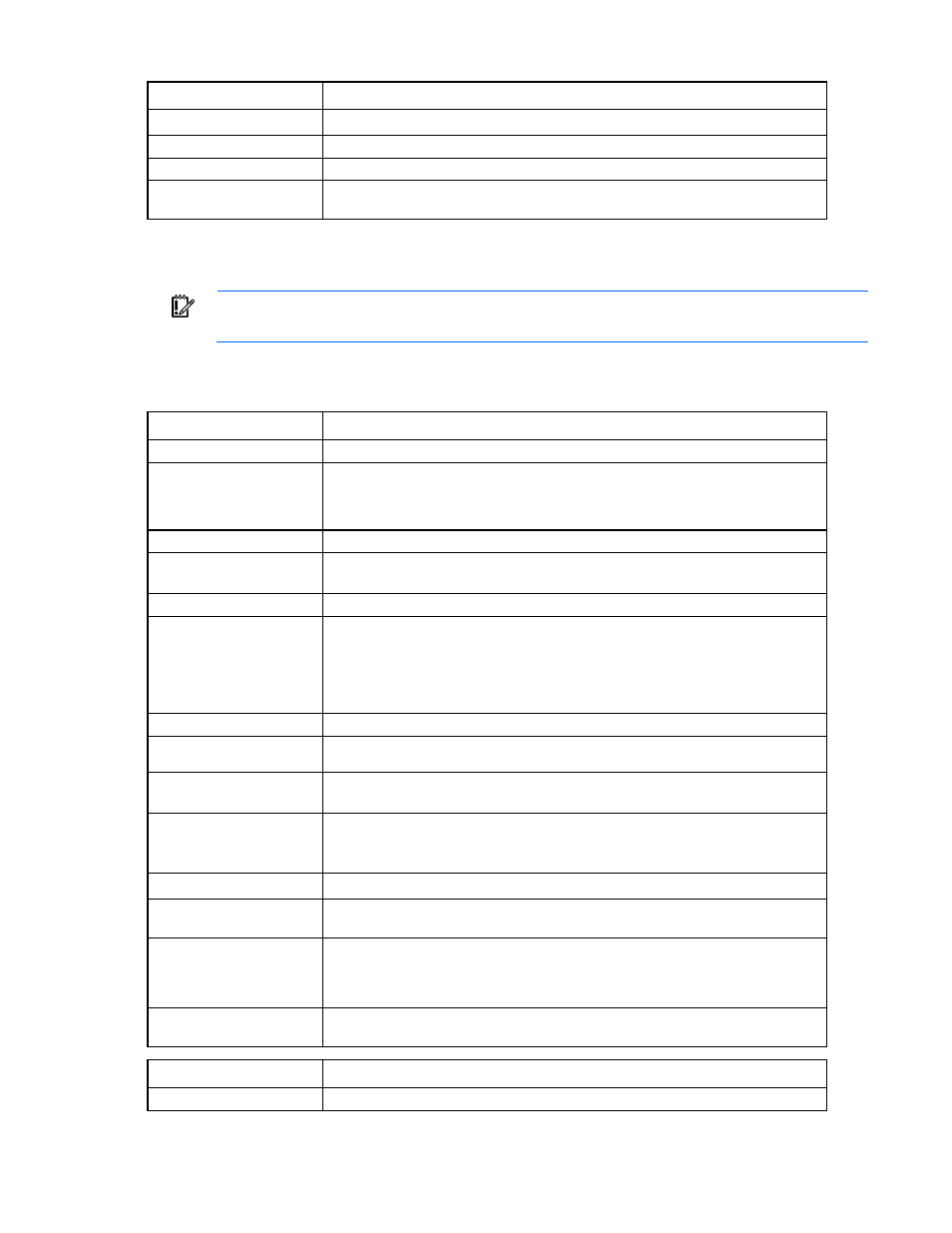
Command line 127
Item
Description
show user-security Display general domain user security settings.
Syntax
show user-security
Example
->show user-security
Displays user security settings
user
IMPORTANT:
Role operations assigned to users with Server role permissions are not available
when the VC domain is under VCEM control.
Manage local domain user configurations.
Supported actions: add, help, remove, set, show
Item
Description
add user
Create a new user and add the user to the Virtual Connect Manager database.
Syntax
add user Name>] [ContactInfo= [Enabled= [Roles= Parameter UserName (required) The name of the new user to add. The user name must be unique within the domain. The maximum length is 31 characters. Properties Password (required) The password for the new user. The new user password can be entered as clear text in the command or as a masked string at the prompt. When a domain is first created, the default minimum length of a password is 8 characters. Virtual Connect allows a password length between 3 and 40 characters. The password length can FullName (optional) The full name of the user (optional) Contact information for the user Enabled (optional) Enables or disables the user. Valid values are "true" and "false". If not specified, the default is "true". Roles (optional) The allowed roles for the user. Valid values are any combination of "domain", "server", "network", or "storage" separated by commas. If no roles are specified, the user can view domain information only. Use "*" to specify all roles. Examples ->add user steve Password=fgY87hHl Adds a new user by specifying the minimal amount of properties ->add user bill Password=HGtwf7272562 Roles="domain,network" FullName="Bill Johnson" [email protected] Enabled=true Adds a new user and configures additional user properties ->add user Admin Password=hjkhfd Roles=* Adds an Admin user with all roles Item Description remove user Remove a user from the Virtual Connect Manager database.
be adjusted using the set user-security command.
ContactInfo
- Virtual Connect Flex-10.10D Module for c-Class BladeSystem Virtual Connect 4Gb Fibre Channel Module for c-Class BladeSystem Virtual Connect 8Gb 24-port Fibre Channel Module for c-Class BladeSystem Virtual Connect 8Gb 20-port Fibre Channel Module for c-Class BladeSystem Virtual Connect Flex-10 10Gb Ethernet Module for c-Class BladeSystem
