HP Virtual Connect FlexFabric 10Gb24-port Module for c-Class BladeSystem User Manual
Page 61
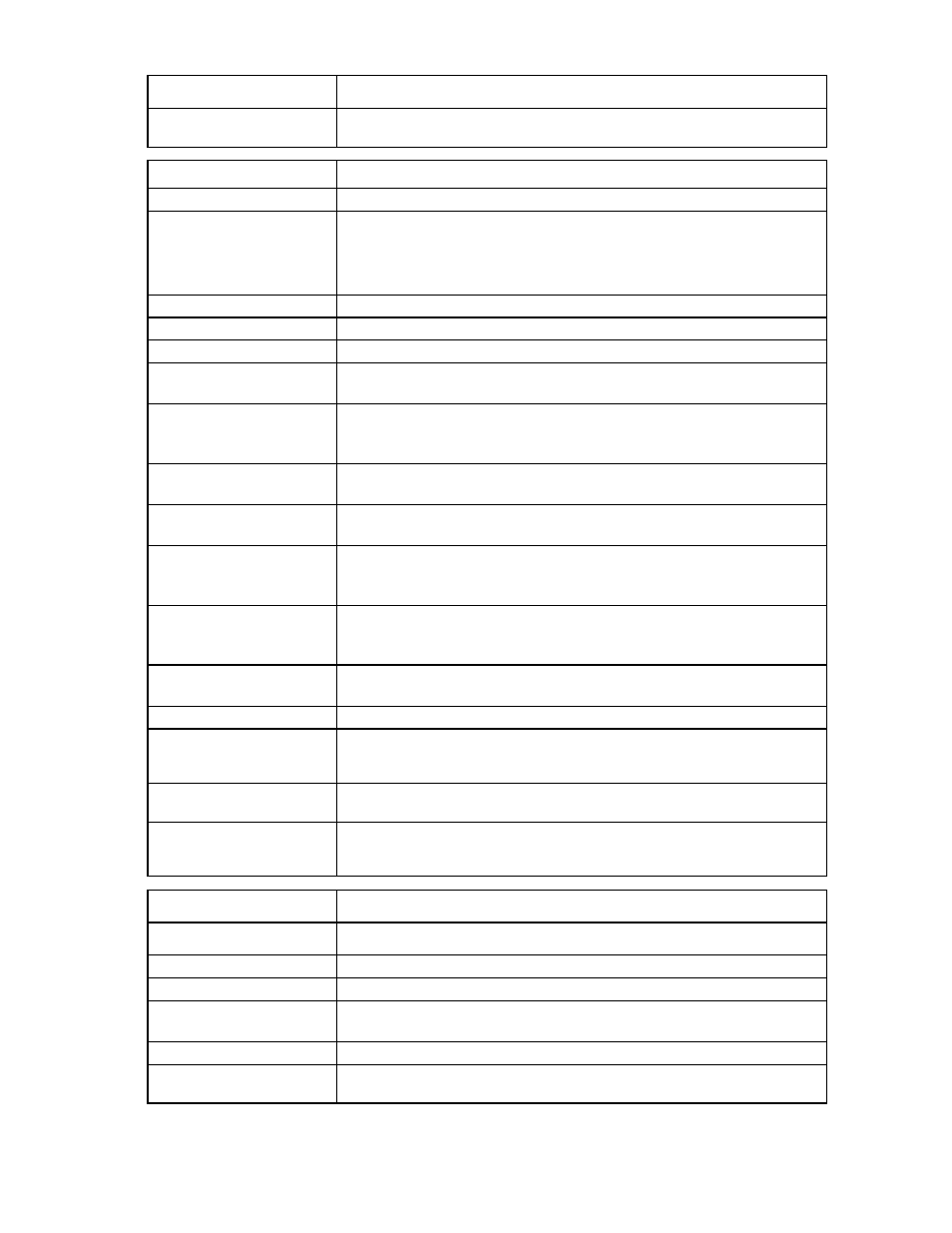
Command line 61
Item
Description
->remove log-target 3
Removes log-target index number 3
Item
Description
set log-target
Modify the properties of an existing remote log destination.
Syntax
set log-target
[Severity=
[Transport=
[Security=
[State=
Parameter
ID (required)
The index of the remote log destination to modify
Properties
Destination
(optional)
The IP address or the DNS name of the previously configured remote log
destination
Severity (optional)
Severity of the log messages that should be sent to the specified destination.
Values include "Critical", "Error", "Warning", and "Info". The default value is
"Info".
Transport (optional) The transport protocol to be used for sending the log messages to the destination.
Values include "TCP" and "UDP". The default value is "UDP".
Port (optional)
The port to be used on the destination to send the log messages. Values include
1 to 65536. The default value is 514.
Security (optional)
Secure transmission of the log messages. Values include "None" and "STunnel".
The Default value is "None", and no encryption is used during transmission.
The "STunnel" option can be used only if the transport protocol is set to "TCP".
Format (optional)
The timestamp format for the log messages. Values include "RFC3164" (Nov 26
13:15:55) and "ISO8601" (1997-07-16T19:20:30+01:00). The default value
is "RFC3164".
State (optional)
Enables or disables the remote log destination. Values include "Enabled" and
"Disabled". The default value is "Disabled".
Examples
->set log-target 1 Severity=Error Transport=TCP
Security=STunnel
Modifies log-target index number 1
->set log-target 1 Destination=192.168.3.1
Modifies log-target at index 1 to use a new IP address
->set log-target 1
Destination=2001:0db8:85a3:0000:0000:8a2e:0370:7334
Modifies log-target at index 1 to use a new IPv6 address
Item
Description
show log-target
Display the remote log destination settings.
Syntax
show log-target [
Parameter
ID (optional)
The index of the remote log destination to view. Use "*" to display detailed
information for all remote log destinations.
Example
->show log-target
Displays all log destination settings
- Virtual Connect Flex-10.10D Module for c-Class BladeSystem Virtual Connect 4Gb Fibre Channel Module for c-Class BladeSystem Virtual Connect 8Gb 24-port Fibre Channel Module for c-Class BladeSystem Virtual Connect 8Gb 20-port Fibre Channel Module for c-Class BladeSystem Virtual Connect Flex-10 10Gb Ethernet Module for c-Class BladeSystem
