Loop-protect – HP Virtual Connect FlexFabric 10Gb24-port Module for c-Class BladeSystem User Manual
Page 62
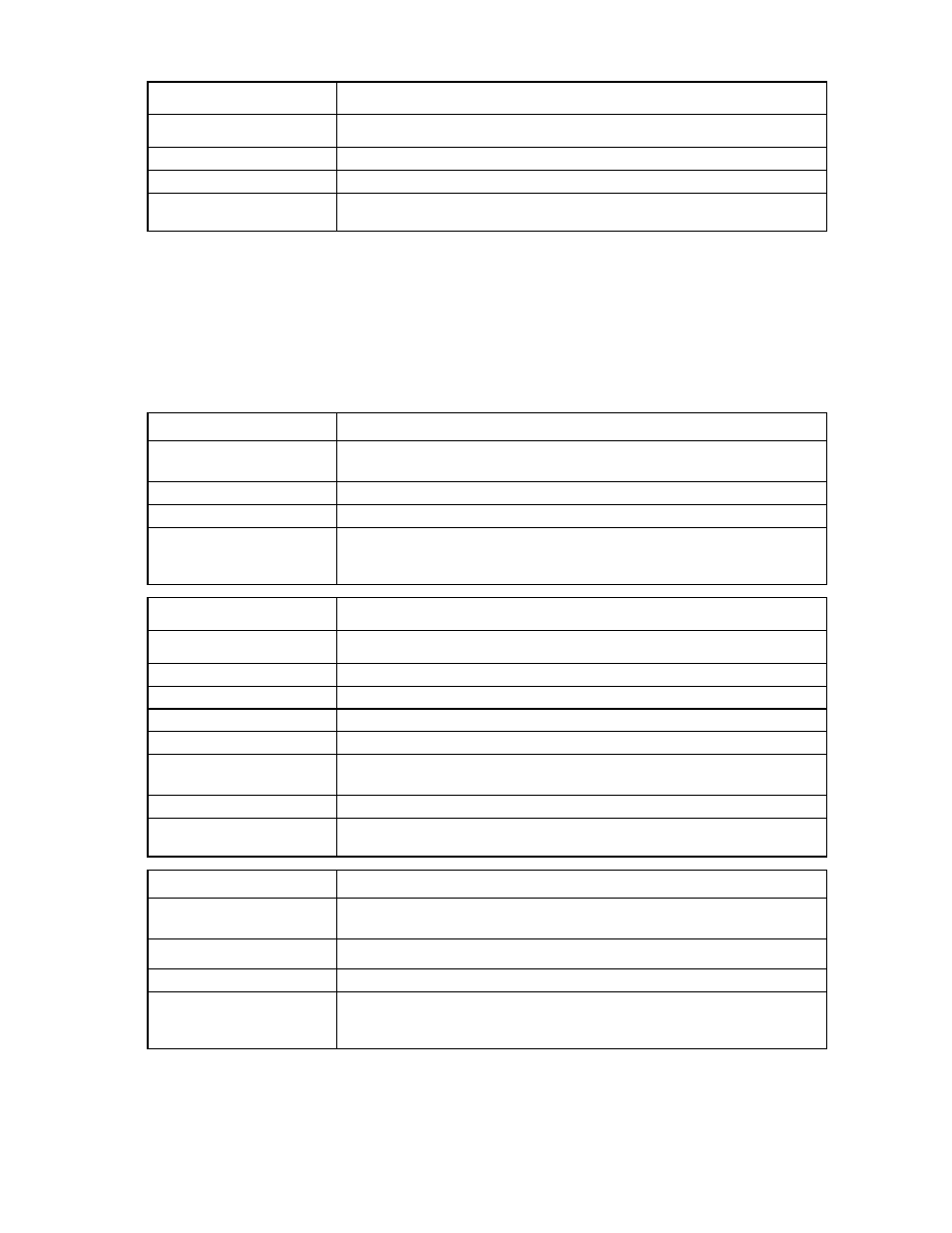
Command line 62
Item
Description
test log-target
Send a test message to all enabled remote log destinations.
Syntax
test log-target
Example
->test log-target
Sends a test message all log-targets
loop-protect
The loop-protect command is deprecated in 4.00. HP recommends using the port-protect command. For
information about port-protect settings, see "port-protect (on page
)."
Manage loop protection settings.
Supported actions: help, reset, set, show
Item
Description
reset loop-protect
Reset and restart loop detection for all server ports in a “loop-detected” error
condition.
Syntax
reset loop-protect
Example
->reset loop-protect
Resets and restarts loop detection for all server ports in a “loop-detected” error
condition
Item
Description
set loop-protect
Configure the loop protection settings.
Syntax
set loop-protect [-quiet] Enabled=
Option
quiet (optional)
Suppresses user confirmation prompts
Properties
Enabled (required)
Enables or disables network loop detection and protection. Valid values include
"true" and "false".
Example
->set loop-protect Enabled=true
Enables loop protection
Item
Description
show loop-protect
Display the loop protection configuration and all Ethernet ports currently disabled
due to protection enforcement.
Syntax
show loop-protect
Example
->show loop-protect
Displays the current loop protection configuration and all Ethernet ports currently
disabled due to protection enforcement
- Virtual Connect Flex-10.10D Module for c-Class BladeSystem Virtual Connect 4Gb Fibre Channel Module for c-Class BladeSystem Virtual Connect 8Gb 24-port Fibre Channel Module for c-Class BladeSystem Virtual Connect 8Gb 20-port Fibre Channel Module for c-Class BladeSystem Virtual Connect Flex-10 10Gb Ethernet Module for c-Class BladeSystem
