Stackinglink, Statistics-throughput – HP Virtual Connect FlexFabric 10Gb24-port Module for c-Class BladeSystem User Manual
Page 113
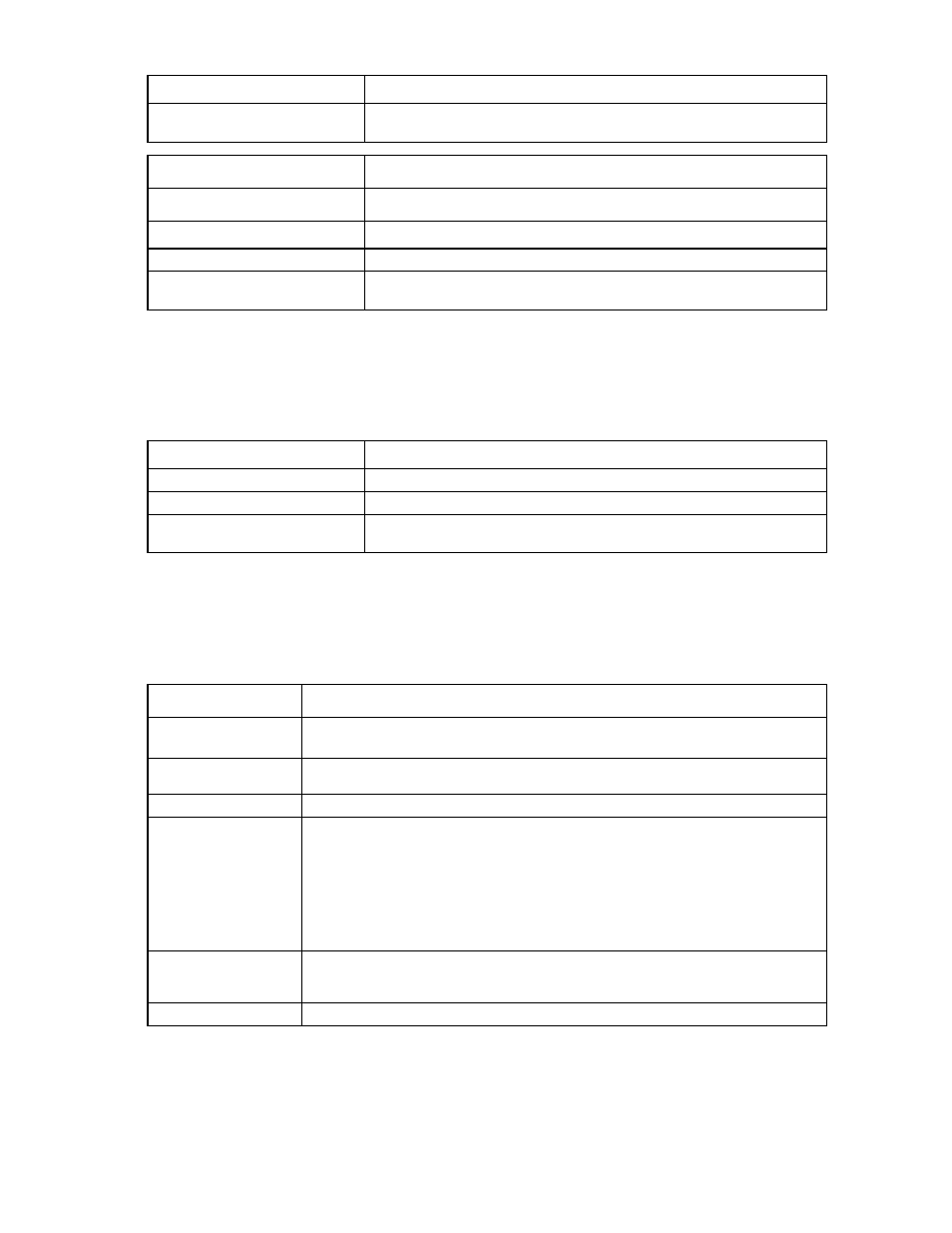
Command line 113
Item
Description
->set ssl -quiet Strength=strong
Enables strong SSL encryption without user confirmation prompts
Item
Description
show ssl
Display SSL current configuration.
Syntax
show ssl
Example
->show ssl
Displays SSL current configuration
stackinglink
Display stacking link information and status.
Supported actions: help, show
Item
Description
show stackinglink
Display stacking links and their status.
Syntax
show stackinglink
Example
->show stackinglink
Displays a summary listing of all stacking links and status
statistics-throughput
Manage the port throughput statistics.
Supported actions: help, show, set
Item
Description
show statistics-
throughput
Display throughput information for the specified physical port, FlexNIC, and the
aggregated throughput information for the specified LAG.
Syntax
show statistics-throughput
[LAGID=
Parameters
PortID (optional) The port ID of the port/subport for which to display throughput information. PortID is
composed of
throughput collection must be enabled for the domain by issuing the set
statistics-throughput command. A column that contains an "R" indicates that
the statistics were reset by the user during that time period, therefore the throughput is
not available for that time period.
config (required
if PortID is not
specified)
Displays the current configuration of throughput statistics
Property
- Virtual Connect Flex-10.10D Module for c-Class BladeSystem Virtual Connect 4Gb Fibre Channel Module for c-Class BladeSystem Virtual Connect 8Gb 24-port Fibre Channel Module for c-Class BladeSystem Virtual Connect 8Gb 20-port Fibre Channel Module for c-Class BladeSystem Virtual Connect Flex-10 10Gb Ethernet Module for c-Class BladeSystem
