HP Virtual Connect FlexFabric 10Gb24-port Module for c-Class BladeSystem User Manual
Page 78
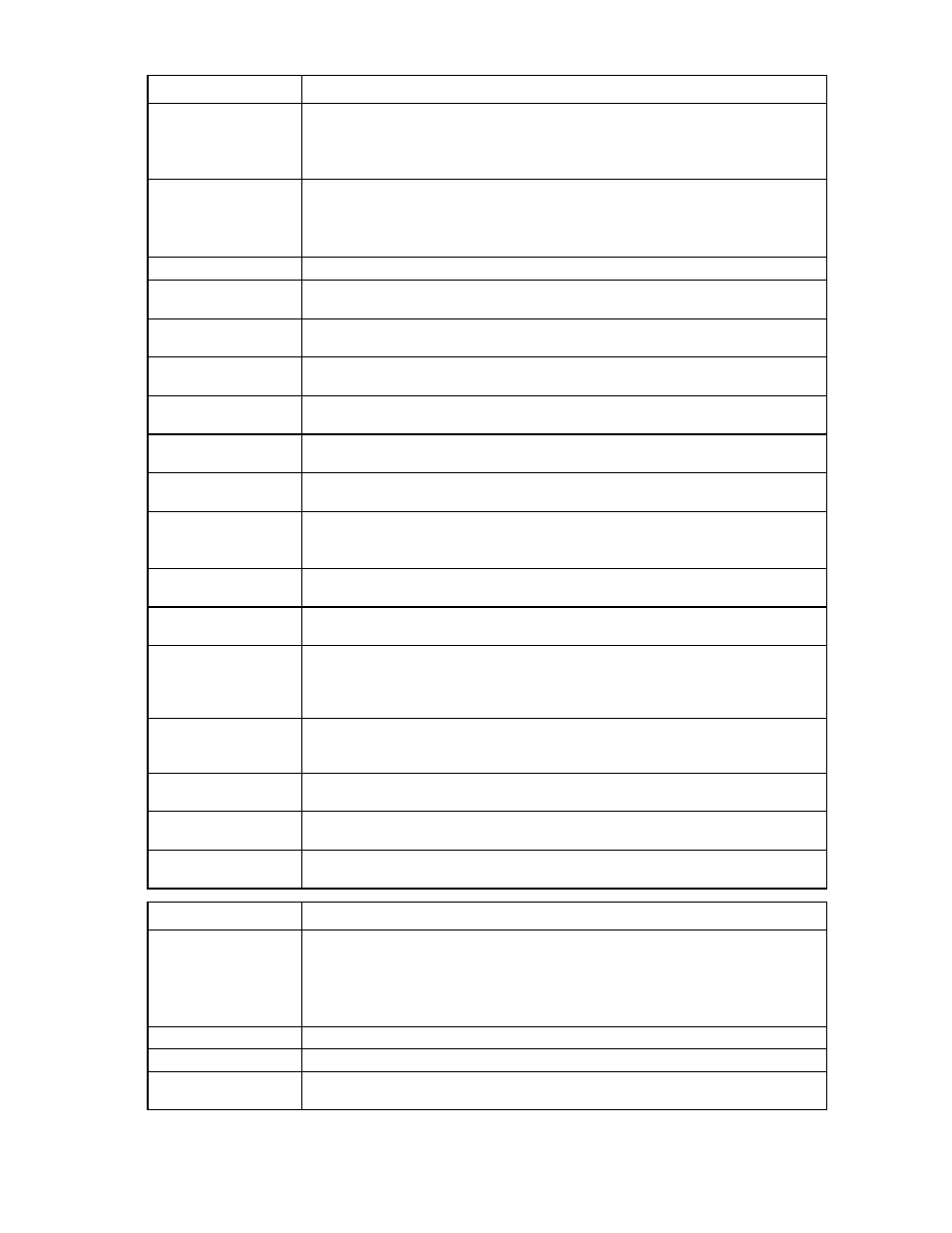
Command line 78
Item
Description
Labels (optional) Labels assigned to the network. Labels are used in the GUI to help manage large
numbers of networks. Labels can be assigned in the CLI, but are only used in the GUI.
A maximum of 16 labels can be assigned. To remove all labels from a network, specify
Labels=
Color (optional) Color assigned to this network. Color is used in the GUI to help manage large numbers
of networks. A color can be assigned in the CLI, but is only used in the GUI. Allowed
colors are red, green, blue, purple, or orange. To remove the color from a network,
specify Color=
Examples
->set network MyNetwork State=Disabled
Disables an existing network named MyNetwork
->set network Blue Name=Red
Changes the name of an existing network from Blue to Red
->set network GreenNetwork SmartLink=Enabled
Enables the SmartLink feature on the specified network
->set network network1 NativeVLAN=Disabled
Disables the network native VLAN tagging
->set network network1 Private=Disabled
Disables the private network property
->set network Network1 Private=Enabled
Enables a private network
->set network Network1 Nags=NetworkGroup2,NetworkGroup3
Changes the network access groups for Network1 to network access groups
NetworkGroup2 and NetworkGroup3 (previous network access groups are removed)
->set network Network1 VlanId=150
Changes the VLAN ID of a network associated with a shared uplink set
->set network Network1 VLanTunnel=Enabled
Enables VLAN tunneling on the network
->set network Network1 PrefSpeedType=Custom PrefSpeed=4000
MaxSpeedType=Custom MaxSpeed=6000
Modifies the network to a preferred connection speed of 4Gb and a maximum
connection speed of 6Gb
->set network Network1 ConnectionMode=Auto
LacpTimer=Domain-Default
Modifies the network to use the domain default LACP timer
->set network Network1 Labels="label1, label2"
Adds labels to a network
->set network Network1 Labels=
Removes all labels from a network
->set network Network1 Color=red
Sets the network color to red
Item
Description
show network
Display all Ethernet networks in the domain.
Configured values for ConnectionMode and VLanTunnel display for UNSHARED
networks only.
Configured values for NativeVLAN, UplinkSet, and VLanID display for SHARED
networks only.
Syntax
show network [
Parameter
NetworkName
(optional)
The name of an existing network (Ethernet or FCoE) in the VC domain. Use "*" to
display a detailed view of all the networks. If not specified, a summary view of the
- Virtual Connect Flex-10.10D Module for c-Class BladeSystem Virtual Connect 4Gb Fibre Channel Module for c-Class BladeSystem Virtual Connect 8Gb 24-port Fibre Channel Module for c-Class BladeSystem Virtual Connect 8Gb 20-port Fibre Channel Module for c-Class BladeSystem Virtual Connect Flex-10 10Gb Ethernet Module for c-Class BladeSystem
