HP Virtual Connect FlexFabric 10Gb24-port Module for c-Class BladeSystem User Manual
Page 90
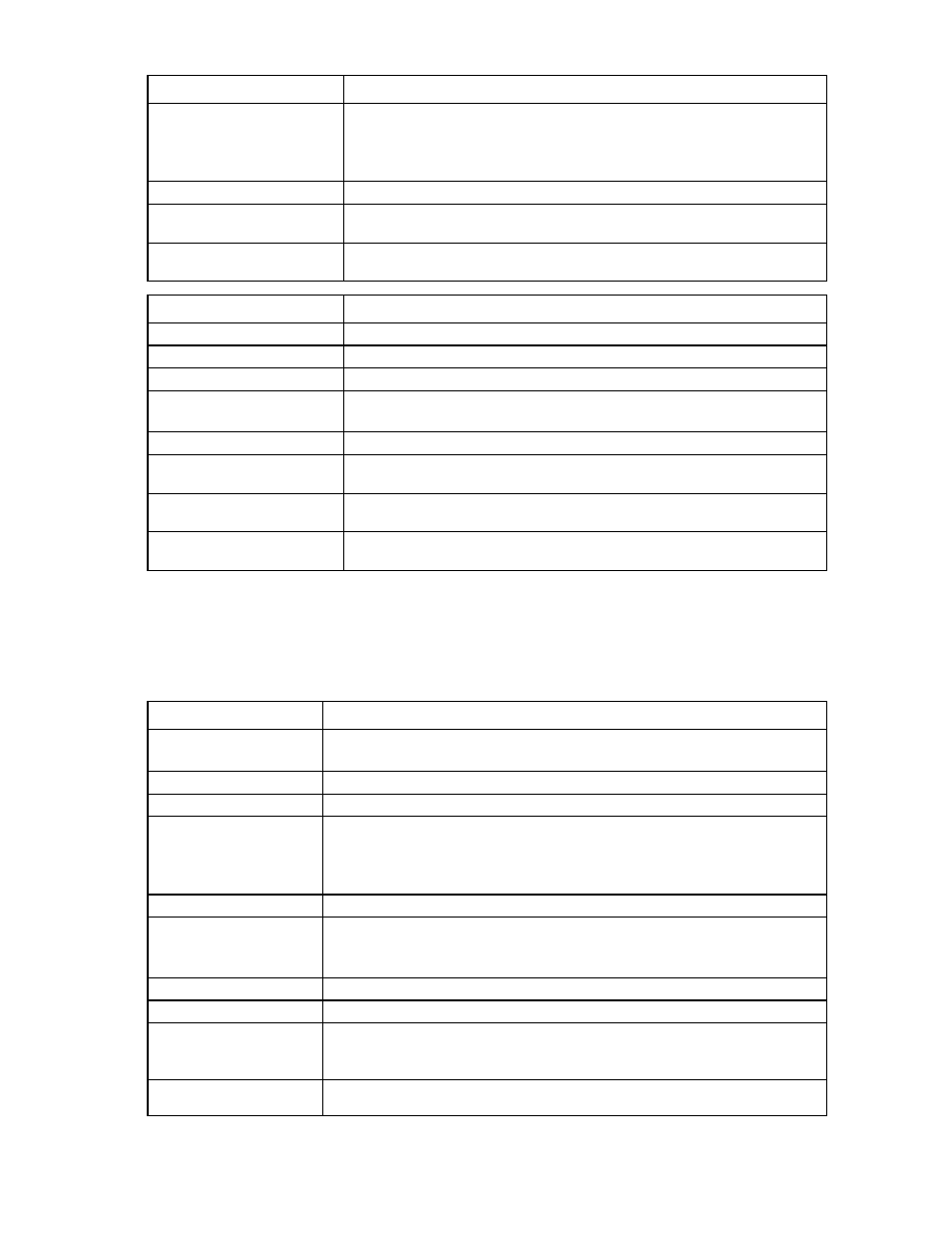
Command line 90
Item
Description
40), CS6(DSCP 48), and CS7(DSCP 56). The range assumes this order.
Unsupported DSCP values are mapped to the Best_Effort class. You cannot map
a value to the FCoE_Lossless class. If a supported value is not specified in the
value list, the previous mapping values stored in the map are used.
Examples
->set qos-map DOT1P Class=Interactive Values=2,4-6
Modifies the DOT1P mapping
->set qos-map DSCP Class=Backup Values=CS0,AF11-AF22,AF33
Modifies the DSCP mapping for CS0, AF11, AF12, AF13, AF21, AF22, AF33
Item
Description
show qos-map
Display the traffic classification maps of the active QoS configuration
Syntax
show qos-map [
Parameter
Type (optional)
Type of map. Valid values are "DOT1P" and "DSCP". If the type is not specified,
all maps are displayed.
Examples
->show qos-map DSCP
Displays DSCP mapping
->show qos-map DOT1P
Displays DOT1P mapping
->show qos-map
Displays all classification mappings
qos
Manage the quality of service configurations.
Supported actions: help, reset, set, show
Item
Description
reset qos
Reset the currently active and saved QoS configuration to the default configuration.
You are prompted for confirmation unless you specify the quiet option.
Syntax
reset qos [-active |
Parameter
Type (required if
Active is not
specified)
Resets the classes, maps, and classifiers for the specified Qos configuration type.
The supported types are "Passthrough", "CustomWithFCoE", or "CustomNoFCoE".
If '*' is specified, then all three QoS configurations are reset to the factory default
settings, and the QoS configuration type is set to "Passthrough".
Options
Active
Resets the classes, maps, and classifiers of the active QoS configuration. The active
QoS configuration is the configuration selected using the set qos command. This
option cannot be used in conjunction with the Type parameter.
quiet
Suppresses user confirmation prompts
Examples
->reset qos -active
Resets the active QoS configuration type to the factory default settings but does not
change the saved configuration types
->reset qos CustomWithFCoE
Resets the specified QoS configuration type to the factory default settings but does
- Virtual Connect Flex-10.10D Module for c-Class BladeSystem Virtual Connect 4Gb Fibre Channel Module for c-Class BladeSystem Virtual Connect 8Gb 24-port Fibre Channel Module for c-Class BladeSystem Virtual Connect 8Gb 20-port Fibre Channel Module for c-Class BladeSystem Virtual Connect Flex-10 10Gb Ethernet Module for c-Class BladeSystem
