Auto-deployment – HP Virtual Connect FlexFabric 10Gb24-port Module for c-Class BladeSystem User Manual
Page 18
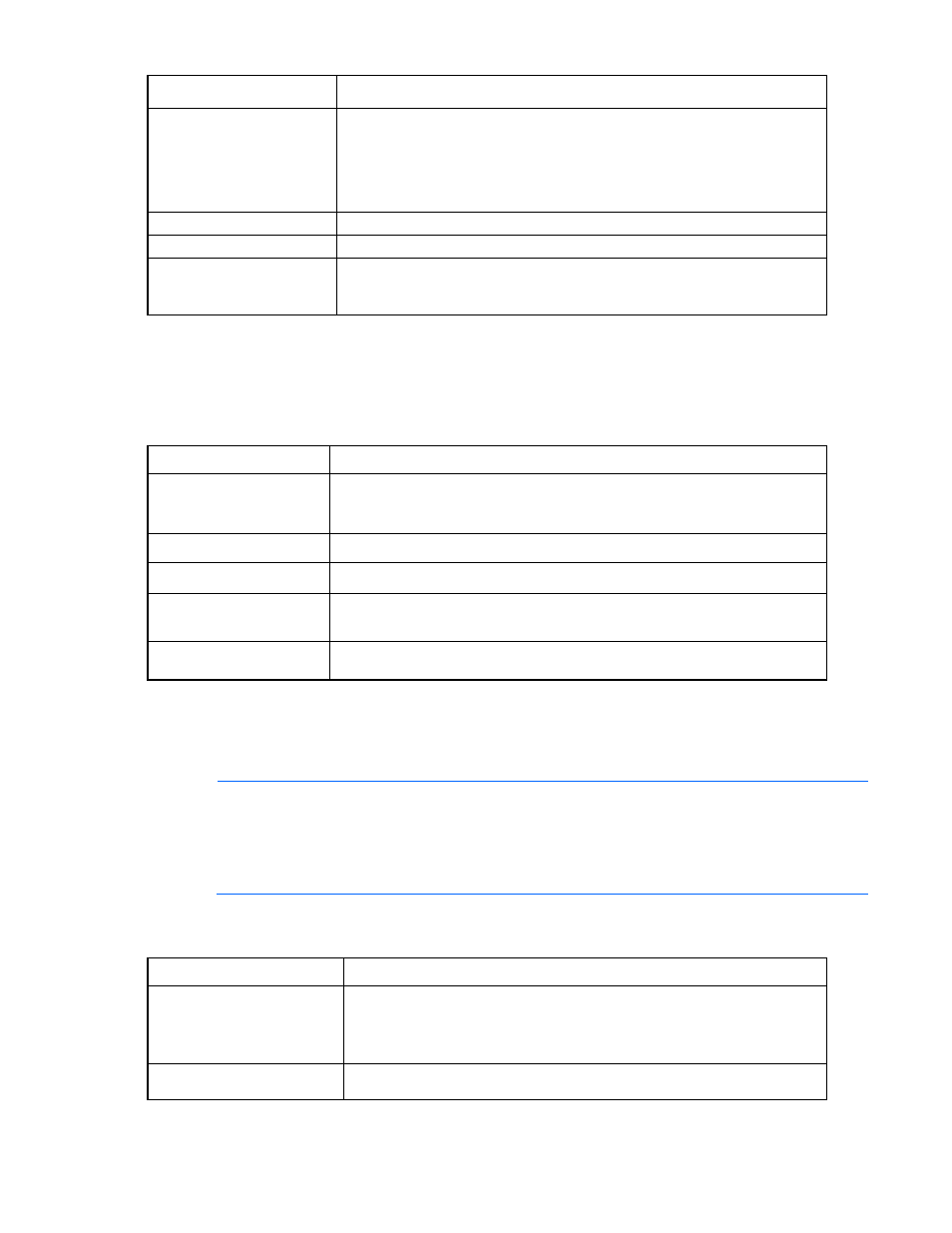
Command line 18
Item
Description
•
Reason
•
Activity
•
Progress
•
Detail
To close the activity display, press q.
Syntax
show activity
Example
->show activity
Displays the activity events being performed by VCM and the step-wise progress
of those events
all
Manage all Virtual Connect domain elements.
Supported actions: help, show
Item
Description
show all
Display all Virtual Connect domain configuration objects. This command is
typically useful for displaying a snapshot of the entire domain configuration with a
single command.
Syntax
show all [*]
Examples
->show all
Displays all configuration objects (summary view)
->show all *
Displays all configuration objects (detailed view)
auto-deployment
Configure multiple VC domain configurations from a centralized location.
NOTE:
Auto-deployment supports single-enclosure domains. Multi-enclosure (stacked)
domains are not supported. For more information on auto-deployment, see the HP
Virtual Connect for c-Class BladeSystem User Guide on the Installing tab of the HP
BladeSystem Technical Resources website
Supported actions: help, set, show, start, stop
Item
Description
set auto-deployment
This command enables customization of options related to auto-deployment,
such as choosing to use DHCP to discover a TFTP server location or to manually
specify TFTP settings to use for the configuration script location used for
deployment.
Syntax
set auto-deployment TftpMode=
[TftpServer=
- Virtual Connect Flex-10.10D Module for c-Class BladeSystem Virtual Connect 4Gb Fibre Channel Module for c-Class BladeSystem Virtual Connect 8Gb 24-port Fibre Channel Module for c-Class BladeSystem Virtual Connect 8Gb 20-port Fibre Channel Module for c-Class BladeSystem Virtual Connect Flex-10 10Gb Ethernet Module for c-Class BladeSystem
