HP Prime Graphing Calculator User Manual
Page 93
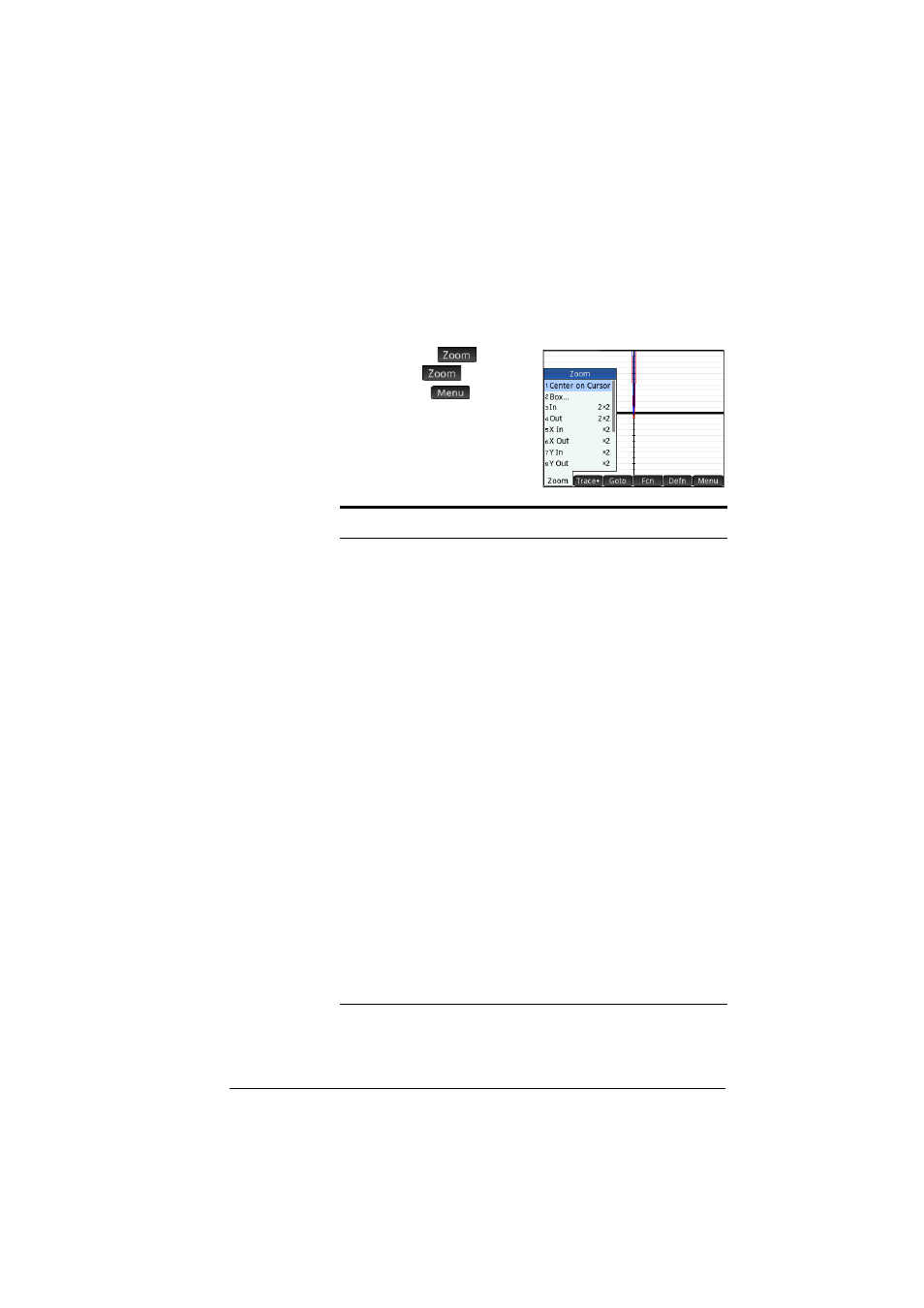
An introduction to HP apps
89
Zoom keys
There are two zoom keys: pressing
+
zooms in and pressing
w
zooms out. The extent of the scaling is determined by the
ZOOM
FACTOR
settings (explained above).
Zoom menu
In Plot view, tap
and tap
an option. (If
is not
displayed, tap
.)
The zoom options are explained
in the following table. Examples
are provided on “Zoom
examples” on page 91.
Option
Result
Center on
Cursor
Redraws the plot so that the cursor is in the
center of the screen. No scaling occurs.
Box
Explained in “Box zoom” on page 90.
In
Divides the horizontal and vertical scales
by X Zoom and Y Zoom (values set with
the Set Factors option explained on
page 88). For instance, if both zoom
factors are 4, then zooming in results in 1/
4 as many units depicted per pixel.
(Shortcut: press
+
.)
Out
Multiplies the horizontal and vertical scales
by the X Zoom and Y Zoom settings.
(Shortcut: press
w
.)
X In
Divides the horizontal scale only, using the
X Zoom setting.
X Out
Multiplies the horizontal scale only, using
the X Zoom setting.
Y In
Divides the vertical scale only, using the Y
Zoom setting.
Y Out
Multiplies the vertical scale only, using the
Y Zoom setting.
