Delete data, Insert data, Sort data values – HP Prime Graphing Calculator User Manual
Page 232
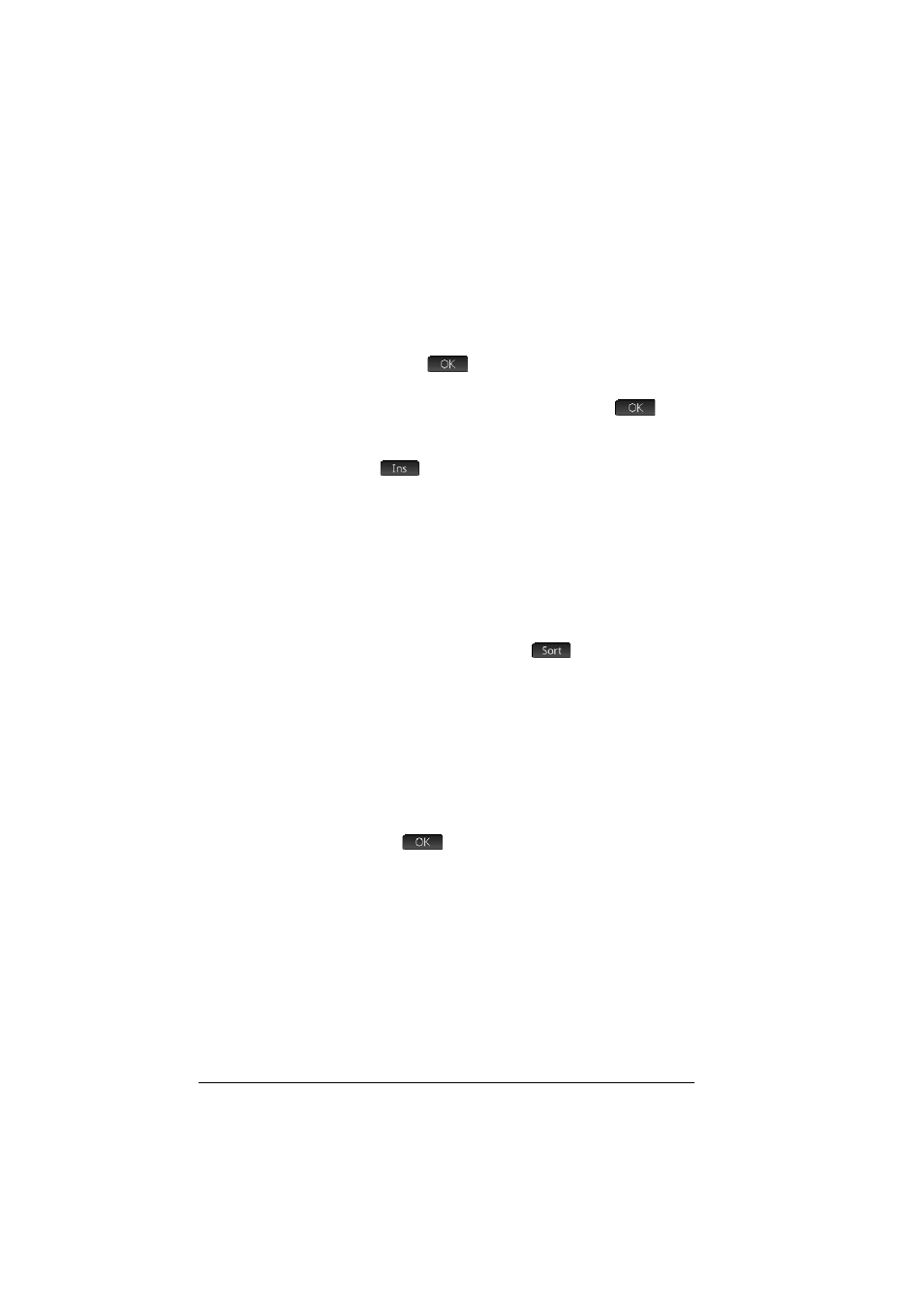
228
Statistics 2Var app
Delete data
•
To delete a data item, highlight it and press
C
. The
values below the deleted cell will scroll up one row.
•
To delete a column of data, highlight an entry in that
column and press
SJ
(Clear). Select the column
and tap
.
•
To delete all data in every column, press
SJ
(Clear), select All columns, and tap
.
Insert data
Highlight the cell below where you want to insert a value.
Tap
and enter the value.
If you just want to add more data to the data set and it is
not important where it goes, select the last cell in the data
set and start entering the new data.
Sort data values
You can sort up to three columns of data at a time, based
on a selected independent column.
1. In Numeric view, place the highlight in the column
you want to sort, and tap
.
2. Specify the Sort Order: Ascending or
Descending.
3. Specify the independent and dependent data
columns. Sorting is by the independent column. For
instance, if ages are in C1 and incomes in C2 and
you want to sort by Income, then you make C2 the
independent column and C1 the dependent column.
4. Specify any Frequency data column.
5. Tap .
The independent column is sorted as specified and
any other columns are sorted to match the
independent column. To sort just one column, choose
None for the Dependent and Frequency columns.
