Formatting, Formatting options” on – HP Prime Graphing Calculator User Manual
Page 498
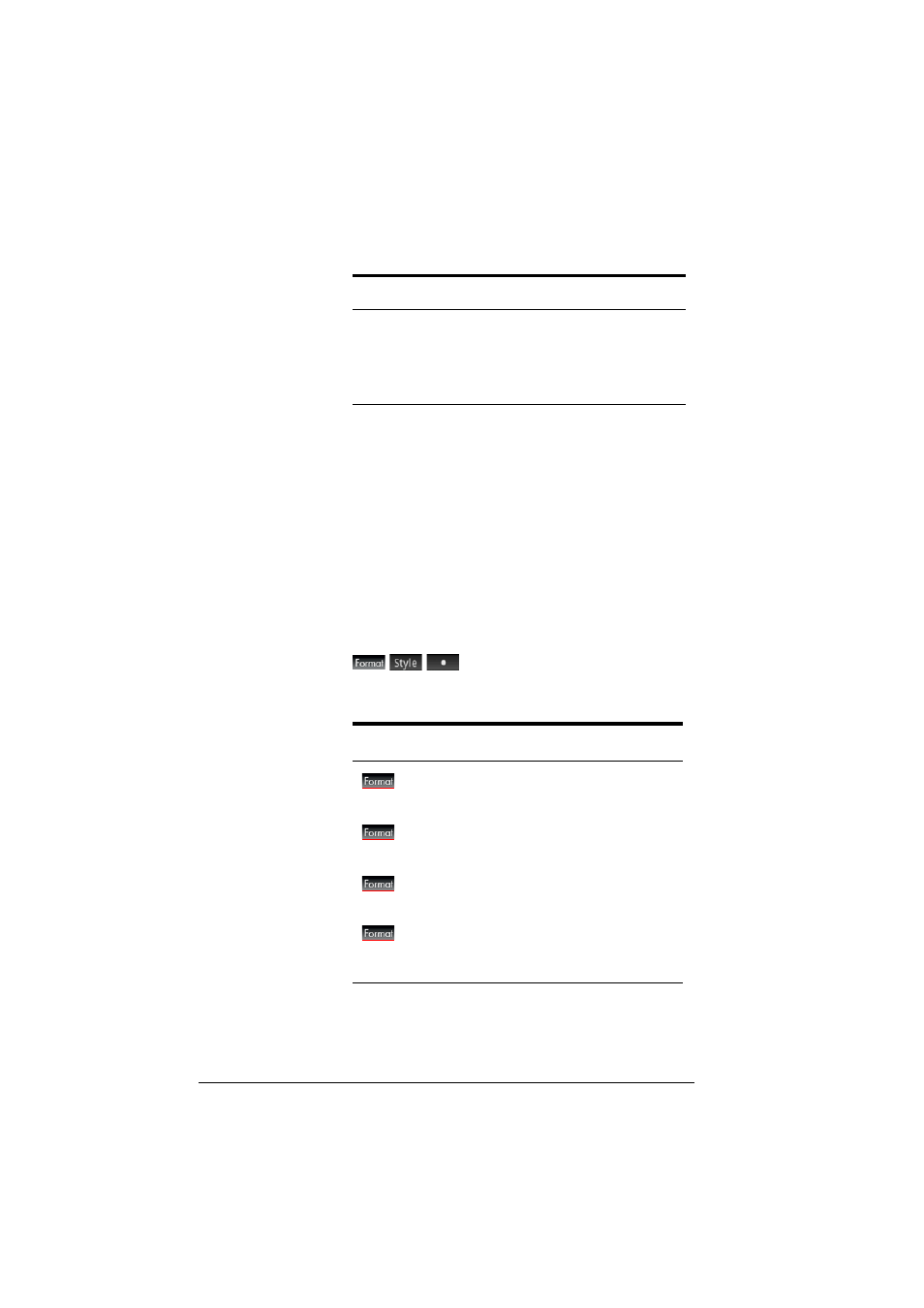
494
Notes and Info
The left side of the notification area of the title bar will
indicate what case will be applied to the character you
next enter.
Text formatting
You can enter text in different formats in the Note Editor.
Choose a formatting option before you start entering text.
The formatting options are described in “Formatting
options” below.
Formatting options
Formatting options are available from three touch buttons
in the Note Editor and in the Info view of an app:
The formatting options are listed in the table below.
SA
With lowercase locked, make all
characters uppercase until the mode
is reset
A
Reset lowercase lock mode
Keys
Purpose (Continued)
Category
Options
Font Size
•
10–22 pt
Foreground Color
Select from twenty colors.
Background Color
Select from twenty colors.
Align
(text alignment)
•
Left
•
Center
•
Right
- iPAQ Glisten (185 pages)
- iPAQ Glisten-AT&T (185 pages)
- iPAQ rx5900 Travel Companion (10 pages)
- iPAQ h1900 Pocket PC series (127 pages)
- iPAQ hx2700 Pocket PC series (168 pages)
- QuickSpecs H5400 (13 pages)
- 620LX (172 pages)
- IPAQ H1930 (13 pages)
- 700 Series (204 pages)
- iPAQ h5150 (8 pages)
- Jornada 420 (146 pages)
- iPAQ PC h1910 (2 pages)
- HX2000 (11 pages)
- iPAQ hx2000 Series (3 pages)
- h4000 (141 pages)
- iPAQ HX2495b (10 pages)
- 820e (178 pages)
- 820 (186 pages)
- iPAQ h1910 (105 pages)
- iPAQ hx2790c (10 pages)
- IPAQ Pocket PC hx2110 (7 pages)
- rx3000 Series (301 pages)
- iPAQ hx4700 (169 pages)
- 2490 (14 pages)
- iPAQ hw6500 (170 pages)
- h6300 (190 pages)
- IPAQ HX2750 (9 pages)
- iPAQ h2200 Pocket PC series (125 pages)
- iPAQ Pocket PC h5400 Series (10 pages)
- Jornada 520 (134 pages)
- iPAQ h4100 Pocket PC series (143 pages)
- IPAQ H5100 (169 pages)
- h5400 (273 pages)
- IPAQ RX3000 (60 pages)
- H2200 (9 pages)
- UNIX AA-XXXXX-TF (15 pages)
- Jornada 540 Series (135 pages)
- PC Series (22 pages)
- 430se (151 pages)
- h1937 EN (127 pages)
- PrintCalc 100 (32 pages)
- PrintCalc 100 (33 pages)
- 48gII Graphing Calculator (892 pages)
- 48gII Graphing Calculator (864 pages)
- EliteBook 2740p Tablet-PC (175 pages)
