Debug a program – HP Prime Graphing Calculator User Manual
Page 511
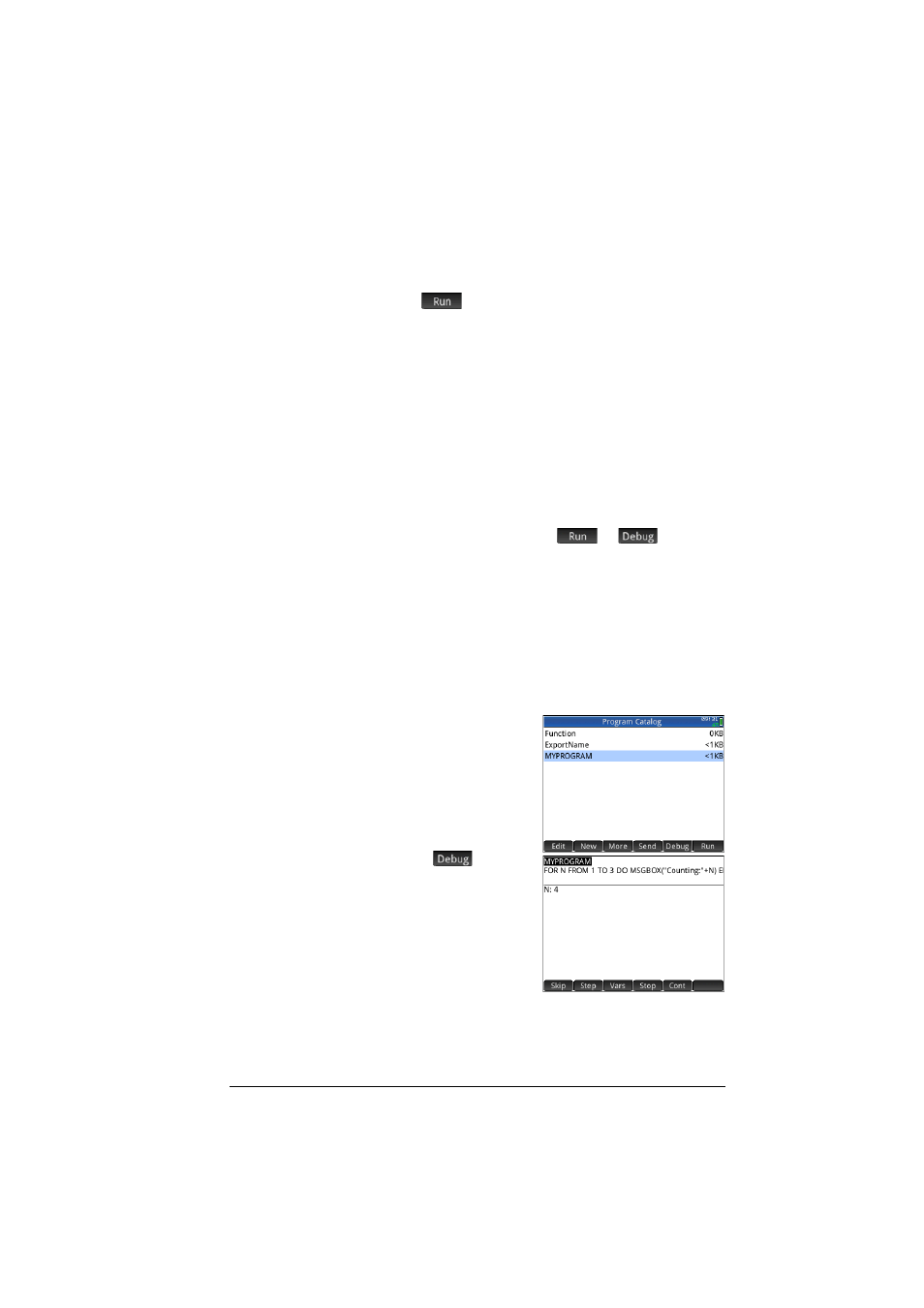
Programming
507
Multi-function
programs
If there is more than one EXPORT function in a program,
when
is tapped a list appears for you to choose
which function to run. To see this feature, create a program
with the text:
EXPORT NAME1( )
BEGIN
END;
EXPORT NAME2( )
BEGIN
END;
Now note that when you tap
or
, a list with
NAME1 and NAME2 appears.
Debug a
Program
You cannot run a program that contains syntax errors. If
the program does not do what you expect it to do, or if
there is a run-time error detected by the system, you can
execute the program step by step, and look at the values
of local variables.
Let’s debug the program created above: MYPROGRAM.
1. In the Program
Catalog, select
MYPROGRAM.
Sx
Select
MYPROGRAM
2. Tap .
If there is more than
one EXPORT function
in a file, a list
appears for you to
choose which
function to debug.
While debugging a
program, the title of the program or intra-program
function appears at the top of the display. Below that
is the current line of the program being debugged.
- iPAQ Glisten (185 pages)
- iPAQ Glisten-AT&T (185 pages)
- iPAQ rx5900 Travel Companion (10 pages)
- iPAQ h1900 Pocket PC series (127 pages)
- iPAQ hx2700 Pocket PC series (168 pages)
- QuickSpecs H5400 (13 pages)
- 620LX (172 pages)
- IPAQ H1930 (13 pages)
- 700 Series (204 pages)
- iPAQ h5150 (8 pages)
- Jornada 420 (146 pages)
- iPAQ PC h1910 (2 pages)
- HX2000 (11 pages)
- iPAQ hx2000 Series (3 pages)
- h4000 (141 pages)
- iPAQ HX2495b (10 pages)
- 820e (178 pages)
- 820 (186 pages)
- iPAQ h1910 (105 pages)
- iPAQ hx2790c (10 pages)
- IPAQ Pocket PC hx2110 (7 pages)
- rx3000 Series (301 pages)
- iPAQ hx4700 (169 pages)
- 2490 (14 pages)
- iPAQ hw6500 (170 pages)
- h6300 (190 pages)
- IPAQ HX2750 (9 pages)
- iPAQ h2200 Pocket PC series (125 pages)
- iPAQ Pocket PC h5400 Series (10 pages)
- Jornada 520 (134 pages)
- iPAQ h4100 Pocket PC series (143 pages)
- IPAQ H5100 (169 pages)
- h5400 (273 pages)
- IPAQ RX3000 (60 pages)
- H2200 (9 pages)
- UNIX AA-XXXXX-TF (15 pages)
- Jornada 540 Series (135 pages)
- PC Series (22 pages)
- 430se (151 pages)
- h1937 EN (127 pages)
- PrintCalc 100 (33 pages)
- PrintCalc 100 (32 pages)
- 48gII Graphing Calculator (864 pages)
- 48gII Graphing Calculator (892 pages)
- EliteBook 2740p Tablet-PC (179 pages)
