Common operations in symbolic view – HP Prime Graphing Calculator User Manual
Page 85
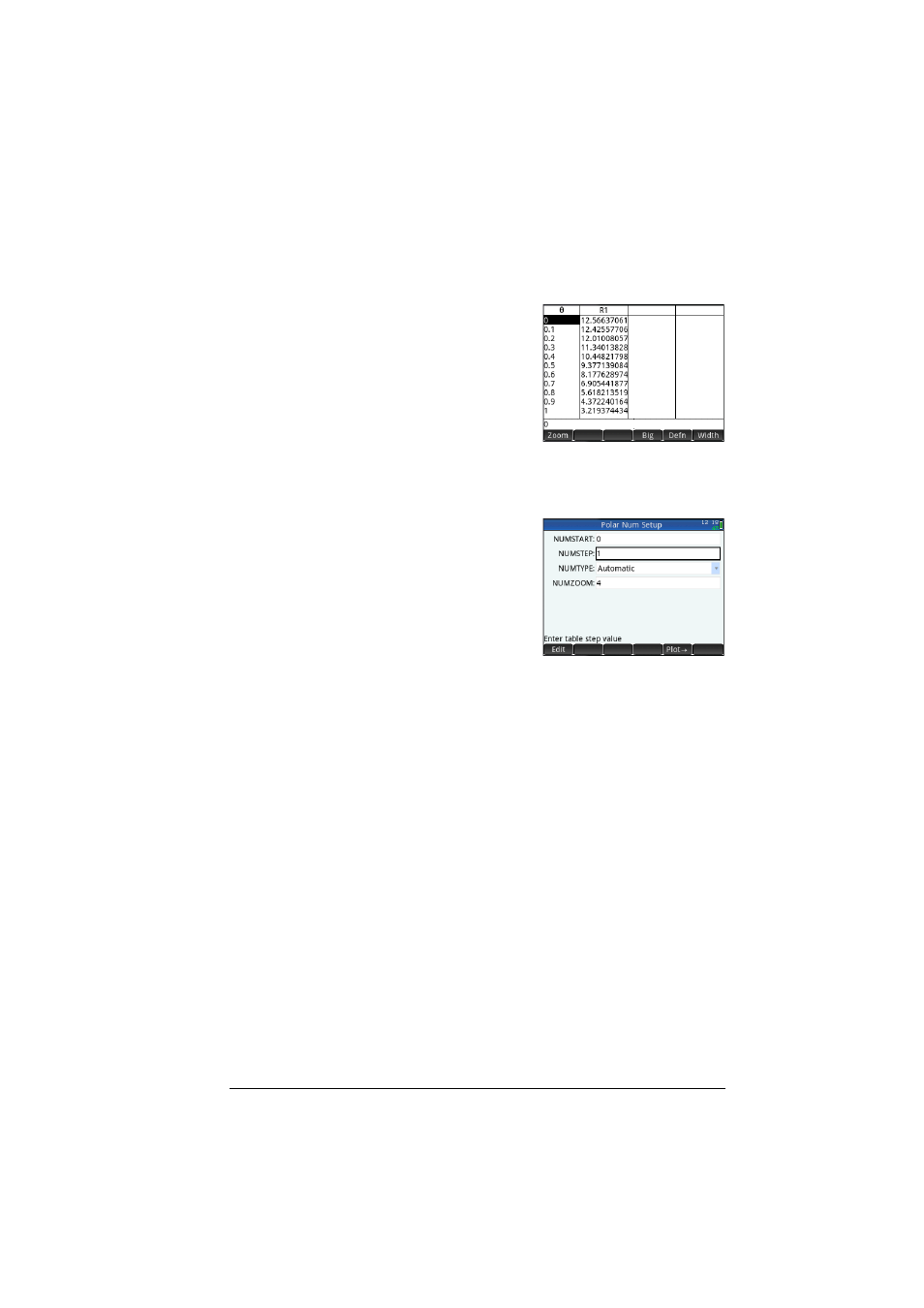
An introduction to HP apps
81
Numeric View
The values generated by the
equation can be seen in
Numeric view.
10. Press
M
.
Suppose you want to see just
whole numbers for ; in other
words, you want the increment
between consecutive values in
the column to be 1. You set this up in the Numeric Setup view.
Numeric Setup View
11. Press
SM
.
12. Change the
NUMSTEP
field
to 1.
13. Press
M
to return to
Numeric view.
You will see that the
column now contains
consecutive integers starting from zero, and the
corresponding values calculated by the equation specified in
Symbolic view are listed in the R1 column.
Common operations in Symbolic view
[Scope: Advanced Graphing, Function, Parametric, Polar,
Sequence, Solve. See dedicated app chapters for information
about the other apps.]
Symbolic view is typically used to define a function or open
sentence that you want to explore (by plotting and/or
evaluating). In this section, the term definition will be used to
cover both functions and open sentences.
Press
Y
to open Symbolic view.
Add a definition
With the exception of the Parametric app, there are 10 fields for
entering definitions. In the Parametric app there are 20 fields, two
for each paired definition.
