HP Prime Graphing Calculator User Manual
Page 124
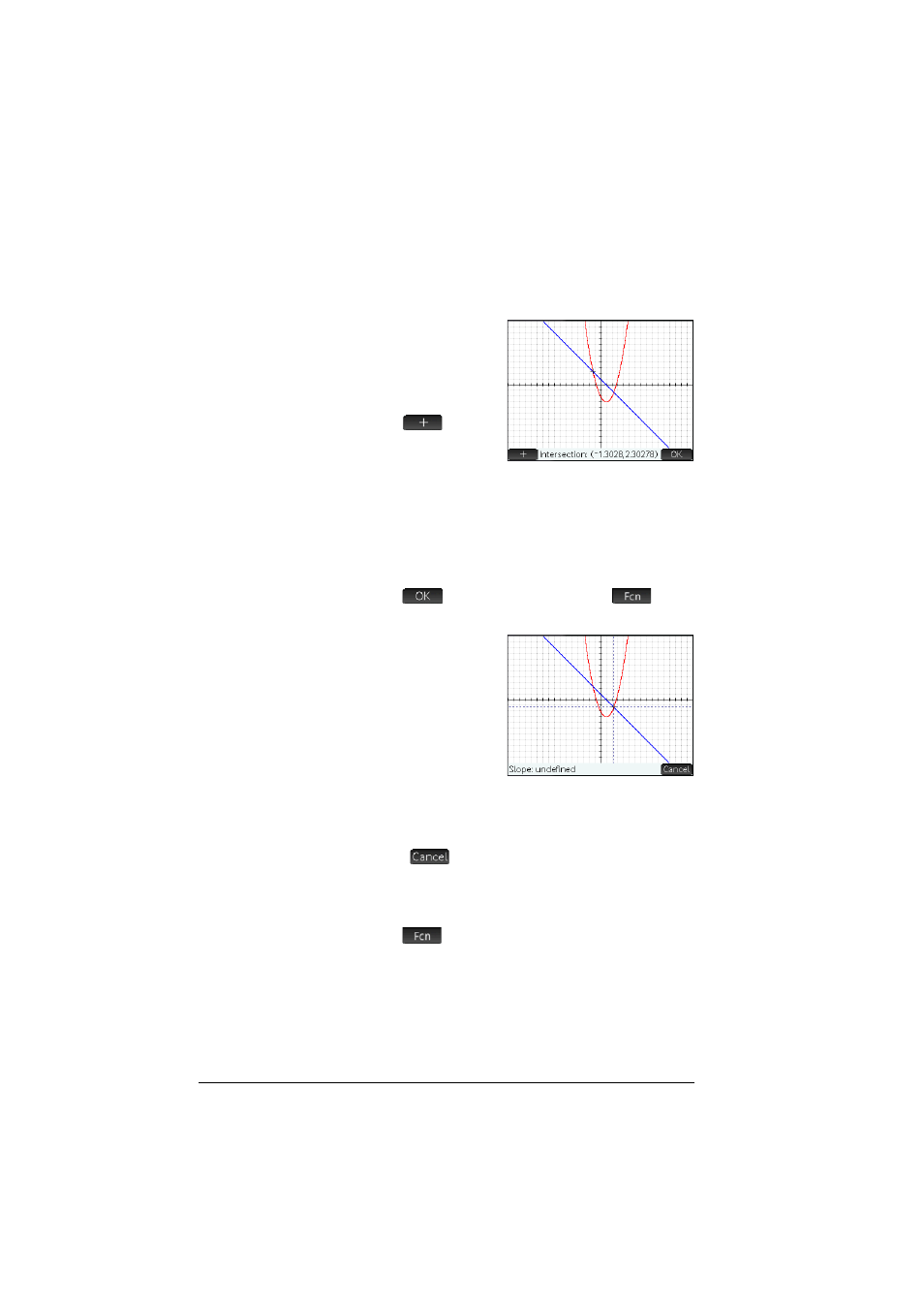
120
Function app
3. Choose the function whose point of intersection with
the currently selected function you wish to find.
The coordinates of
the intersection are
displayed at the
bottom of the
screen.
Tap
on the
screen near the
intersection, and
repeat from step 2. The coordinates of the
intersection nearest to where you tapped are
displayed at the bottom of the screen.
To find the slope of
the quadratic
function
We will now find the slope of the quadratic function at the
intersection point.
1. Tap
to re-display the menu, tap
and
select Slope.
The slope (that is,
the gradient) of the
function at the
intersection point is
displayed at the
bottom of the
screen.
You can press
<
or
>
to trace along the curve and see the slope at
other points. You can also press
=
or
\
to jump to
another function and see the slope at points on it.
2. Press
to re-display the Plot menu.
To find the signed
area between the
two functions
We’ll now find the area between the two functions in the
range .
1. Tap
and select Signed area.
1.3
–
x 2.3
