HP Prime Graphing Calculator User Manual
Page 560
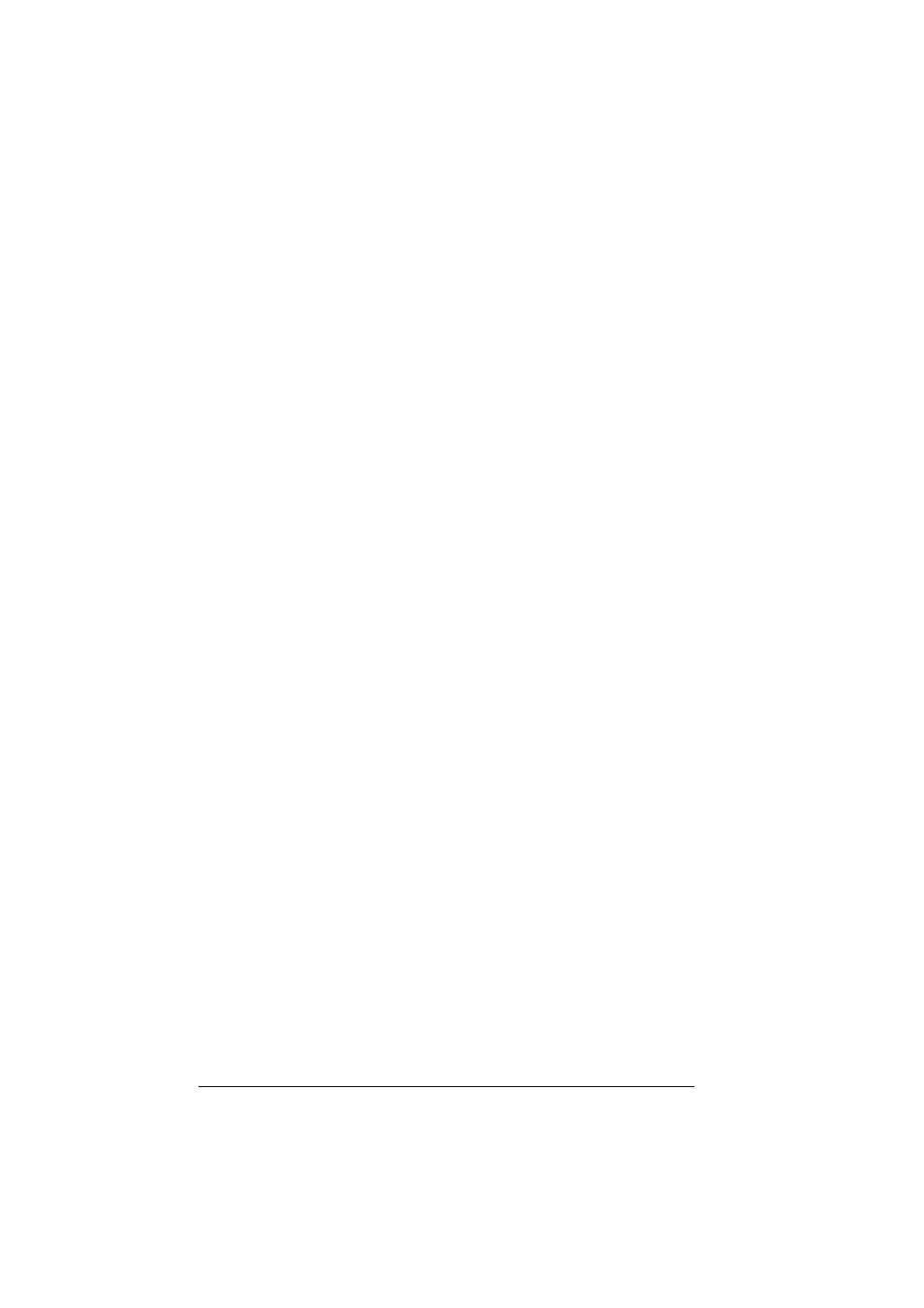
556
Programming
Method
Defines the graphing method: adaptive, fixed-step
segments, or fixed-step dots. (See “Graphing methods” on
page 99 for an explanation of the difference between
these methods.)
In a program, type:
0
Method—select adaptive
1
Method—select fixed-step segments
2
Method—select fixed-step dots
Nmin/Nmax
Sequence
Defines the minimum and maximum values for the
independent variable.
Appears as the NRNG fields in the Plot Setup view. In Plot
Setup View, enter values for NRNG.
In a program, type:
Nmin
Nmax
where
Recenter
Recenters at the cursor when zooming.
From Plot-Zoom-Set Factors, check (or uncheck)
Recenter.
In a program, type:
0
Recenter— to turn recenter on (default).
1
Recenter— to turn recenter off.
S1mark-S5mark
Statistics 2Var
Sets the mark to use for scatter plots.
In Plot Setup view for two-variable statistics, select one of
S1mark-S5marks.
SeqPlot
Sequence
Enables you to choose between a Stairstep or a Cobweb
plot.
In Plot Setup view, select SeqPlot, then choose
Stairstep or Cobweb.
In a program, type:
0
SeqPlot—for Stairstep.
1
SeqPlot—for Cobweb.
n
1
n
2
n
1
n
2
