The display – HP Prime Graphing Calculator User Manual
Page 17
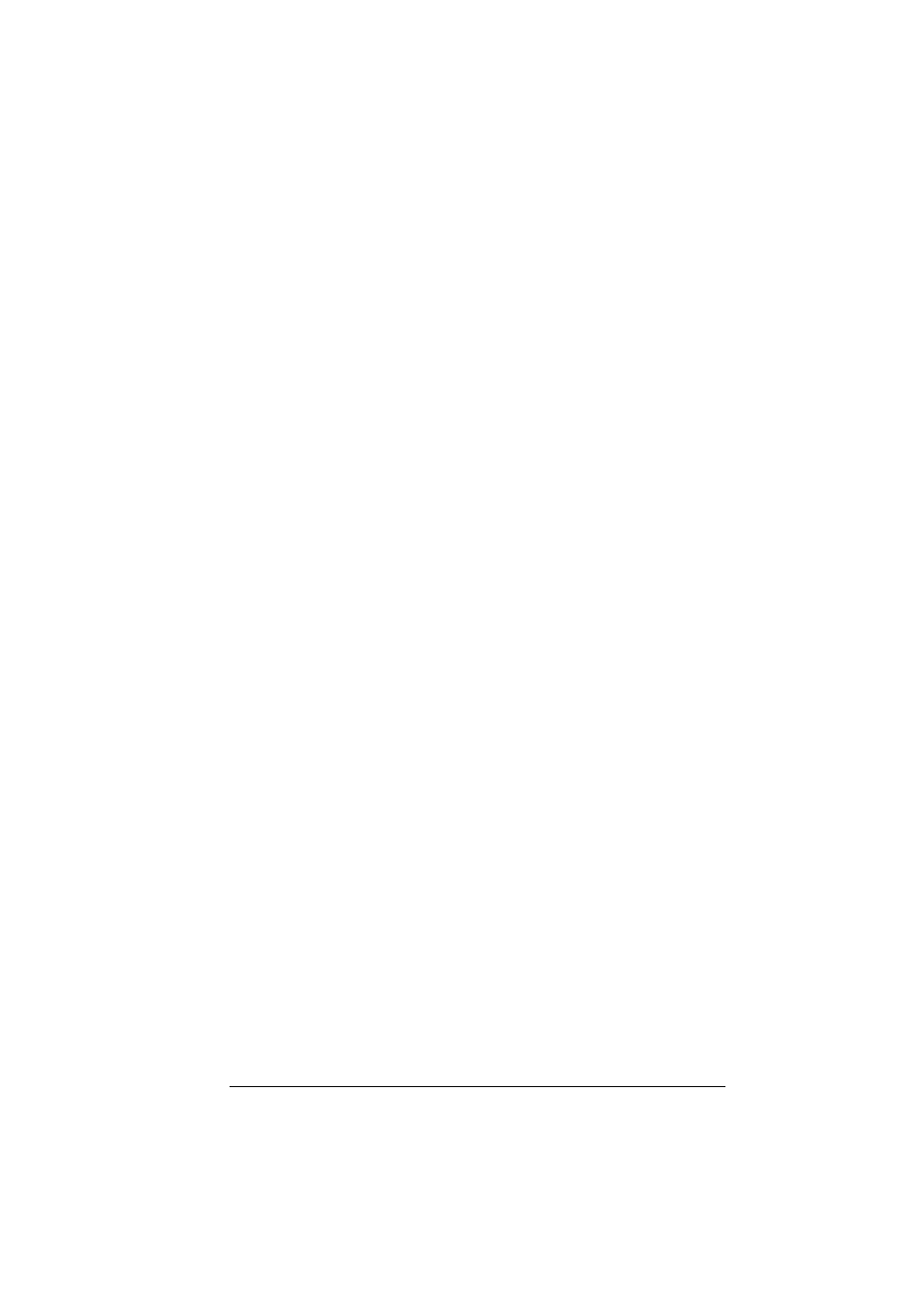
Getting started
13
The Home View
Home view is the starting point for many calculations.
Most mathematical functions are available in the Home
view. Some additional functions are available in the
computer algebra system (CAS). A history of your
previous calculations is retained and you can re-use a
previous calculation or its result.
To display Home view, press
H
.
The CAS View
CAS view enables you to perform symbolic calculations. It
is largely identical to Home view—it even has its own
history of past calculations—but the CAS view offers some
additional functions.
To display CAS view, press
K
.
Protective cover
The calculator is provided with a slide cover to protect the
display and keyboard. Remove the cover by grasping
both sides of it and pulling down.
You can reverse the slide cover and slide it onto the back
of the calculator. This will ensure that you do not misplace
the cover while you are using the calculator.
To prolong the life of the calculator, always place the
cover over the display and keyboard when you are not
using the calculator.
The display
To adjust the
brightness
To adjust the brightness of the display, press and hold
O
, then press the
+
or
w
key to increase or
decrease the brightness. The brightness will change with
each press of the
+
or
w
key.
To clear the display
•
Press
J
or
O
to clear the entry line.
•
Press
SJ
(Clear) to clear the entry line and the
history.
