Creating a new configuration – HP Prime Graphing Calculator User Manual
Page 67
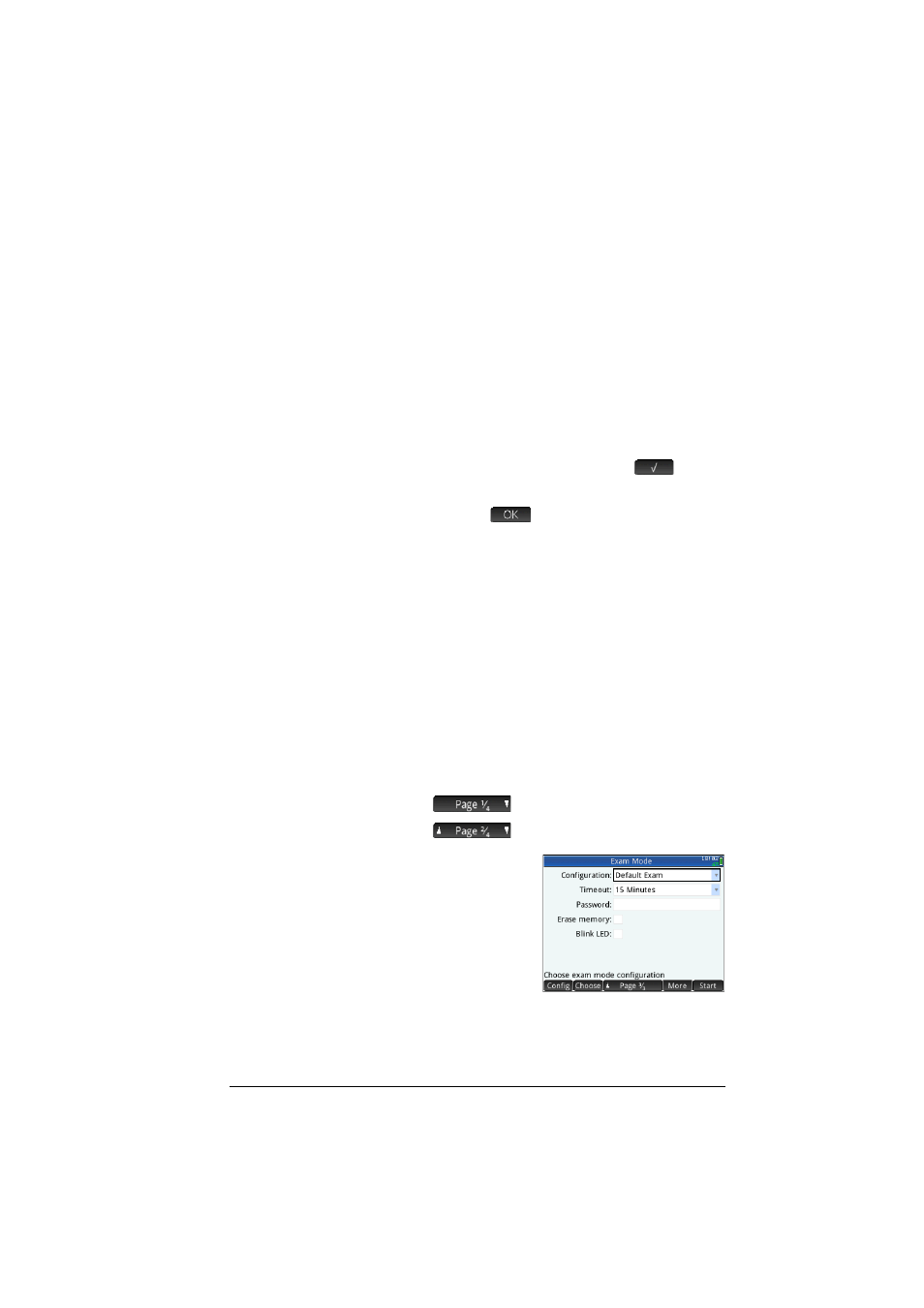
Exam Mode
63
An expand box at the left of a feature indicates that it
is a category with sub-items that you can individually
disable. (Notice that there is an expand box beside
System Apps
in the example shown above.) Tap on
the expand box to see the sub-items. You can then
select the sub-items individually. If you want to disable
all the sub-item, just select the category.
You can select (or deselect) an option either by
tapping on the check box beside it, or by using the
cursor keys to scroll to it and tapping
.
6. When you have finished selecting the features to be
disabled, tap
.
If you want to activate exam mode now, continue with
“Activating Exam Mode” below.
Creating a new configuration
You can modify the default exam configuration when new
circumstances require a different set of disabled functions.
Alternatively, you can retain the default configuration and
create a new configuration. When you create a new
configuration, you choose an existing configuration on
which to base it.
1. Press
SH
. The Home
Settings screen
appears.
2. Tap .
3. Tap .
The
Exam Mode
screen appears.
4. Choose a base
configuration from
the
Configuration
list. If you have not
created any exam
mode configurations
before, the only base configuration will be Default
Exam.
