HP Prime Graphing Calculator User Manual
Page 127
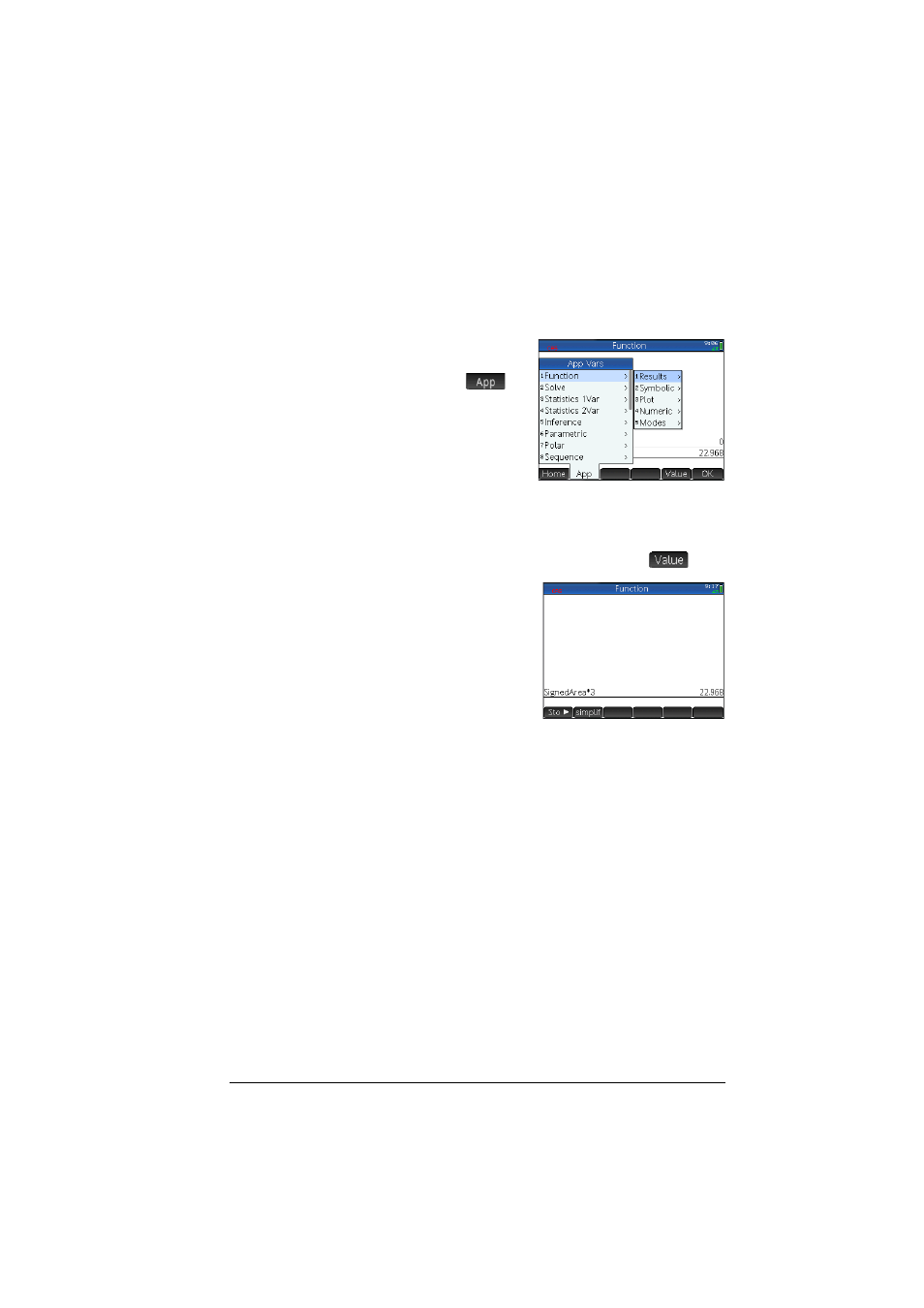
Function app
123
To access Function
variables
The Function variables are available in Home view and in
the CAS, where they can be included as arguments in
calculations. They are also available in Symbolic view.
1. To access the
variables, press
a
, tap
and select
Function.
2. Select Results
and then the
variable of interest.
The variable’s name is copied to the insertion point
and its value is used in evaluating the expression that
contains it. You can also enter the value of the
variable instead of its name by tapping
.
For example, in
Home view or the
CAS you could
select SignedArea
from the Vars
menus, press
s
3
E
and
get the current value
of SignedArea multiplied by three.
Function variables can also be made part of a
function’s definition in Symbolic view. For example,
you could define a function as x
2
–x–Root.
The full range of variables, and their use in
calculations, is covered in detail in chapter 22,
“Variables”, beginning on page 427.
- iPAQ Glisten (185 pages)
- iPAQ Glisten-AT&T (185 pages)
- iPAQ rx5900 Travel Companion (10 pages)
- iPAQ h1900 Pocket PC series (127 pages)
- iPAQ hx2700 Pocket PC series (168 pages)
- QuickSpecs H5400 (13 pages)
- 620LX (172 pages)
- IPAQ H1930 (13 pages)
- 700 Series (204 pages)
- iPAQ h5150 (8 pages)
- Jornada 420 (146 pages)
- iPAQ PC h1910 (2 pages)
- HX2000 (11 pages)
- iPAQ hx2000 Series (3 pages)
- h4000 (141 pages)
- iPAQ HX2495b (10 pages)
- 820e (178 pages)
- 820 (186 pages)
- iPAQ h1910 (105 pages)
- iPAQ hx2790c (10 pages)
- IPAQ Pocket PC hx2110 (7 pages)
- rx3000 Series (301 pages)
- iPAQ hx4700 (169 pages)
- 2490 (14 pages)
- iPAQ hw6500 (170 pages)
- h6300 (190 pages)
- IPAQ HX2750 (9 pages)
- iPAQ h2200 Pocket PC series (125 pages)
- iPAQ Pocket PC h5400 Series (10 pages)
- Jornada 520 (134 pages)
- iPAQ h4100 Pocket PC series (143 pages)
- IPAQ H5100 (169 pages)
- h5400 (273 pages)
- IPAQ RX3000 (60 pages)
- H2200 (9 pages)
- UNIX AA-XXXXX-TF (15 pages)
- Jornada 540 Series (135 pages)
- PC Series (22 pages)
- 430se (151 pages)
- h1937 EN (127 pages)
- PrintCalc 100 (33 pages)
- PrintCalc 100 (32 pages)
- 48gII Graphing Calculator (892 pages)
- 48gII Graphing Calculator (864 pages)
- EliteBook 2740p Tablet-PC (177 pages)
