HP Prime Graphing Calculator User Manual
Page 19
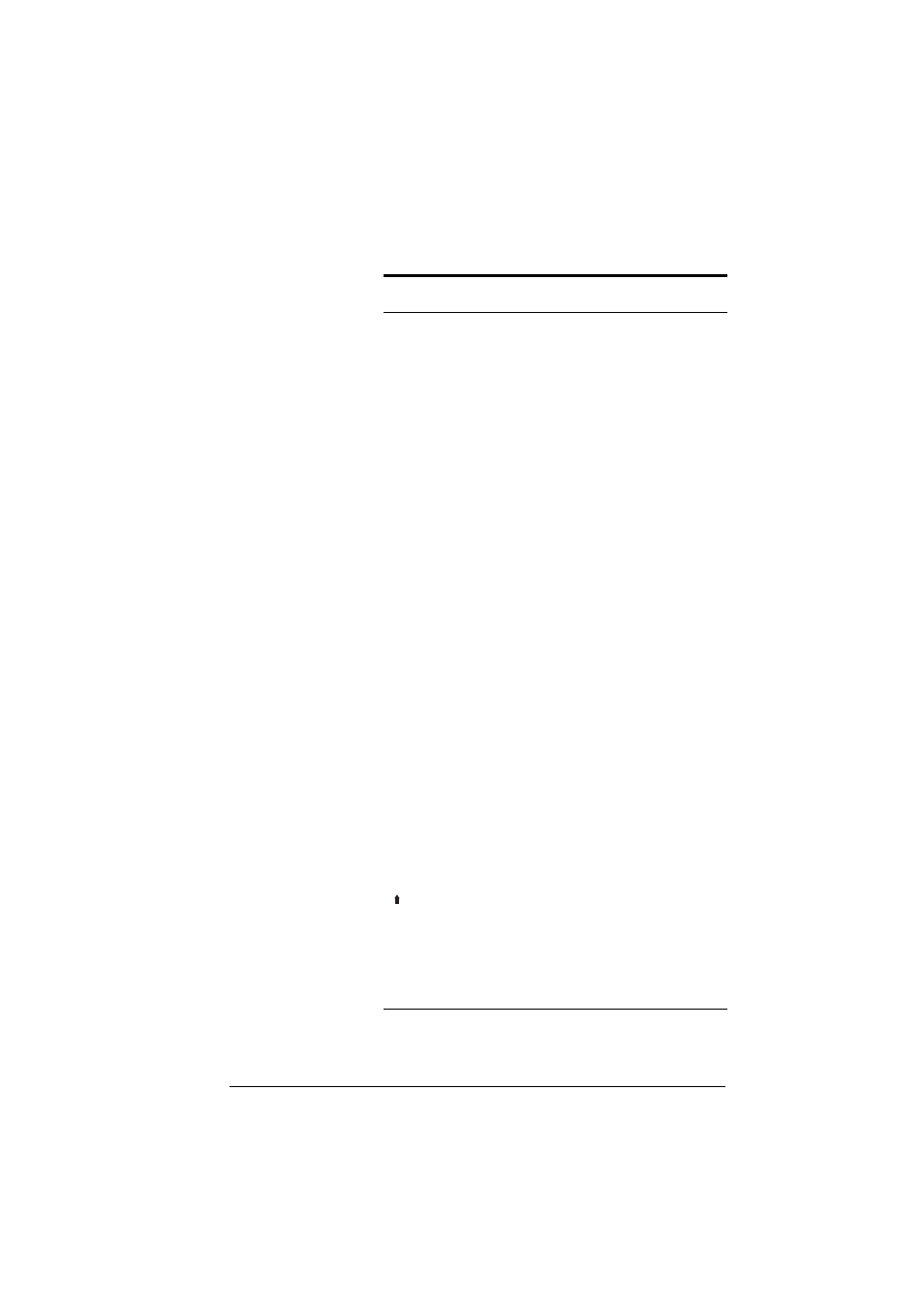
Getting started
15
CAS
[White]
You are working in CAS view, not
Home view.
[orange]
In Home view
The Alpha key is active. The charac-
ter shown in orange on a key will
be entered in uppercase when a
key is pressed. See “Adding text”
on page 23 for more information.
In CAS view
The Alpha–Shift key combination is
active. The character shown in
orange on a key will be entered in
uppercase when a key is pressed.
See “Adding text” on page 23 for
more information.
[orange]
In Home view
The Alpha–Shift key combination is
active. The character shown in
orange on a key will be entered in
lowercase when a key is pressed.
See “Adding text” on page 23 for
more information.
In CAS view
The Alpha key is active. The charac-
ter shown in orange on a key will
be entered in lowercase when a key
is pressed. See “Adding text” on
page 23 for more information.
[Yellow]
The user keyboard is active. All the
following key presses will enter the
customized objects associated with
the key. See “The User Keyboard:
Customizing key presses” on page
515 for more information.
Annunciator
Meaning (Continued)
A...Z
a...z
U
U
