Mathematical calculations – HP Prime Graphing Calculator User Manual
Page 39
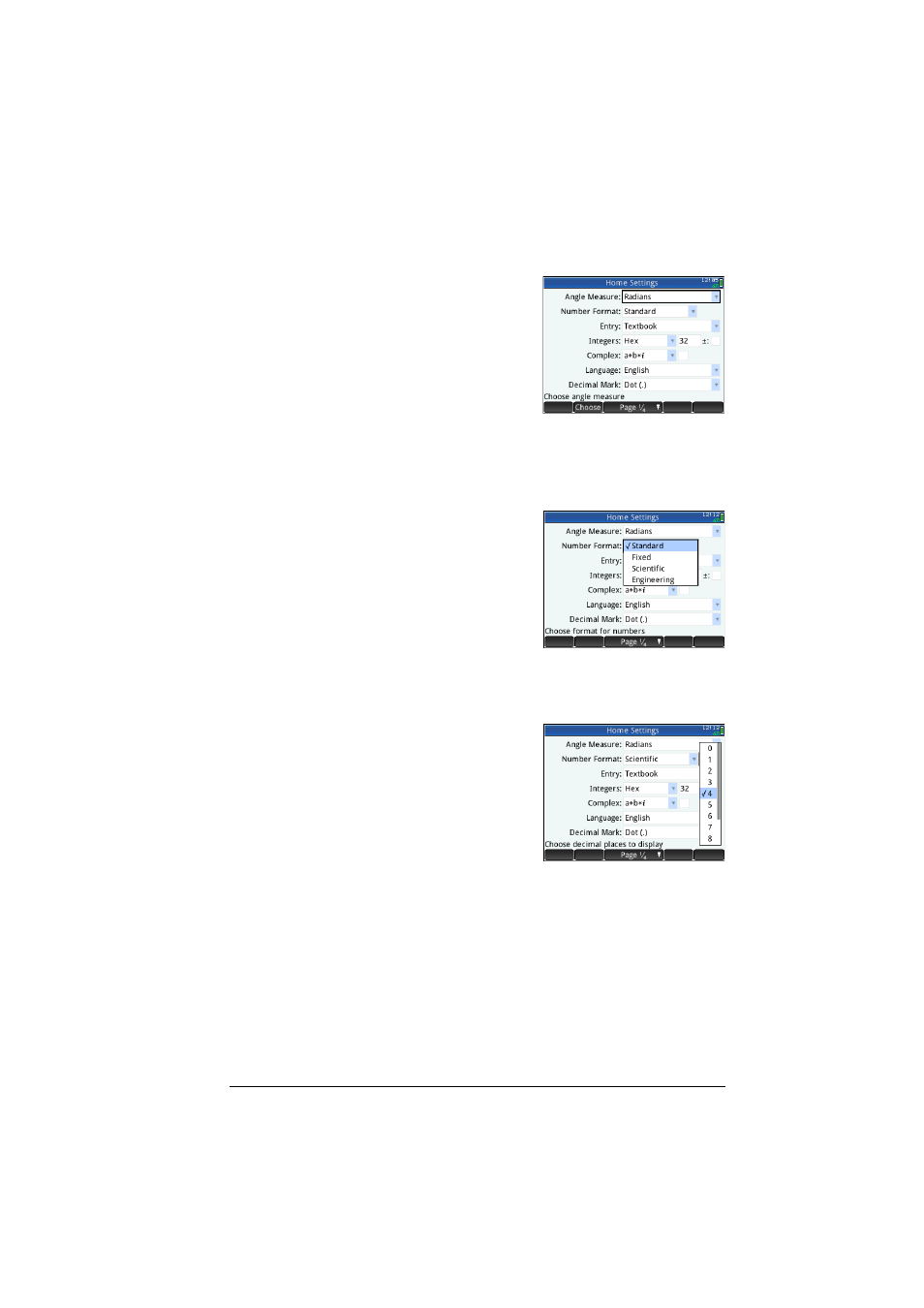
Getting started
35
1. Press
SH
(Settings) to open the
Home Settings
input form.
The
Angle
Measure
field is
highlighted.
2. Tap on
Number
Format
(either the field label or the field). This selects
the field. (You could also have pressed
\
to select
it.)
3. Tap on
Number
Format
again. A
menu of number
format options
appears.
4. Tap on Scientific.
The option is chosen
and the menu closes. (You can also choose an item
by pressing the cursor keys and pressing
E
when the option you want is highlighted.)
5. Notice that a number
appears to the right
of the Number
Format field. This is
the number of
decimal places
currently set. To
change the number
to 2, tap on it twice, and then tap on 2 in the menu
that appears.
6. Press
H
to return to Home view.
Mathematical calculations
The most commonly used math operations are available
from the keyboard (see “Math keys” on page 24). Access
to the rest of the math functions is via various menus (see
“Menus” on page 28).
- iPAQ Glisten (185 pages)
- iPAQ Glisten-AT&T (185 pages)
- iPAQ rx5900 Travel Companion (10 pages)
- iPAQ h1900 Pocket PC series (127 pages)
- iPAQ hx2700 Pocket PC series (168 pages)
- QuickSpecs H5400 (13 pages)
- 620LX (172 pages)
- IPAQ H1930 (13 pages)
- 700 Series (204 pages)
- iPAQ h5150 (8 pages)
- Jornada 420 (146 pages)
- iPAQ PC h1910 (2 pages)
- HX2000 (11 pages)
- iPAQ hx2000 Series (3 pages)
- h4000 (141 pages)
- iPAQ HX2495b (10 pages)
- 820e (178 pages)
- 820 (186 pages)
- iPAQ h1910 (105 pages)
- iPAQ hx2790c (10 pages)
- IPAQ Pocket PC hx2110 (7 pages)
- rx3000 Series (301 pages)
- iPAQ hx4700 (169 pages)
- 2490 (14 pages)
- iPAQ hw6500 (170 pages)
- h6300 (190 pages)
- IPAQ HX2750 (9 pages)
- iPAQ h2200 Pocket PC series (125 pages)
- iPAQ Pocket PC h5400 Series (10 pages)
- Jornada 520 (134 pages)
- iPAQ h4100 Pocket PC series (143 pages)
- IPAQ H5100 (169 pages)
- h5400 (273 pages)
- IPAQ RX3000 (60 pages)
- H2200 (9 pages)
- UNIX AA-XXXXX-TF (15 pages)
- Jornada 540 Series (135 pages)
- PC Series (22 pages)
- 430se (151 pages)
- h1937 EN (127 pages)
- PrintCalc 100 (33 pages)
- PrintCalc 100 (32 pages)
- 48gII Graphing Calculator (892 pages)
- 48gII Graphing Calculator (864 pages)
- EliteBook 2740p Tablet-PC (177 pages)
