HP Prime Graphing Calculator User Manual
Page 556
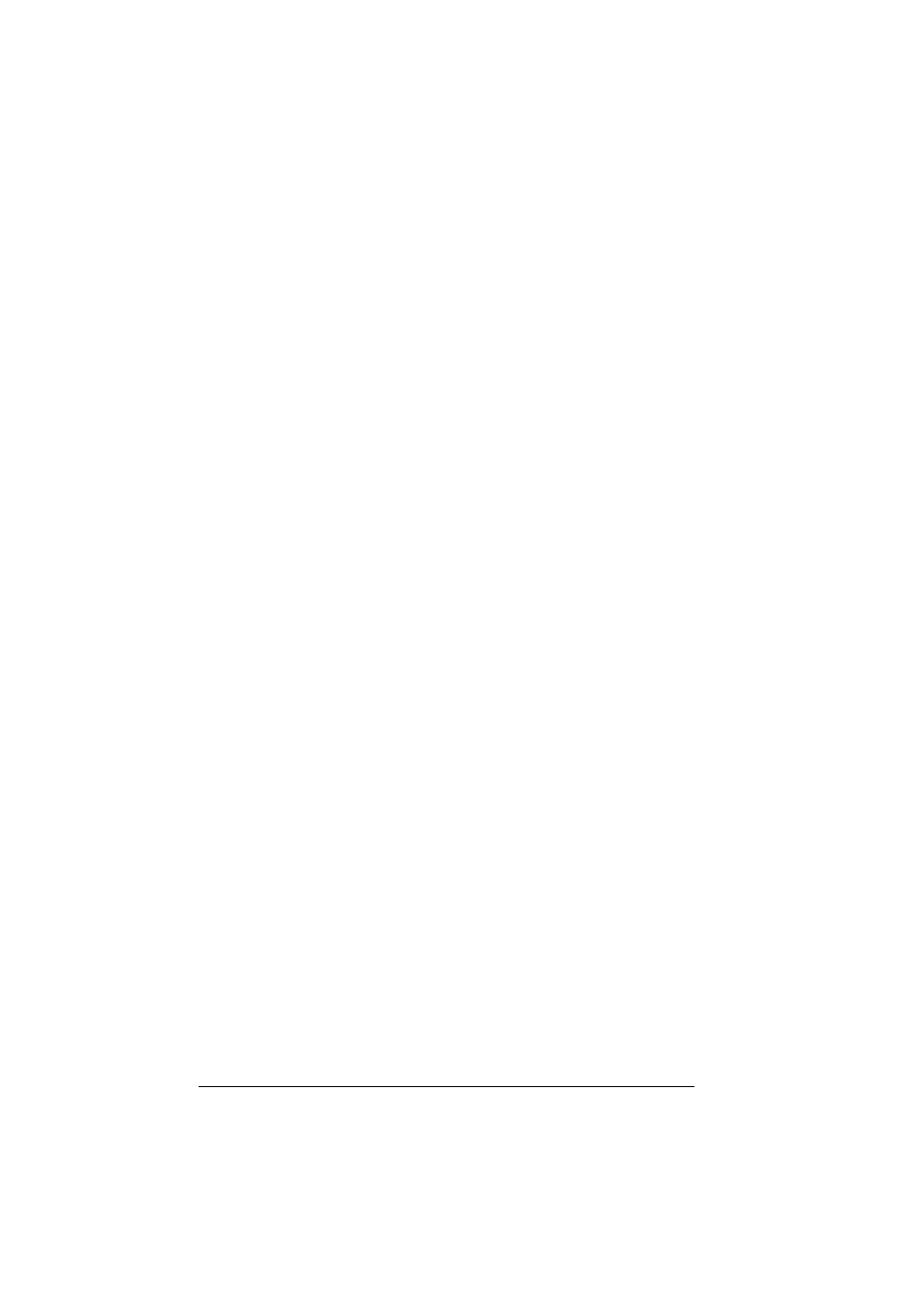
552
Programming
EXECON can also operate on more than one list. For
example:
EXECON("&1+&2",{1,2,3},{4,5,6})
returns
{5,7,9}
In the example above, &1 indicates an element in the first
list and &2 indicates the corresponding element in the
second list. The plus operator between them adds the two
elements until there are no more pairs. Note that numbers
appended to & can only be from 1 to 9 inclusive.
EXECON can also begin operating on a specified
element in a specified list. For example:
EXECON("&23+&1",{1,5,16},{4,5,6,7})
returns
{7,12}
In the example above, &23 indicates that operations are
to begin on the second list and with the third element. To
that element is added the first element in the first list. The
process continues until there are no more pairs.
Again, the digits appended to & can only be from 1 to 9
inclusive.
→
HMS
Syntax: →HMS(value)
Converts a decimal value to hexagesimal format; that is,
in units subdivided into groups of 60. This includes
degrees, minutes, and seconds as well as hours, minutes,
and seconds.
Example: →HMS(54.8763) returns 54°52′34.68″
HMS→
Syntax: HMS→(value)
Converts a value expressed hexagesimal format to
decimal format.
Example: HMS→(54°52′34.68″) returns 54.8763
ITERATE
Syntax: ITERATE(expr, var, ivalue, #times)
For #times, repeatedly evaluate expr in terms of var
beginning with var = ivalue.
Example: ITERATE(X^2, X, 2, 3) returns 256
TICKS
Syntax: TICKS
Returns the internal clock value in milliseconds.
