Sample calculations – HP Prime Graphing Calculator User Manual
Page 53
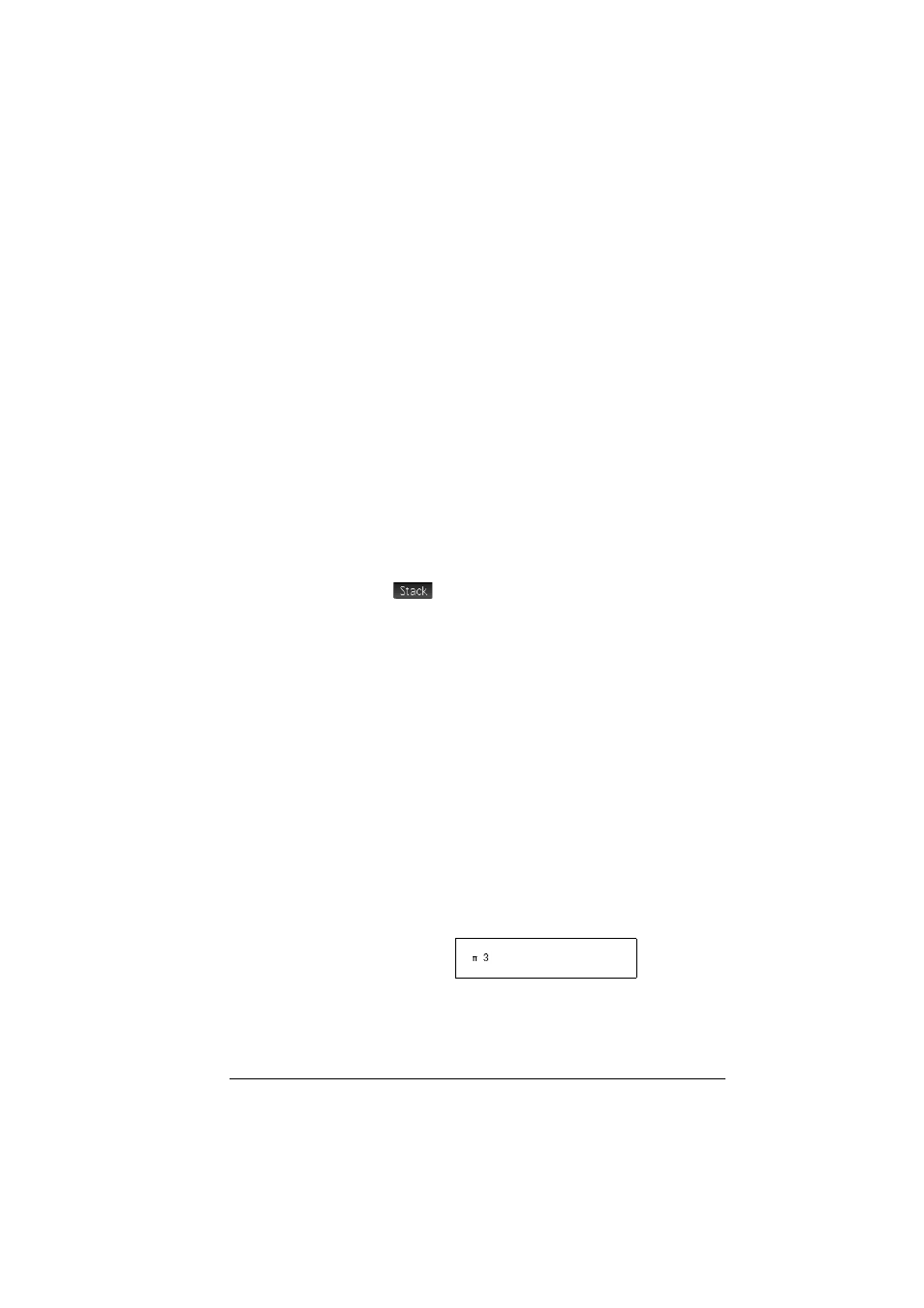
Reverse Polish Notation (RPN)
49
bottom. In RPN mode, your history is ordered chronologically by
default, but you can change the order of the items in history. (This
is explained in “Manipulating the stack” on page 51.)
Re-using
results
There are two ways to re-use a result in history. Method 1
deselects the copied result after copying; method 2 keeps the
copied item selected.
Method 1
1. Select the result to be copied. You can do this by pressing
=
or
\
until the result is highlighted, or by tapping on it.
2. Press
E
. The result is copied to the entry line and is
deselected.
Method 2
1. Select the result to be copied. You can do this by pressing
=
or
\
until the result is highlighted, or by tapping on it.
2. Tap
and select ECHO. The result is copied to the
entry line and remains selected.
Note that while you can copy an item from the CAS history to
use in a Home calculation (and copy an item from the Home
history to use in a CAS calculation), you cannot copy items from
or to the RPN history. You can, however, use CAS commands
and functions when working in RPN mode.
Sample calculations
The general philosophy behind RPN is that arguments are
placed before operators. The arguments can be on the entry line
(each separated by a space) or they can be in history. For
example, to multiply by 3, you could enter:
SzX
3
on the entry line and then enter the operator (
s
). Thus your
entry line would look like this before entering the operator:
However, you could also have entered the arguments separately
and then, with a blank entry line, entered the operator (
s
).
Your history would look like this before entering the operator:
