Changing the default base – HP Prime Graphing Calculator User Manual
Page 581
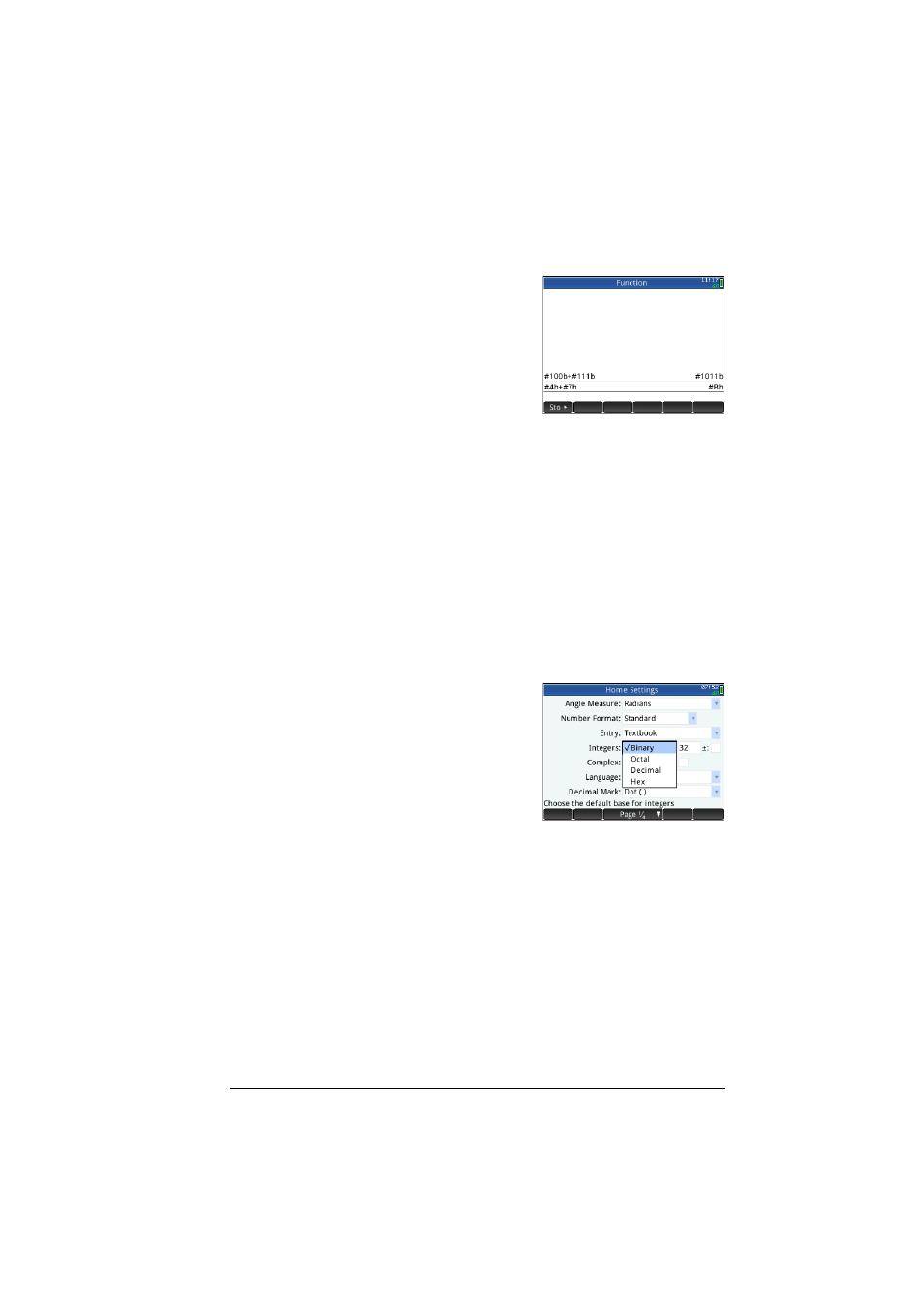
Basic Integer arithmetic
577
Note that if you change the
default base, any calculation in
history that involves integer
arithmetic for which you did not
explicitly add a base marker will
be resisplayed in the new base.
In the example at the right, the
first calculation explicitly
included base markers (b for each operand). The second
calculation was a copy of the first but without the base markers.
The default base was then changed to hex. The first calculation
remained as it was, while the second—without base markers
being explicitly added to the operands—was redisplayed in base
16.
Changing the default base
The calculator’s default base for integer arithmetic is 16
(hexadecimal). To change the default base:
1. Display the
Home Settings
screen:
SH
2. Choose the base you want
from the
Integers
menu:
Binary, Octal, Decimal
or Hex.
3. The field to the right of
Integers is the wordsize
field. This is the maximum
number of bits that can
represent an integer. The default value is 32, but you can
change it any value between 1 and 64.
4. If you want to allow for signed integers, select the ± option to
the right of the wordsize field. Choosing this option reduces
the maximum size of an integer to one bit less than the
wordsize.
