Badger Meter ReadCenter User Manual
Page 97
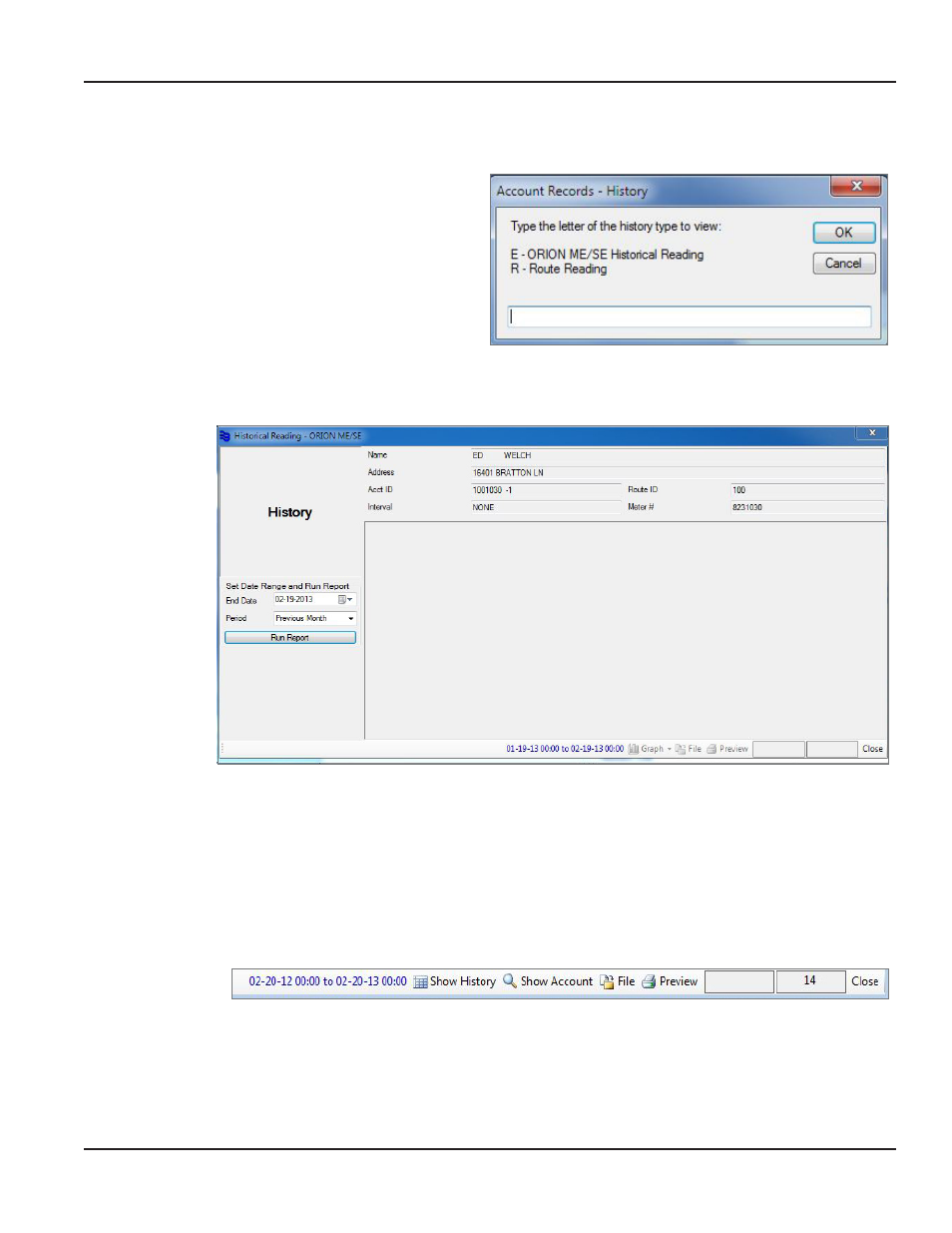
•
History
History displays on the tool bar for the Account Records screen Click History to open the window
providing access to collected readings—up to a year—for the endpoint of the selected account
Depending on how the system
is configured, you may need to
select the type first
•
Type E to open the History
window
•
Type R to see the reading
collected from the route
for the account selected
OTE:
N
The field is not case sensitive
Historical Reading
In the History window, select the date range and click Run Report Historical data displays for the time
period selected
You have the option to print, file or create a graph of the historical data displayed For more information,
refer to
"History Report Graph" on page 32
OTE:
N
You can also access the History screen from the Gateway Reading Reports When you run a report, Show
History displays in the tool bar at the bottom of the report Click Show HIstory to access the History
screen as described above
User Manual
Page 97
June 2014
