Account fields – Badger Meter ReadCenter User Manual
Page 53
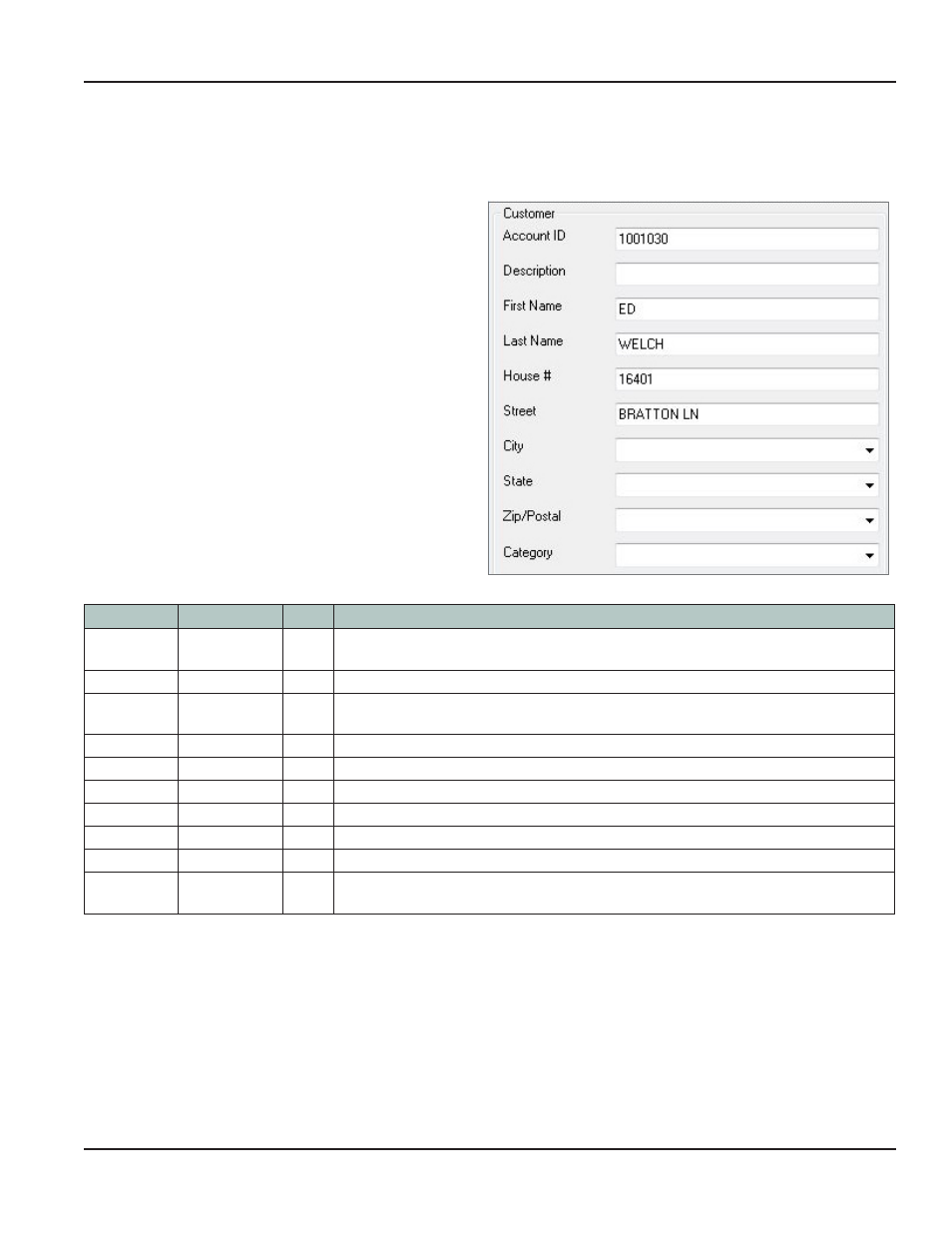
Account Fields
•
For fields passed to the handheld or laptop, sizes listed here may vary from what can be displayed
•
Field sizes listed may vary from those defined in the structure of the input file from the billing system
Customer
The Customer section displays the Account ID,
First Name, Last Name, House # and other
customer information including the physical
address where the meter is located
Field Name Type
Size Description
Account ID
Alphanumeric
50
Used to link the billing system record to the ReadCenter Analytics or Analytics Mobile record
(see Note below)
Description
Alphanumeric
50
Optional customer information
First Name
Alphanumeric
50
First name of the customer who lives at the address—if a residence—where the meter is
located
Last Name
Alphanumeric
50
Last name or business name of the customer at the address where the meter is located
House #
Alphanumeric
50
Number of the address—residence or business— where the meter is located
Street Name
Alphanumeric
50
Street name of the address where the meter is located
City
Account Table
50
Optional—city where the meter is located
State
Account Table
50
Optional—state where the meter is located
ZIP/Postal
Account Table
50
Optional—the ZIP or postal code where the meter is located
Category
Account Table
50
Optional—for future development to identify a customer category such as residential or
commercial
ACCOUNT ID Note:
•
The Account ID is associated with the physical location of the meter and does not change when the meter,
endpoint or tenant changes If the billing account number does not fit this criterion, a location identifier—if one
exists—may be used
•
The combination of the Account ID and Service # (under the Registration tab) forms a unique identifier for each
meter reading If the last digits of the Account ID hold a tenant number, ReadCenter Analytics will be configured to
store it separately in one of the fields (such as the Description field) If ReadCenter Analytics does not find a record
with the combined Account ID and Service # specified in the input file from the billing system, it creates a new
record
User Manual
Page 53
June 2014
