Large reports – Badger Meter ReadCenter User Manual
Page 37
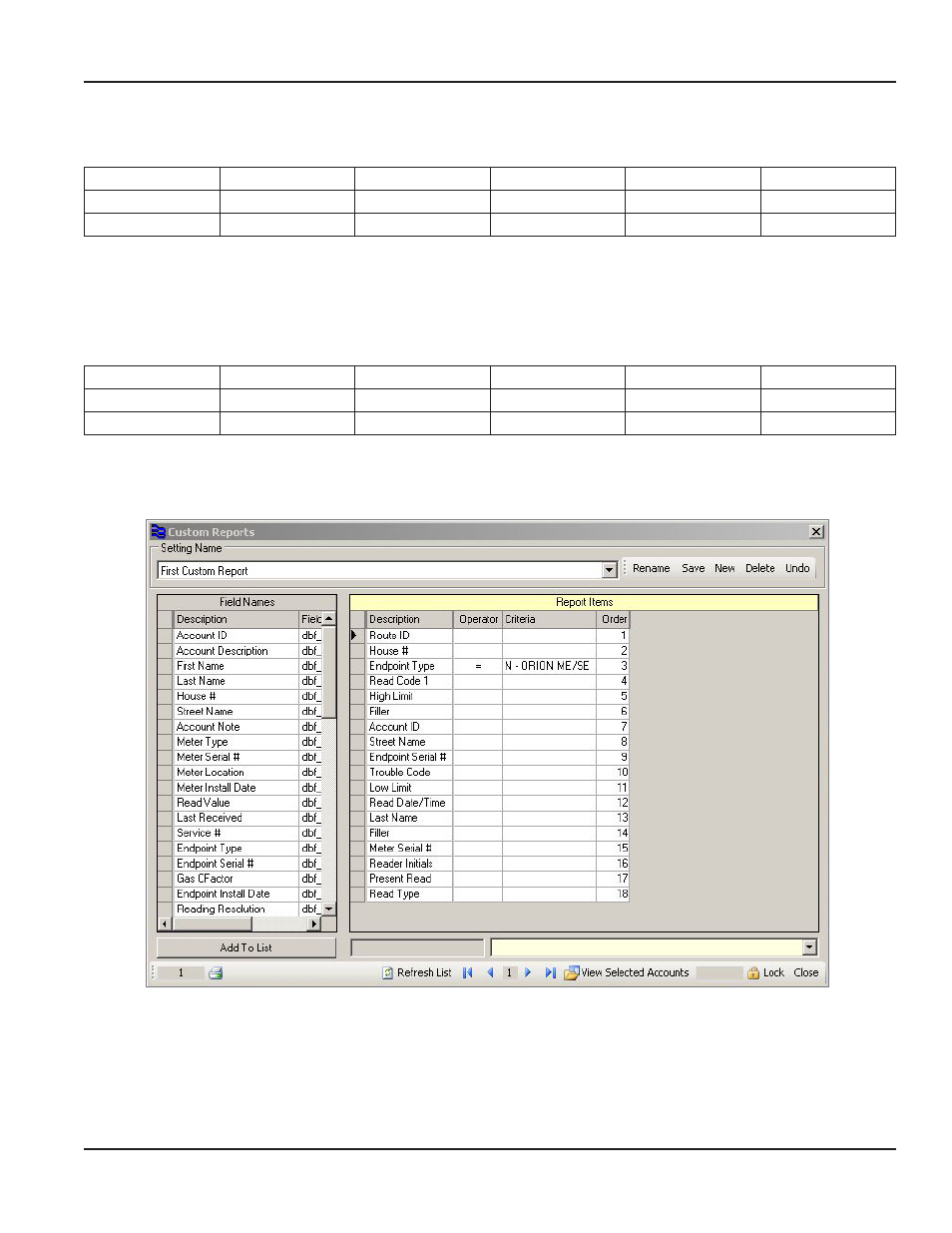
Large Reports
A maximum of 18 fields can be displayed on a report They display in the following format
Field 1
Field 2
Field 3
Field 4
Field 5
Field 6
Field 7
Field 8
Field 9
Field 10
Field 11
Field 12
Field 13
Field 14
Field 15
Field 16
Field 17
Field 18
When grouping fields vertically, use the Filler description to create a blank field In the example below, Filler was used in
Field 6 and Field 14
Desired format:
Route ID
House #
Endpoint Type
Read Code 1
High Limit
Filler
Account ID
Street Name
Endpoint Serial #
Trouble Code
Low Limit
Read Date/Time
Last Name
Filler
Meter Serial #
Reader Initials
Present Read
Read Type
Shown below is an example of the Custom Reports screen with the maximum number of fields (18) defined, including two
blank fields
Click View Selected Accounts at the bottom of the Custom Reports window Then click Preview to see a report preview, print
the report or export the report file
User Manual
Page 37
June 2014
