Gateway reading reports, Gateway reading reports 28, History report screen layout – Badger Meter ReadCenter User Manual
Page 28
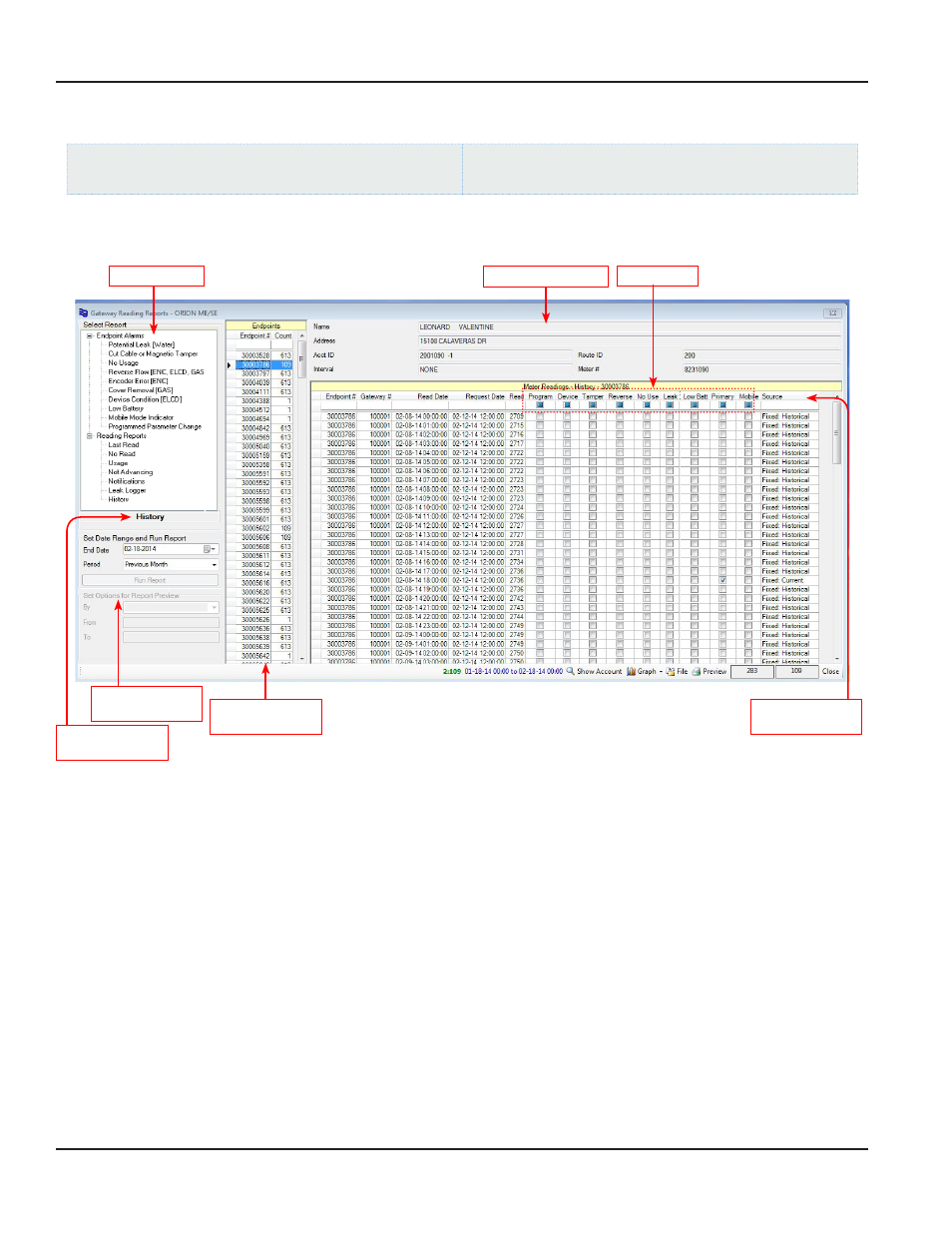
GATEWAY READING REPORTS
ReadCenter Analytics
Gateway Reading> Gateway Reading Reports
ReadCenter Analytics Mobile
n/a
Fixed Network Only: This section is intended for customers with a fixed network system Customers using ReadCenter
Analytics exclusively for a mobile network may skip this section and refer to
"Account Analytics" on page 42
for
Endpoint Alarm reports.
Use the Gateway Reading Reports function to view meter readings by endpoint serial number and to run reports based on
history or endpoint status indicators A graph of the history can be displayed and/or printed
History Report Screen Layout
•
In the middle section of the Gateway Reading Reports screen is the Endpoints table, which displays endpoints with
meter readings collected during the time specified for the report
•
The right side of the screen displays the report, which includes the individual account information and the Meter
Readings table As you point to a selection in the Endpoints table, the respective account information is displayed and
readings reported by the selected endpoint during that time are shown in the table Status indicators are displayed
at the top of the table A check in the box indicates the status reported by the endpoint at the time of the read
•
The number of the selected endpoint and the history line item are displayed in the bottom tool bar—2:109 in the
screen shown above Two text boxes are displayed in the bottom tool bar next to the Close button The total number
of endpoints is on the left (283) and the number of meter readings reported by the selected endpoint (109) is on the
right For a description of the Show Account, File and Preview buttons, which are available in the tool bar, refer to
For a description of the Graph button, refer to
"History Report Graph" on page 32
.
Endpoints table for
History report
Source of the
reading
Report you
selected
Account information
Status
Reports
Set Options for
Report Preview
ReadCenter® Analytics & Analytics Mobile
Page 28
June 2014
