Readall handheld file transfer, Readall handheld file transfer 102, Load collectors - readall – Badger Meter ReadCenter User Manual
Page 102
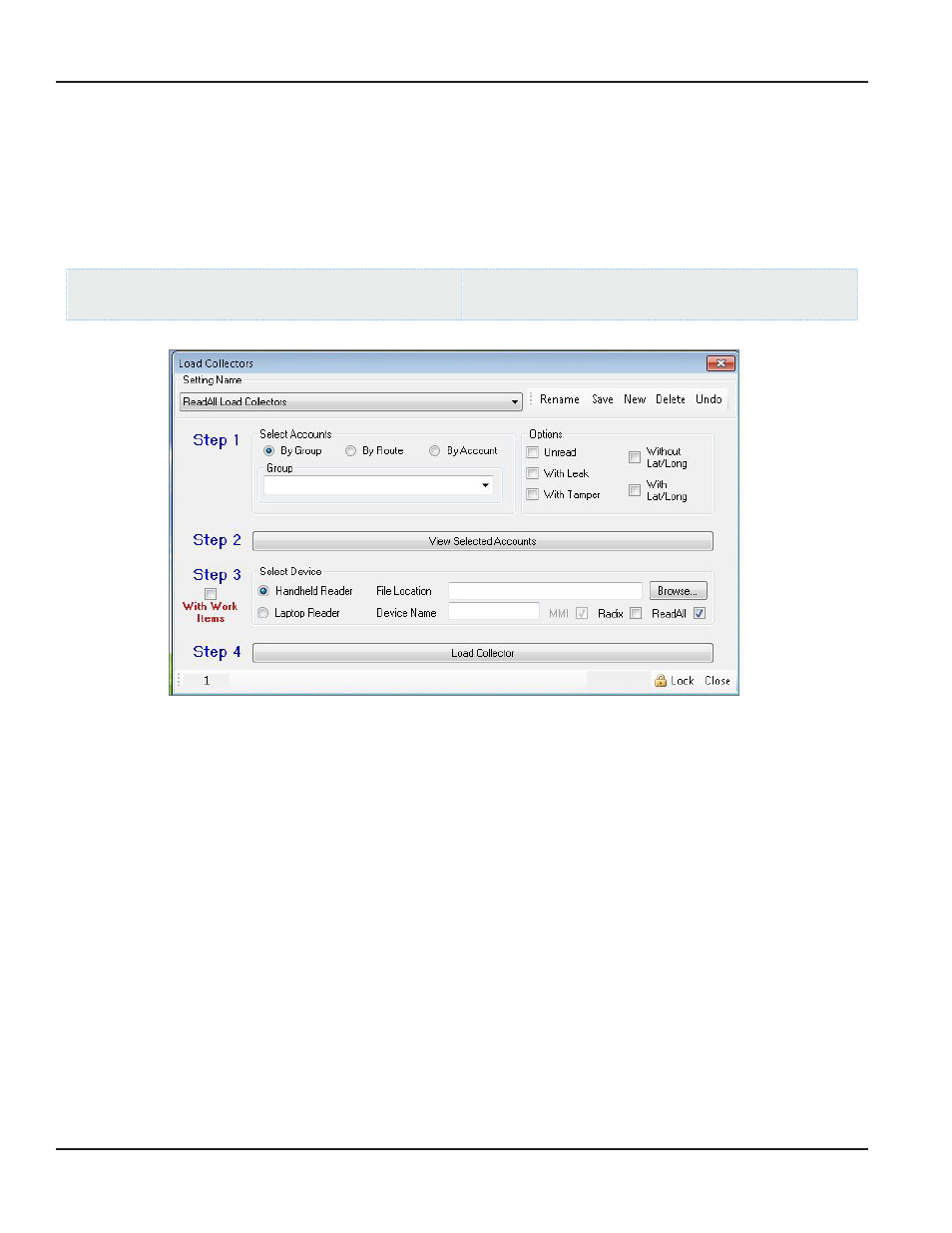
READALL HANDHELD FILE TRANSFER
Mobile Only: This section is intended for customers with a mobile network Customers using ReadCenter Analytics exclusively
for a fixed network may skip this section
When the ReadAll box is selected, ReadCenter Analytics or Analytics Mobile activates the ReadAll File Transfer process to
communicate to and from the ReadAll handheld
Load Collectors - ReadAll
ReadCenter Analytics
Route Reading> Load Collectors
ReadCenter Analytics Mobile
Meter Reading Cycle> Load Collectors
If the configuration option to support ReadAll file transfer is set, the ReadAll check box will be shown on the screen for Load
Collectors and Unload Collectors when the Handheld Reader device is chosen
Before starting with Step 1, go to System Configuration> General in the main tool bar and make sure the Radix/MMI/
ReadAll File Transfer configuration option is selected Then choose the Master tab and select TRACE
Step 1 Select accounts to be loaded
Step 2 Click View Selected Accounts to verify the chosen accounts
Step 3 Select the Handheld Reader, check the ReadAll box and enter the File Location where the information
will be sent You may also click Browse to look for the File Location
OTE:
N
Do not check "With Work Items "
Step 4 Click Load Collector to send the file to the designated location and activate the ReadAll File Transfer process
ReadCenter® Analytics & Analytics Mobile
Page 102
June 2014
