Read input file, Read input file 16 – Badger Meter ReadCenter User Manual
Page 16
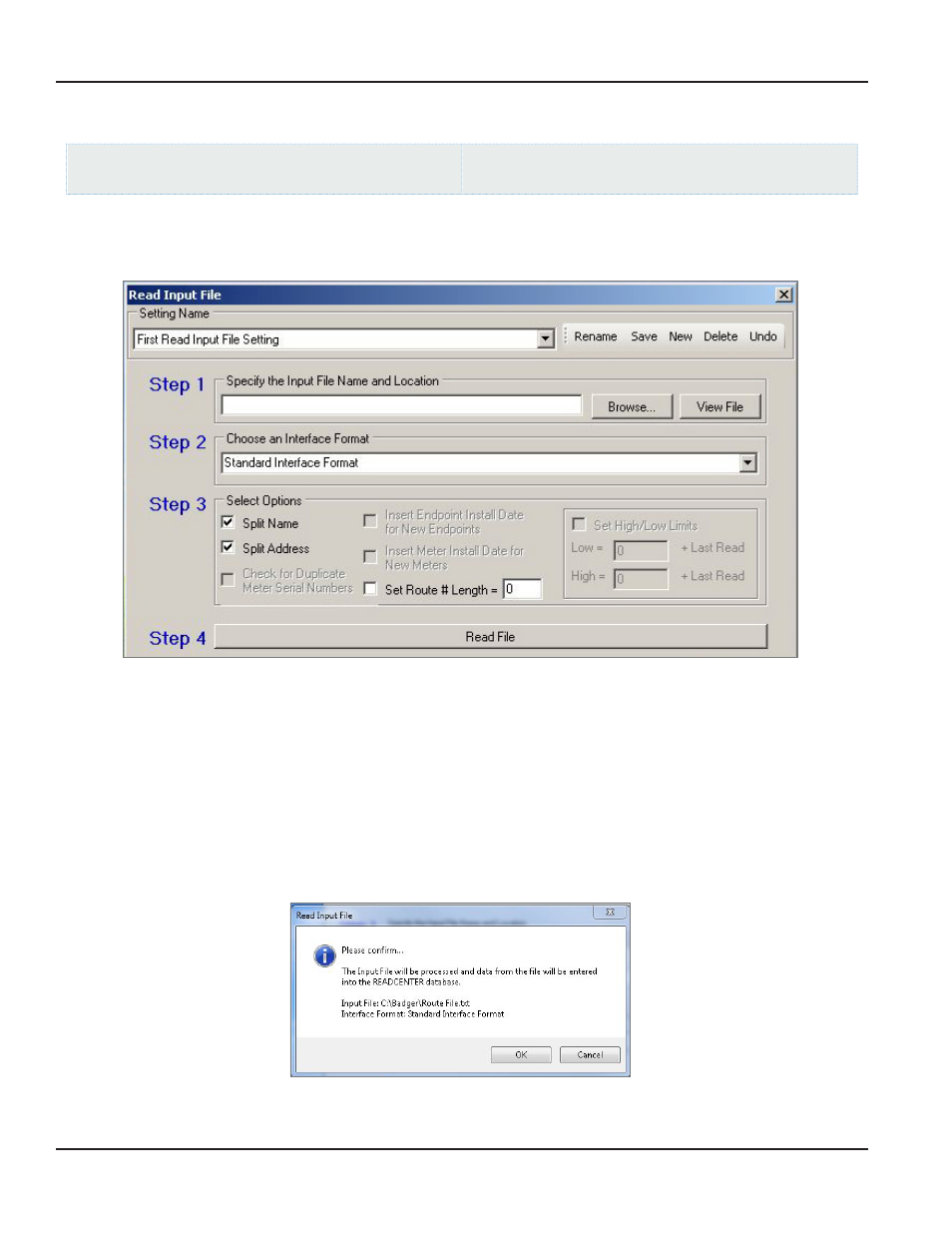
READ INPUT FILE
ReadCenter Analytics
Interface> Read Input File
ReadCenter Analytics Mobile
Meter Reading Cycle> Read Input File
Use this function to read account information (input file) into ReadCenter Analytics or Analytics Mobile from an outside
source, typically the billing system software This information may include new accounts or changes to existing accounts It
may also include the previous meter reading and/or high and low limit ranges
Step 1 Click Browse to select the Input File Name and Location that holds your account information Click View File to
verify this is the file of accounts you want
Step 2 Select an Interface Format from the drop-down menu
Step 3 Select Options that apply to what you want to do These options should be discussed and set up during initial
training
Step 4 Click Read File to process the Input File and update ReadCenter Analytics or Analytics Mobile A message displays
asking you to confirm your selections When the process completes, another message displays with the results
Here is an example of the message asking you to confirm the options selected
NOTE:
N
Remember to define and modify new endpoint settings or convert ORION ME migratable endpoints to report as
ORION SE fixed endpoints, if applicable Refer to
"Endpoint Settings" on page 71
for additional information
ReadCenter® Analytics & Analytics Mobile
Page 16
June 2014
