Main screen, Main screen 10, Readcenter analytics main screen – Badger Meter ReadCenter User Manual
Page 10
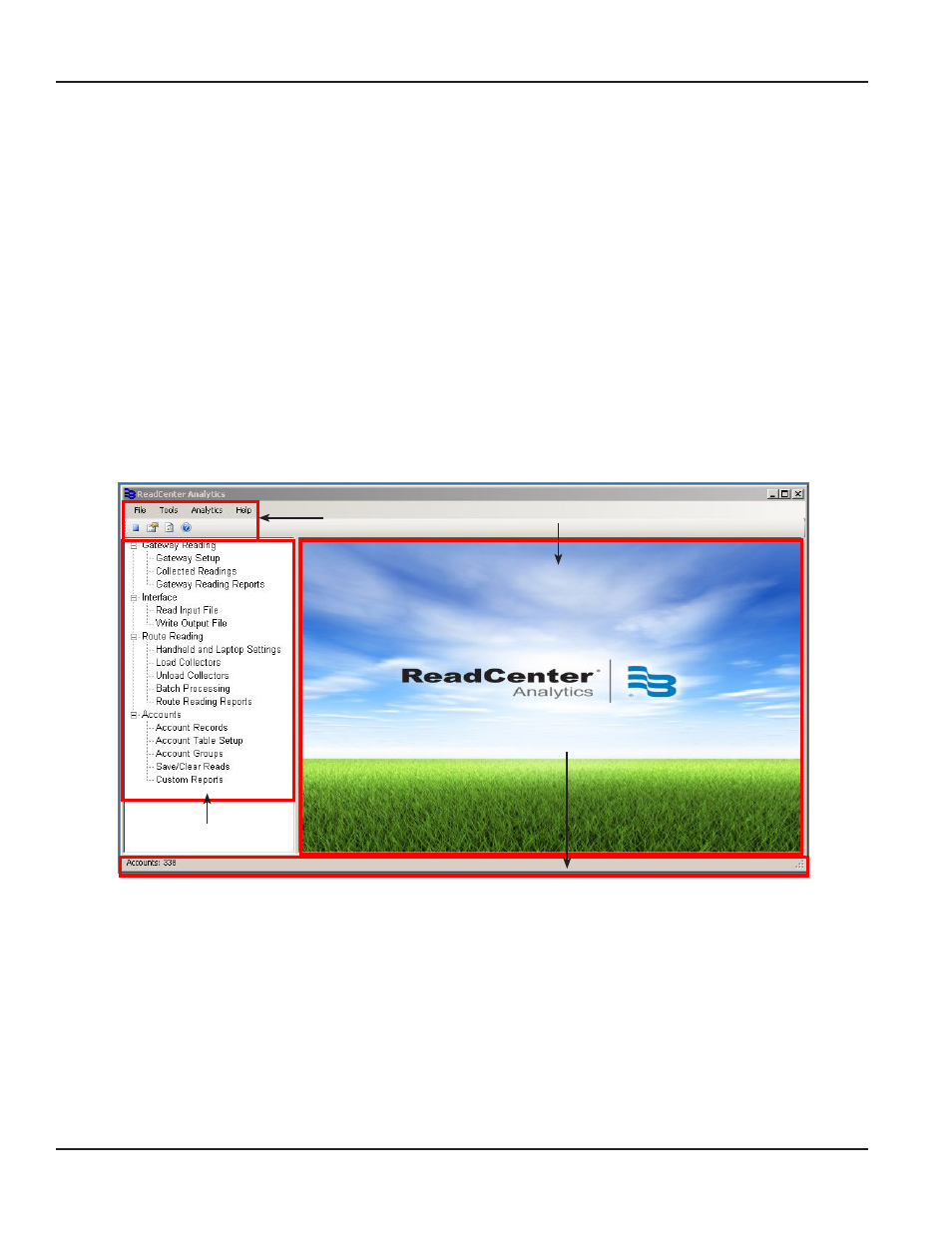
MAIN SCREEN
The main screen in ReadCenter Analytics and Analytics Mobile is a multiple document interface (MDI) form that holds various
function screens and has the following features:
•
Left pane displays the main ReadCenter Analytics or Analytics Mobile main menu with links to top-level functions
•
Main viewing pane (right) contains the software name and displays the selected function screen
•
The main menu bar and tool bar at the top provide access to system configuration settings and analytics features
•
The status bar at the bottom displays messages related to active processes
OTE:
N
Based on licensing, information may vary or the status bar may be blank
For more information about the tool bars, refer to
"Using the Tool Bars" on page 96
ReadCenter Analytics Main Screen
The ReadCenter Analytics main screen is shown below Each screen section is outlined and identified
OTE:
N
An image of the ReadCenter Analytics Mobile main screen is shown on the next page
ReadCenter Analytics Main Screen
Main Menu Bar
and Tool Bar
Main Menu
Main Viewing Pane
Status Bar
ReadCenter® Analytics & Analytics Mobile
Page 10
June 2014
