Badger Meter ReadCenter User Manual
Page 18
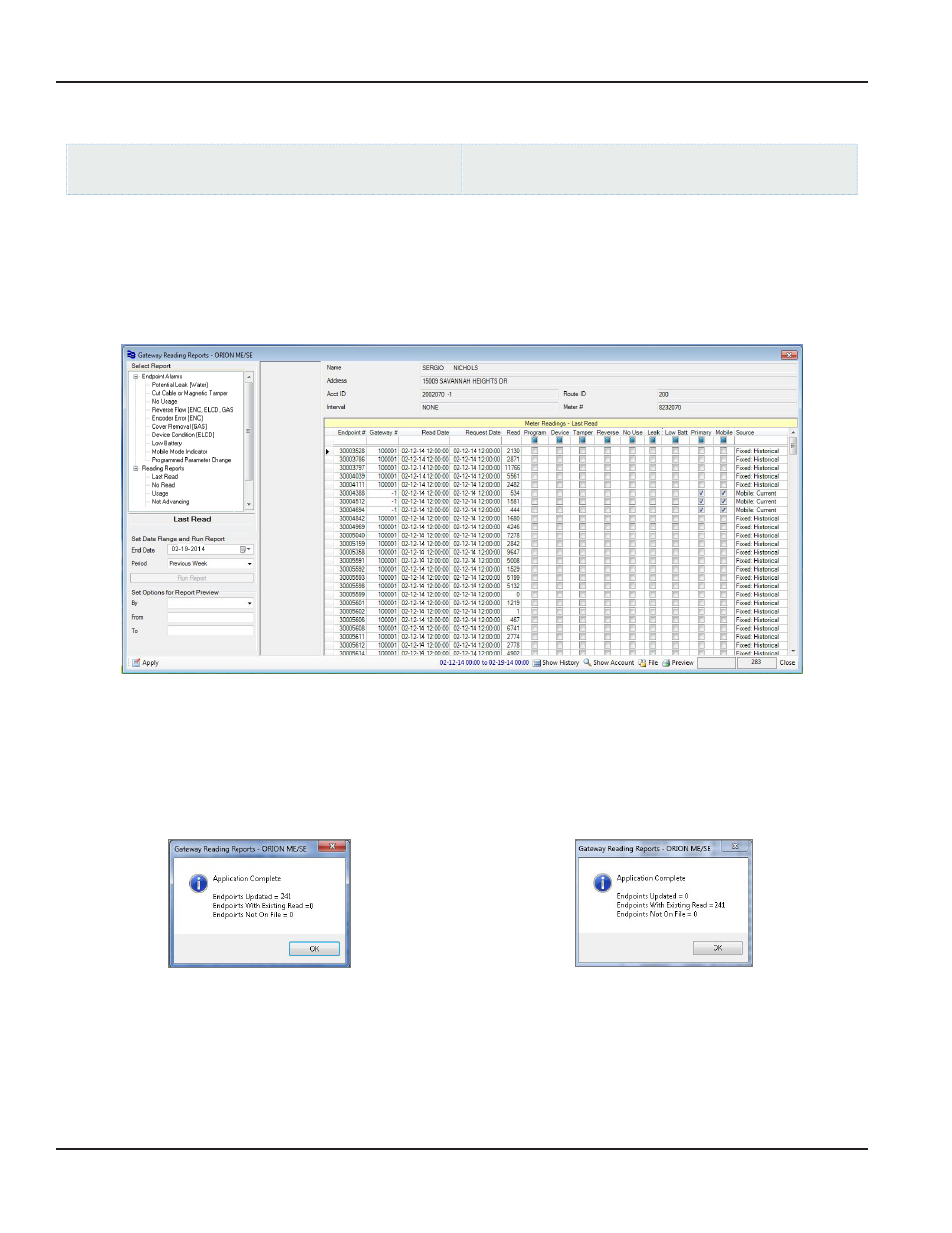
APPLY GATEWAY READINGS TO THE CUSTOMER ACCOUNT RECORDS
ReadCenter Analytics
Gateway Reading> Gateway Reading Reports
ReadCenter Analytics Mobile
n/a
Fixed Network Only: This section is intended for customers with a fixed network system Customers using ReadCenter
Analytics exclusively for a mobile network may skip this section
Use this function to obtain billable readings for a desired date and post them on the customer account records
OTE:
N
If you receive a "Duplicate Endpoint Serial #" message, refer to
1 Select Last Read from the Select Report column on the left
Result: Last Read displays in the field below the list of Reports and the End Date defaults to the current date.
2 Use the End Date drop-down menu to post reads for a specific date For example, customer reads are always posted
on the 25th regardless of holiday or weekend
3 Select the Period of time desired (Example, Previous Week)
4 Click Run Report and then click the Apply button to apply the readings A message similar to Sample 1 appears
when the task is complete Read the message to ensure you received what you expected
Sample 1
Sample 2
In Sample 2, a Save/Clear Reads function was not done or the reading cycle was processed out of order Therefore
readings were not applied
OTE:
N
"Endpoints Not On File" refers to endpoints received by a gateway that do not have an account record in the
database with a matching endpoint serial number
ReadCenter® Analytics & Analytics Mobile
Page 18
June 2014
