Badger Meter ReadCenter User Manual
Page 55
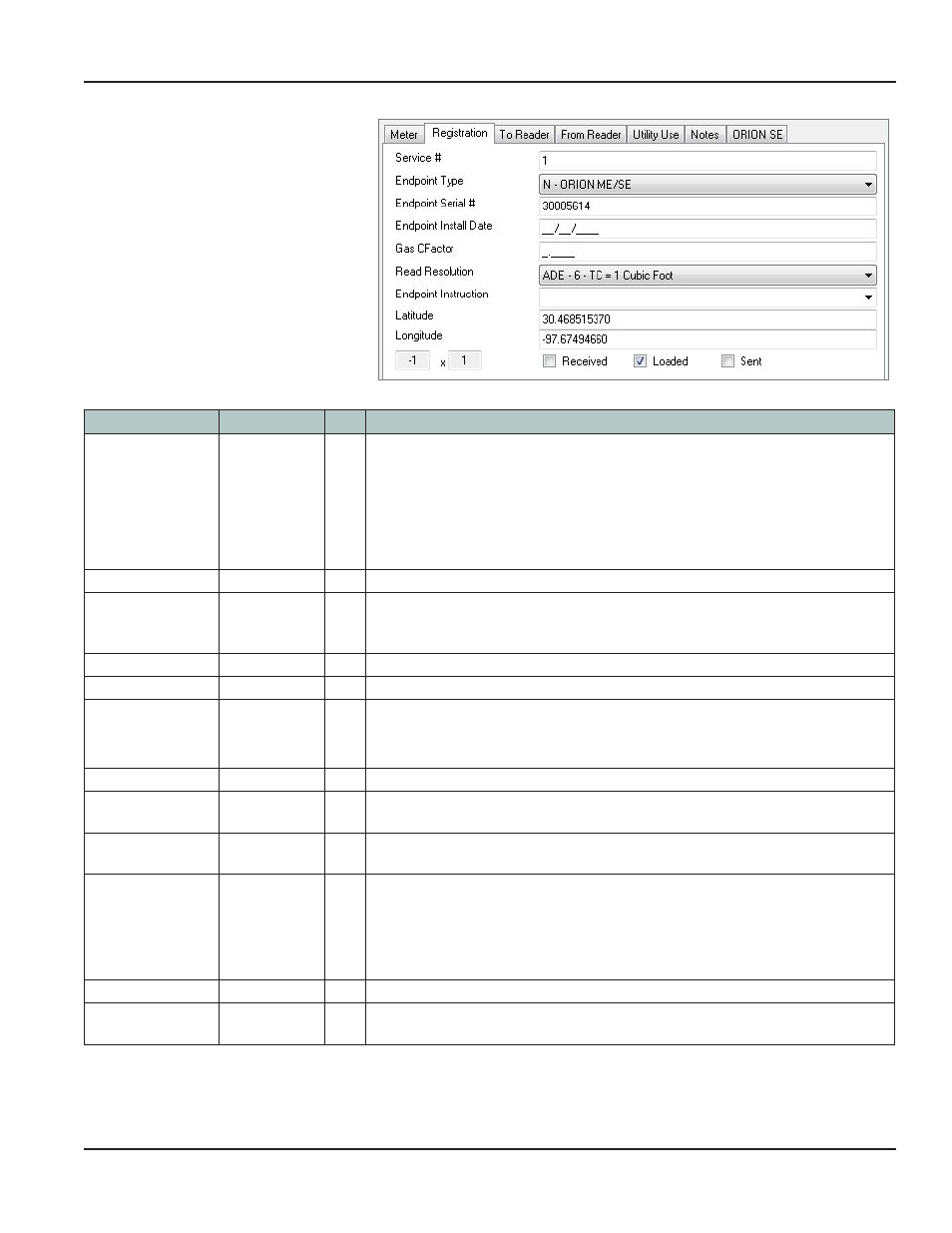
Registration
The Registration tab has information
about how the meter is read, whether
electronically or manually
OTE:
N
Compound meters may have two
registration records associated
with one meter Each record has
its own Service # and is related to
a separate register
Field Name
Type
Size Description
Service #
Numeric
—
This is a required entry that identifies individual meter readings that share the same
Account ID If not specified, the number 1 is assumed Here are the cases this applies to:
•
Several meters are read at one address and the same Account ID is used
•
One Account ID is used to bill several meters in a multiple-dwelling unit
•
A compound meter is present, and two readings are associated with one endpoint
Endpoint Type
See Appendix
—
The type of reading device associated with the meter
Endpoint Serial #
Numeric
50
Identification number of the reading endpoint attached to the meter—required for radio
and touch reading A valid serial number must be entered Refer to
Gas C Factor
Numeric
10
Pressure compensation factor for Gas ORION radio meter readings (ORION only)
Endpoint Install Date
Date
—
Optional—date the reading endpoint was installed on the meter
Read Resolution
See Appendix
—
Setting required for radio and touch reading used to determine the multiplier needed to
convert electronic readings
NOTE: The multiplier varies according to the size of the meter
Endpoint Instruction
Account Table
50
Optional—table entry assigned used to associate information about the endpoint
Latitude
Alphanumeric
50
Latitude position for reading the endpoint—used by the laptop collection device for
map display
Longitude
Alphanumeric
50
Longitude position for reading the endpoint—used by the laptop collection device for
map display
Received
Loaded
Sent
Yes/No
—
Indicates whether the account record was:
•
Received from the interface input file
•
Loaded to a collection device for reading
•
Written to the interface output file
Status Flag
Numeric
—
Internal status indicator collected from the reading endpoint (Bottom left of screen)
Multiplier
Numeric
—
Internal multiplier applied to radio and touch reads based on the read resolution and
reading endpoint (Bottom left of screen, next to Status Flag)
User Manual
Page 55
June 2014
