Requesting work items – Badger Meter ReadCenter User Manual
Page 20
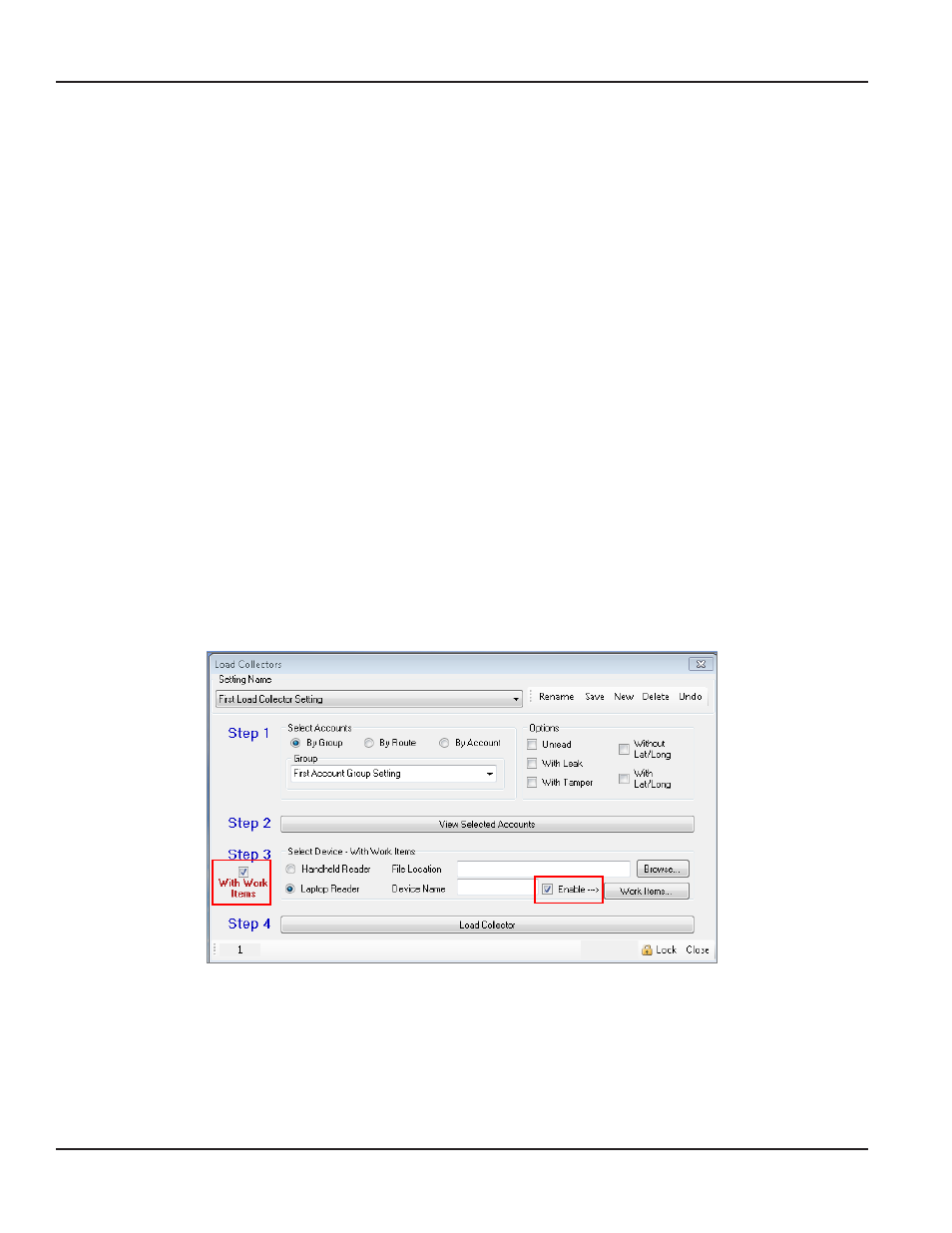
Requesting Work Items
Step 1
Select the accounts to be loaded by choosing a Group, or select a range of Route or Account numbers For more
information on setting up account groups, refer to
In the Options area to the right, filter the account list by selecting one or more options
Step 2
Click View Selected Accounts to verify the chosen accounts A box at the bottom of the Selected Accounts form
shows the number of accounts to be loaded
Step 3
•
Insert a data storage device into the computer USB port
•
If there are ORION ME endpoints in the route, check the box labeled With Work Items.
Result: The Enable check box becomes available to allow choosing work items in advance for all accounts
selected, if desired. The ability to manually request work items for individual accounts from the handheld or
laptop reader, when in the field, also becomes available.
OTE:
N
Work items for accounts requested in advance can be viewed by the meter reader in the field but
cannot be changed Work items that are not requested in advance can be initiated by the meter
reader in the field In either case, the data collected is returned with the route information and
downloaded to ReadCenter during Unload Collectors
•
Select the mobile collection device (Handheld Reader or Laptop Reader) and click Browse to find the File
Location where the route load file will be sent Create a folder for the load file on the storage device if one
does not exist Depending on your selection, one of the load file types automatically displays
- RecLoad.xml - With Work Items is selected (Handheld or Laptop)
- udc.dat - With Work Items is not selected (Handheld)
- ors.rte - With Work Items is not selected (Laptop)
•
(Optional) Enter the "friendly" name of the Trimble Ranger handheld in the Device Name field if needed
This is an optional field, which may be used for wireless setup
OTE:
N
If you do not need to assign work items in advance, skip to Step 4
•
Check the Enable box to activate the Work Items button
Any work items requested will be automatically performed on all ORION ME endpoints that are part of the
route load file
OTE:
N
If "With Work Items" is not checked, the Enable check box is not available
ReadCenter® Analytics & Analytics Mobile
Page 20
June 2014
