Badger Meter ReadCenter User Manual
Page 22
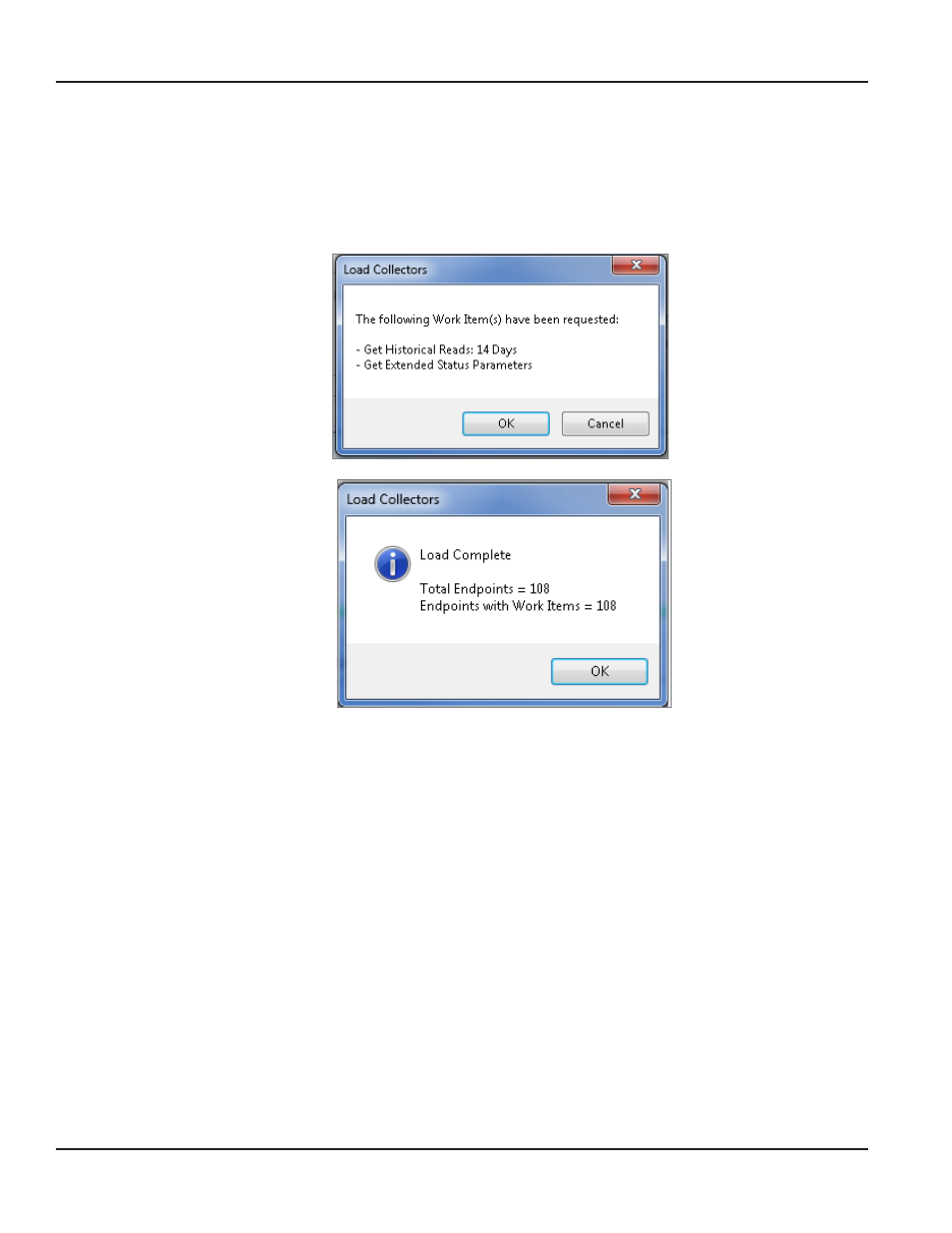
Step 4
Click the Load Collector button to begin loading the files to the designated folder on the data storage device
•
If work items are requested, a confirmation message displays Click OK and the "Load Complete"
message displays
•
If work items are not requested, the "Load Complete" message displays
Click OK
The route file is now ready to be loaded to the mobile collection device (handheld or laptop) Refer to the
handheld (ORI-IOM-52-EN, ORI-IOM-64-EN) and laptop (ORI-IOM-35-EN) Installation & Operation manuals for
instructions on transferring the load file to the collection device
OTE:
N
Work items that are initiated automatically in ReadCenter Analytics or Analytics Mobile can be viewed by the meter
reader in the field but cannot be changed
OTE:
N
Work items that are not requested in ReadCenter Analytics or Analytics Mobile can be initiated by the meter reader
in the field The data collected is returned with the route information and downloaded to ReadCenter during Unload
Collectors
ReadCenter® Analytics & Analytics Mobile
Page 22
June 2014
