Badger Meter ReadCenter User Manual
Page 83
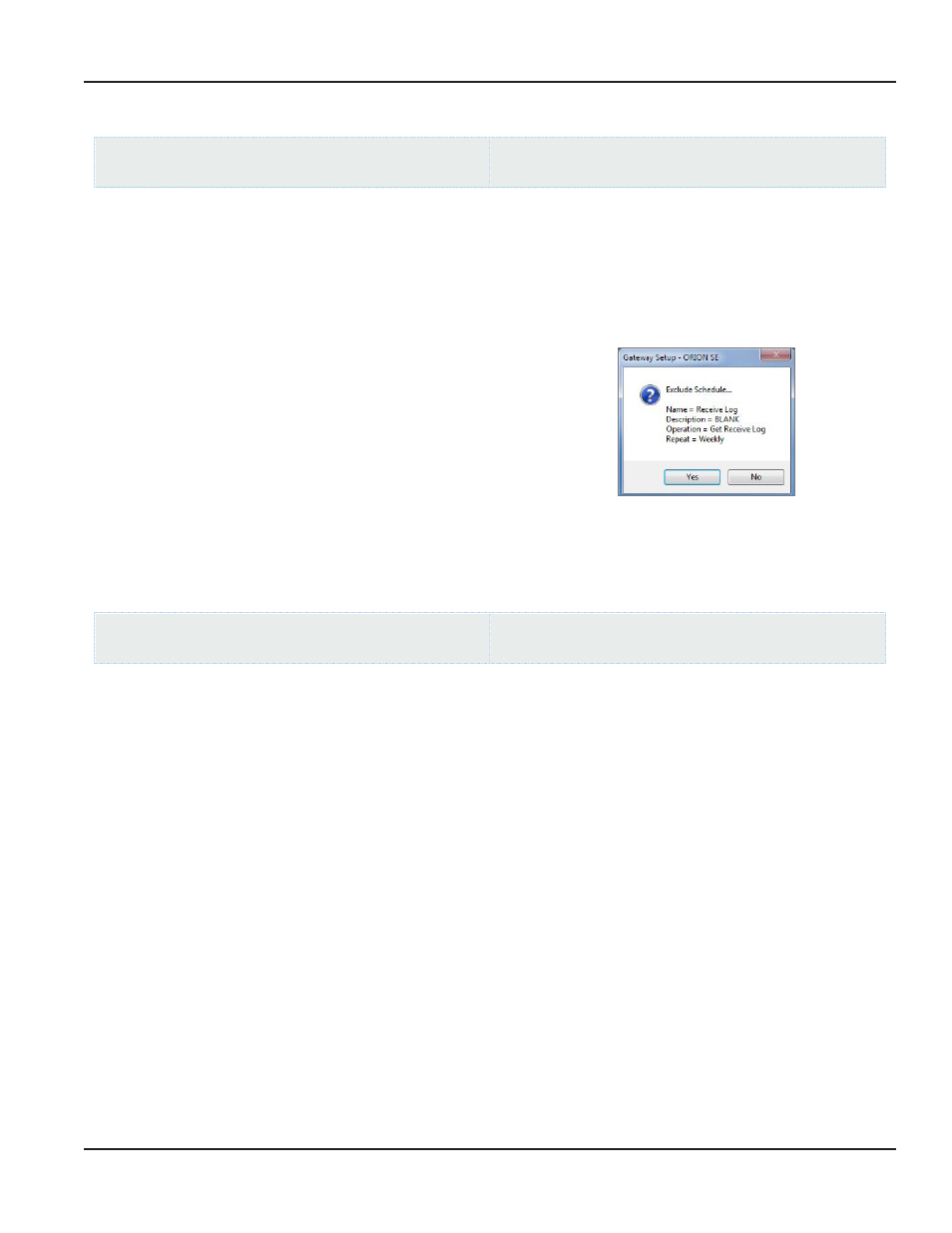
Excluding a Schedule
ReadCenter Analytics
Gateway Reading> Gateway Setup
ReadCenter Analytics Mobile
n/a
If a schedule is no longer associated with a gateway, it can be excluded by following the steps below
1 On the Gateway Setup screen under Gateway Records, select the gateway from which you would like to exclude a
schedule Click the row to select it
2 Under the Schedules tab, click on the schedule you would like to exclude
3 Once the correct schedule is selected, click the Exclude Schedule button at the bottom right of the Gateway Setup
screen
Result: A confirmation window is displayed.
4 Click Yes to confirm the schedule exclusion
Result: The selected schedule is removed from the Schedules tab list.
Modifying a Schedule
ReadCenter Analytics
Gateway Reading> Gateway Setup
ReadCenter Analytics Mobile
n/a
Schedule changes are automatically detected and used for the gateway reading process
Schedules can be modified using the Define Schedule window Any changes made are automatically applied to all the
gateways that the schedule is associated with Refer to
"Defining Gateway Schedules" on page 78
for more information
User Manual
Page 83
June 2014
