Adding and managing a gateway, Adding and managing a gateway 75 – Badger Meter ReadCenter User Manual
Page 75
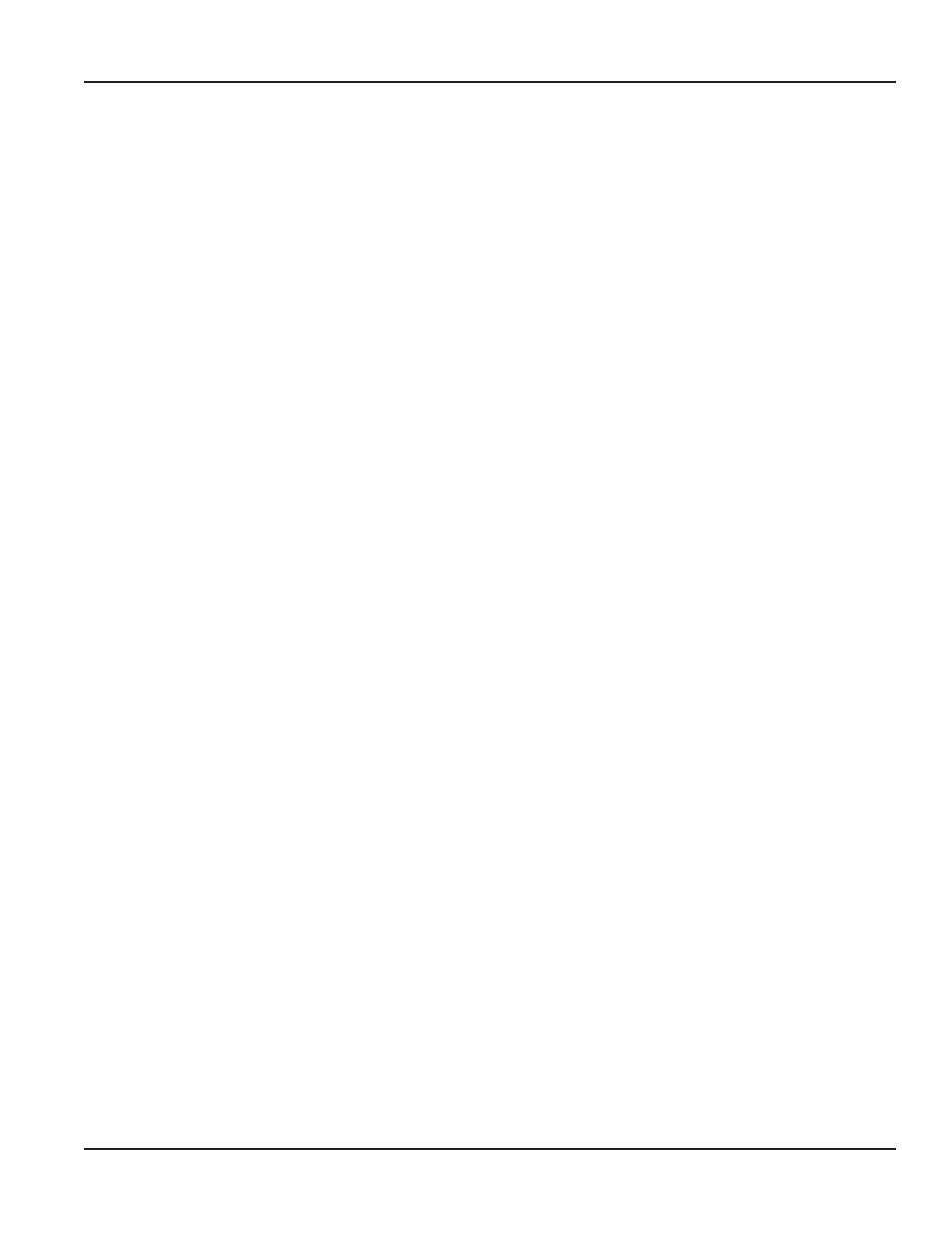
Adding and Managing a Gateway
Fixed Network Only: This section is intended for customers with a fixed network system Customers using ReadCenter
Analytics exclusively for a mobile network may skip this section
Use this section to add and manage ORION SE network gateway transceivers in ReadCenter Analytics and to set
gateway security
Setting Gateway Security
Before a gateway can establish communication with ReadCenter Analytics, it has to authenticate using a
utility-specific security code or pass key The key is added when the ReadCenter Analytics software is installed, before the
gateways are added
OTE:
N
The gateway pass key is set locally, either during manufacturing or via the gateway software configuration tool The
pass key in ReadCenter Analytics and the gateway pass key must match for communications to take place If they
do not match, the gateway will not connect Refer to the ORION SE Network Gateway Transceiver Configuration
Software manual, ORI-A-01-EN, for additional information
User Manual
Page 75
June 2014
