Badger Meter ReadCenter User Manual
Page 61
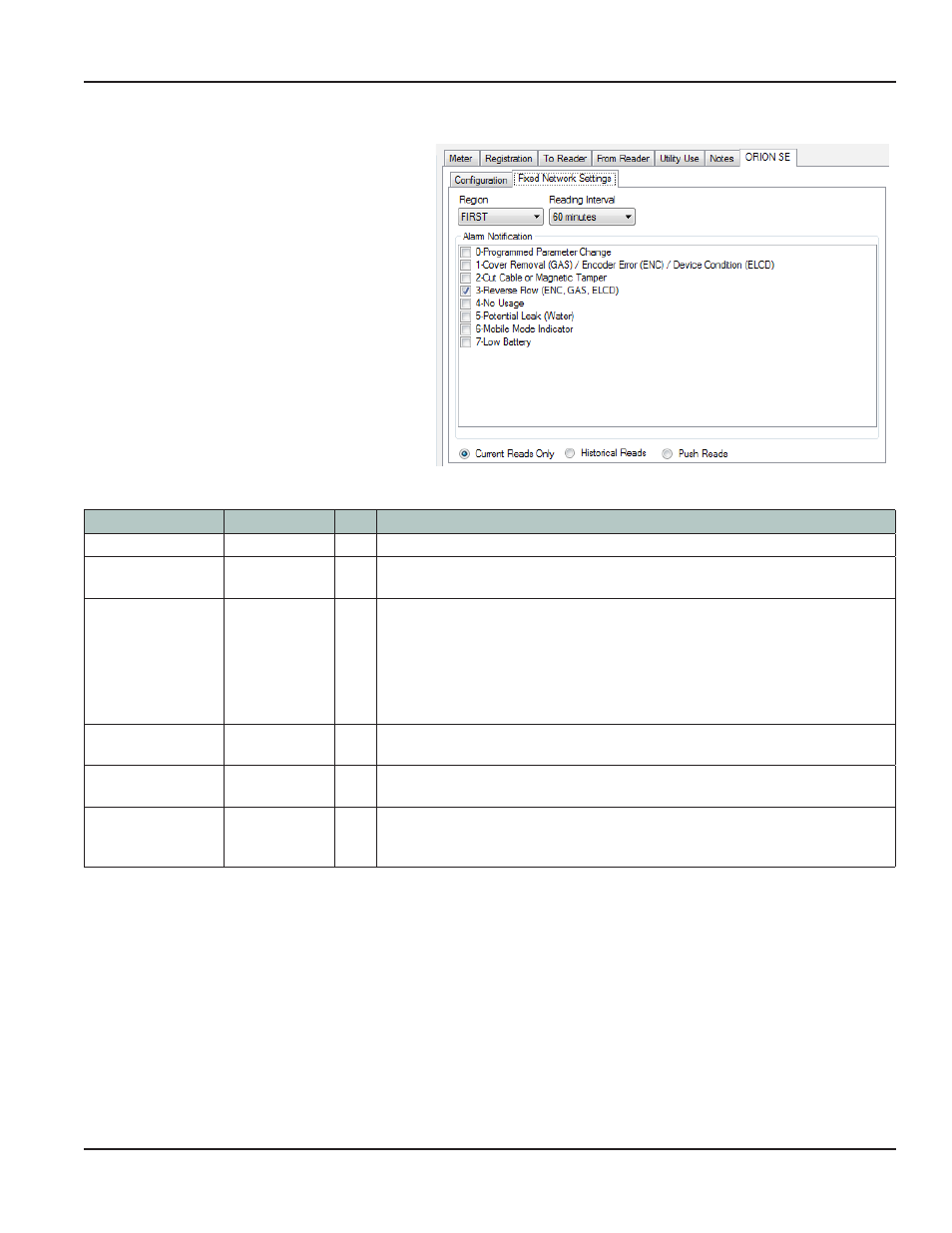
ORION SE, continued
The Fixed Network Settings tab
shows settings that have been
defined using Tools> Endpoint
Settings Refer to
for
additional information
Settings for individual accounts
can also be modified on this tab
Any changes to the settings are
communicated to the gateway to
which the endpoint is assigned
when the Update Assignments
schedule runs
Refer to
for more information
Fixed Network Settings
Field Name
Type
Size Description
Region
Alpha
—
Area grouping that is assigned to the account
Reading Interval
Alphanumeric
—
How often the endpoint collects readings for fixed network only Two intervals are
available: 15 minutes and 60 minutes
Alarm Notification
Check box
—
Determines the alarms that are periodically sent to the gateway If the endpoint
reading is received with the selected alarm(s), the data is forwarded automatically to
ReadCenter Analytics
Alarm notifications appear as an extra read on the Gateway Reading Reports and
Account Analytics screens, and when viewing the ORION ME/SE Historical Reading
History from the Account Records screen
Current Reads Only*
Radio button
—
When the button is selected and the Current Reads schedule runs, the current read for
the endpoint is retrieved
Historical Reads*
Radio button
—
When the button is selected and the Historical Reads schedule runs, historical reads
for the endpoint are retrieved
Push Reads
Radio button
—
A selected button indicates a Push Read When selected, reading data for an endpoint
set for Push Reads will be automatically forwarded to ReadCenter Analytics when
received by the gateway, regardless of Current Reads or Historical Reads schedules
*
Neither Current Reads Only or Historical Reads affects what is saved by the gateway The gateway always saves historical reads
The settings only impact what is returned for each endpoint when the Current Reads or Historical Reads schedule runs Refer
"Defining Gateway Schedules" on page 78
for more information on gateway schedules
User Manual
Page 61
June 2014
