Custom reports, Custom reports 34 – Badger Meter ReadCenter User Manual
Page 34
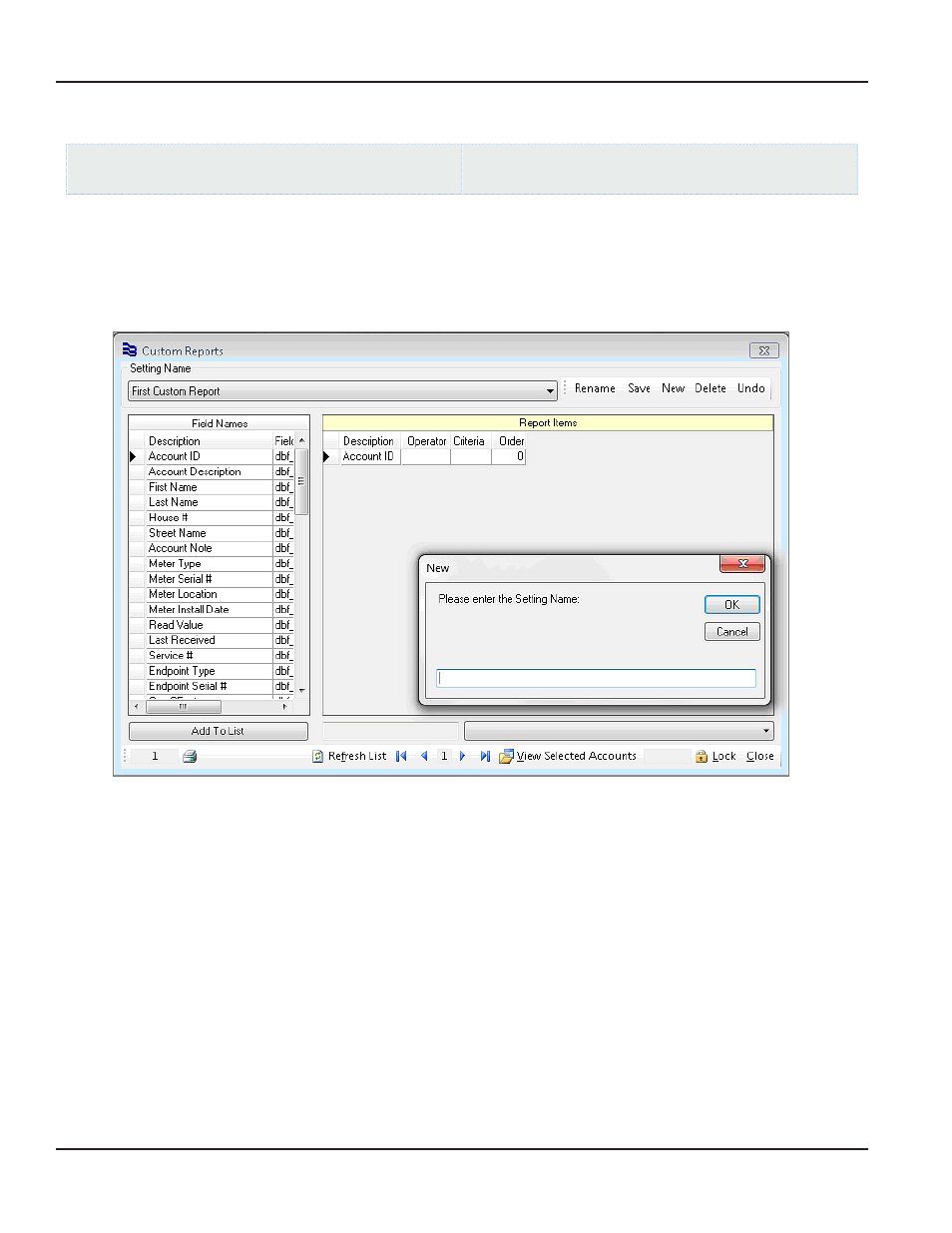
CUSTOM REPORTS
ReadCenter Analytics
Accounts> Custom Reports
ReadCenter Analytics Mobile
Maintenance & Settings> Custom Reports
Use this function to create reports with field names you select
OTE:
N
An account record must be associated with the endpoint to create a Custom Report
Creating a Report
1 Click New on the upper right side of the screen
2 Enter the name of the new report in the window that opens and click OK
3 Select a Field Name from the column on the left
4 Click Add To List to add an item to the report (Double clicking on the field name description will also add the item )
Result: The selected field name appears as a new line in the Report Items window.
5 Repeat steps 3 and 4 until all the desired field names have been added
OTE:
N
To remove an item from the report, highlight the item by clicking to the left of the description Then press
the Delete key on the keyboard
6 To change the order of the fields, enter the desired order numbers into the Order field (see #5 above)
7 Click Refresh List to place the fields in the desired order and save the changes
1
2
3
4
5
ReadCenter® Analytics & Analytics Mobile
Page 34
June 2014
