Reports – Badger Meter ReadCenter User Manual
Page 30
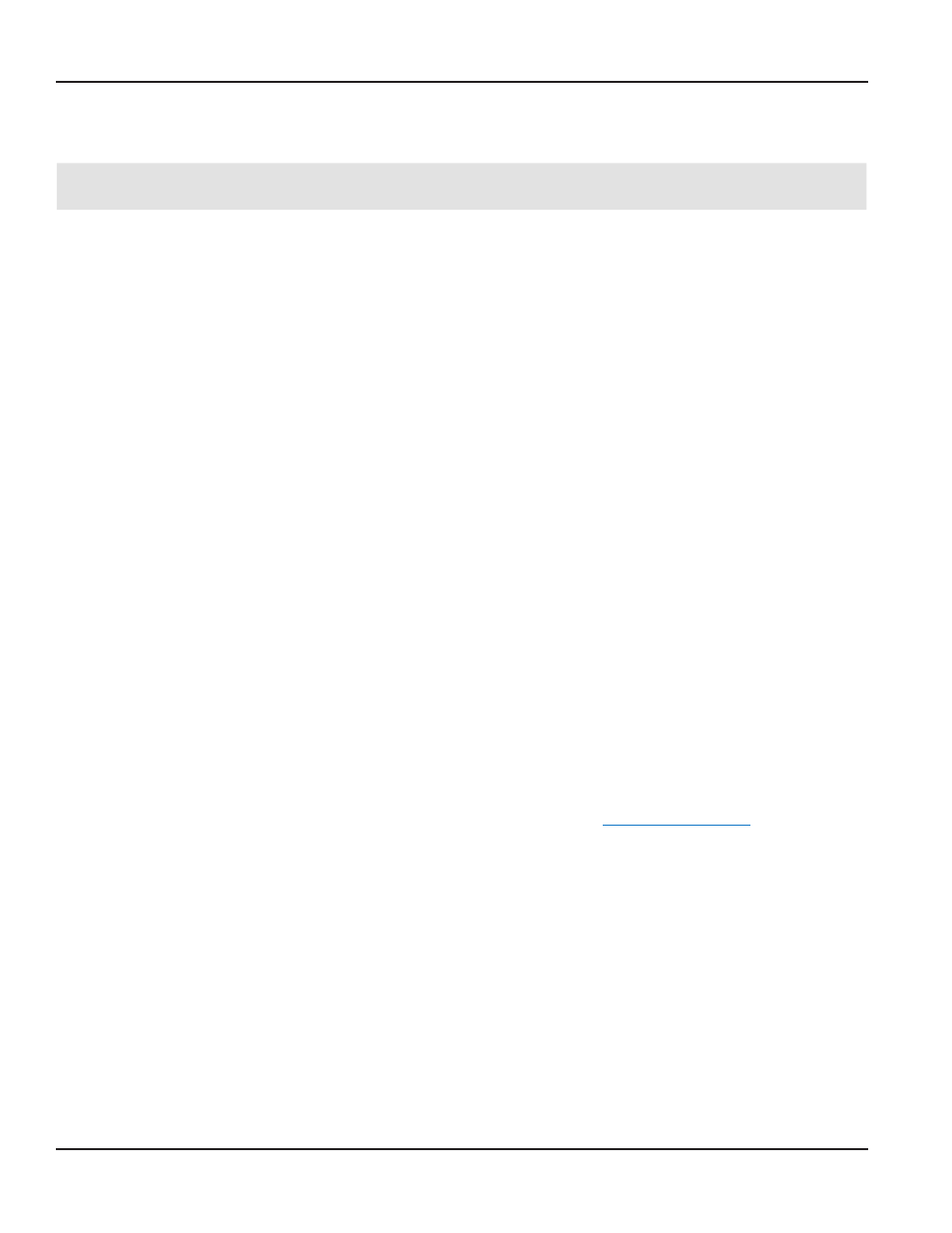
Reports
Endpoint Alarms
Report
Report
Status
Description
Potential Leak (Water) Leak
RTR: Endpoints with an RTR look for 1 hour of non-usage in 24 hours
ENC: Endpoints with an ADE or HRE look for 2 hours of non-usage in 24 hours
ELCD: Endpoints with an HR E-LCD encoder report 24 hours without one 15-minute
interval of no flow
Cut Cable or Magnetic
Tamper
Tamper
Endpoint(s) reporting a tamper condition when the wire between the register and the
endpoint is cut or shorted With gas meters, a tamper occurs when the presence of an
external magnetic field interferes with the ability of the gas endpoint to accurately
record consumption
No Usage
No Use
Endpoint(s) reporting no usage No usage conditions occur when there is no flow over
a 30-day time frame
Reverse Flow
(ENC, GAS, ELCD)
Reverse
Endpoint(s) reporting that the encoder has reverse direction measured flow, causing
the current reading to be lower than the previous recorded reading
Encoder Error (ENC)
Encoder
Device condition Endpoint(s) reporting an encoder error Error conditions occur when
the encoder exhibits a temporary or permanent failure to extract the current reading
Cover Removal (GAS)
Cover
Device condition
Endpoint(s) reporting error due to meter cover or partial cover
removal
Device Condition
(ELCD)
Device
The specific conditions indicated in the extended status See “Device“ under
Low Battery
Low Batt
Endpoint(s) reporting estimated remaining battery life is low
Mobile Mode Indicator Mobile
Endpoint(s) reporting in mobile mode
Programmed
Parameter Change
Program
Endpoint received a program parameter change Example, it was reprogrammed via IR
Priority of Alarms: Low Battery, Tamper, Reverse Flow, Leak, No Usage, Encoder Error (ENC)/Device Condition (ELCD)
Endpoint alarms are based on the most current reading within the time period selected
NOTE:
N
Encoder error descriptions differ depending on the encoder type Refer to the HR-E LCD Encoder Installation and
Programming Manual and E-Series Ultrasonic Meters User Manual, available at
for more
information about HR E LCD and E-Series status indicators and clearing alarms
Reading Reports
Last Read
The most current meter reading within the time period selected
No Read
The most current meter reading for endpoints that have not reported within the time period selected
Usage
The most current meter reading, the lowest meter reading, and the difference between them within the
time period selected Use the section titled "Set Options for Report Preview" at the bottom left to select
records to show when previewing the report
Not Advancing
The most current meter reading for endpoints where the meter reading did not change within the time
period selected
Notifications
Endpoints with notifications set on Endpoint Settings or Account Records screens If Alarm Notifications
are not set on either screen, the report is blank
Leak Logger
Refers to a report from the Permalog® acoustic leak detection device
History
All endpoints that have reported meter readings within the time period selected, along with the
individual meter readings collected within that time
ReadCenter® Analytics & Analytics Mobile
Page 30
June 2014
