Badger Meter ReadCenter User Manual
Page 63
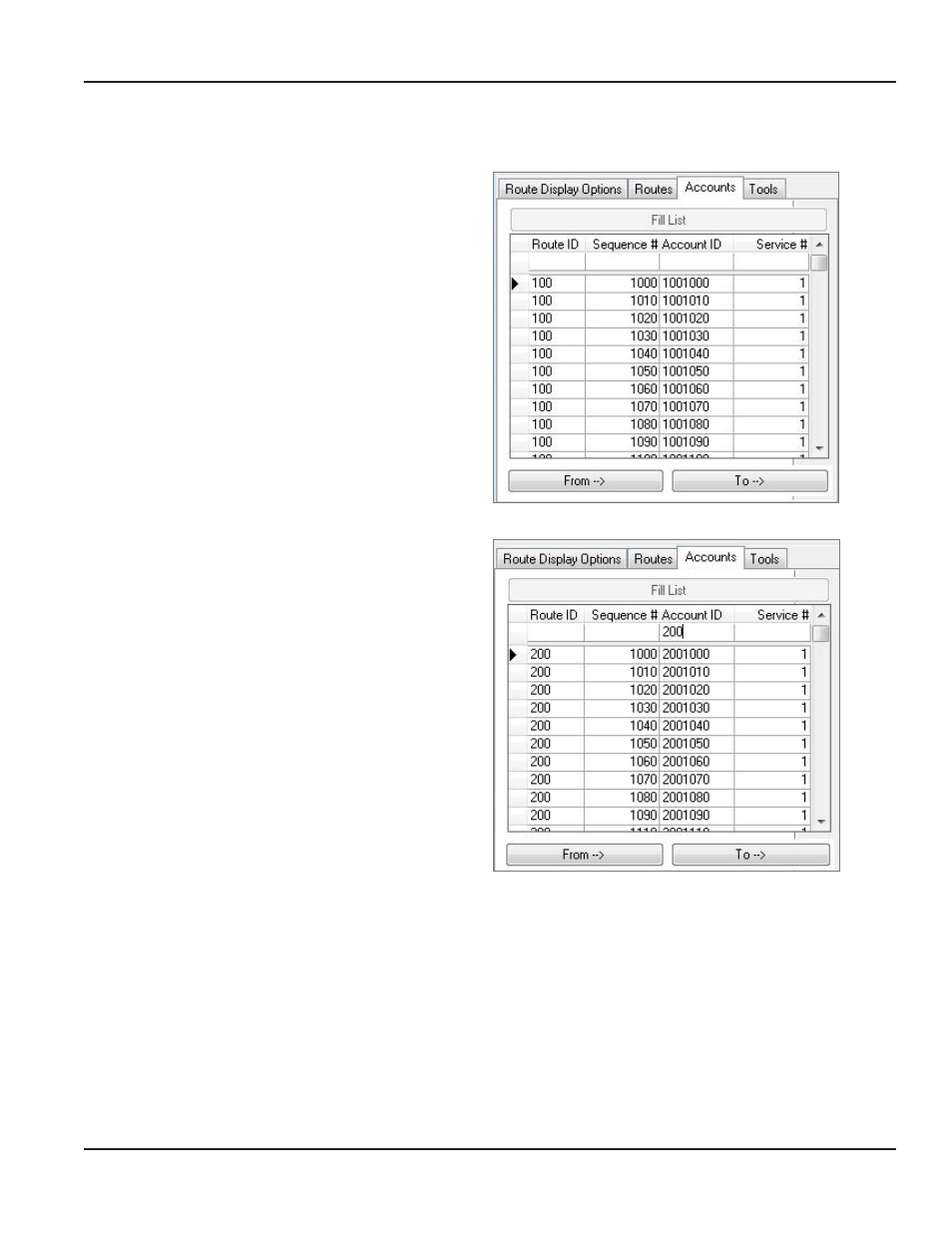
Listing Accounts
Accounts may be listed and filtered as described below
The grid on the left side of the Account Groups screen is used
to display accounts that are in the database
Click the Accounts tab and then click the Fill List button at
the top of the grid to show current account data
To find a specific Route ID, Sequence # or Account ID, enter
search criterion in the filter bar, which is the row below the
column headings
Only accounts that match the criteria entered will display
User Manual
Page 63
June 2014
