Badger Meter ReadCenter User Manual
Page 81
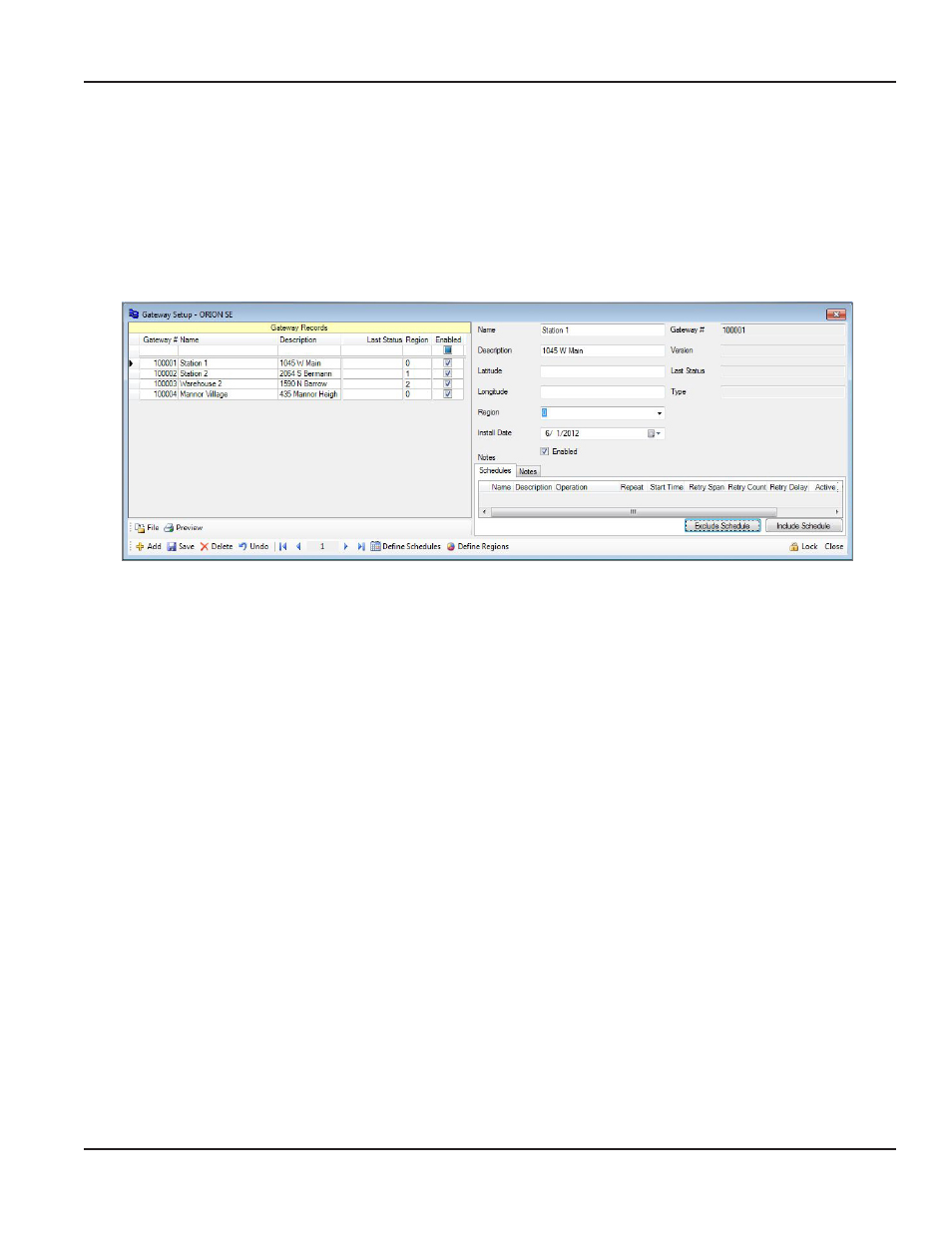
•
Version: The firmware version of the gateway NOTE: This field is automatically filled
•
Last Status: Each time the gateway sends a message, the date is automatically modified here
•
Type: The type of backhaul communication in use (LAN/GPRS/Wi-Fi) NOTE: This field is automatically filled
4 Click Save
Result: The information is saved and fills in the Gateway Records fields on the left side of the screen for the gateway that
was added.
5 Repeat steps 1…4 for each gateway you wish to add When complete, the screen should look similar to the example
shown here
Saving or Printing a Gateway Record
To save a csv file of the gateway records displayed on the screen, click File and browse for the location to store the record To
preview a report, click Preview You also have the option to print the report preview
User Manual
Page 81
June 2014
