Account analytics, Account analytics 42 – Badger Meter ReadCenter User Manual
Page 42
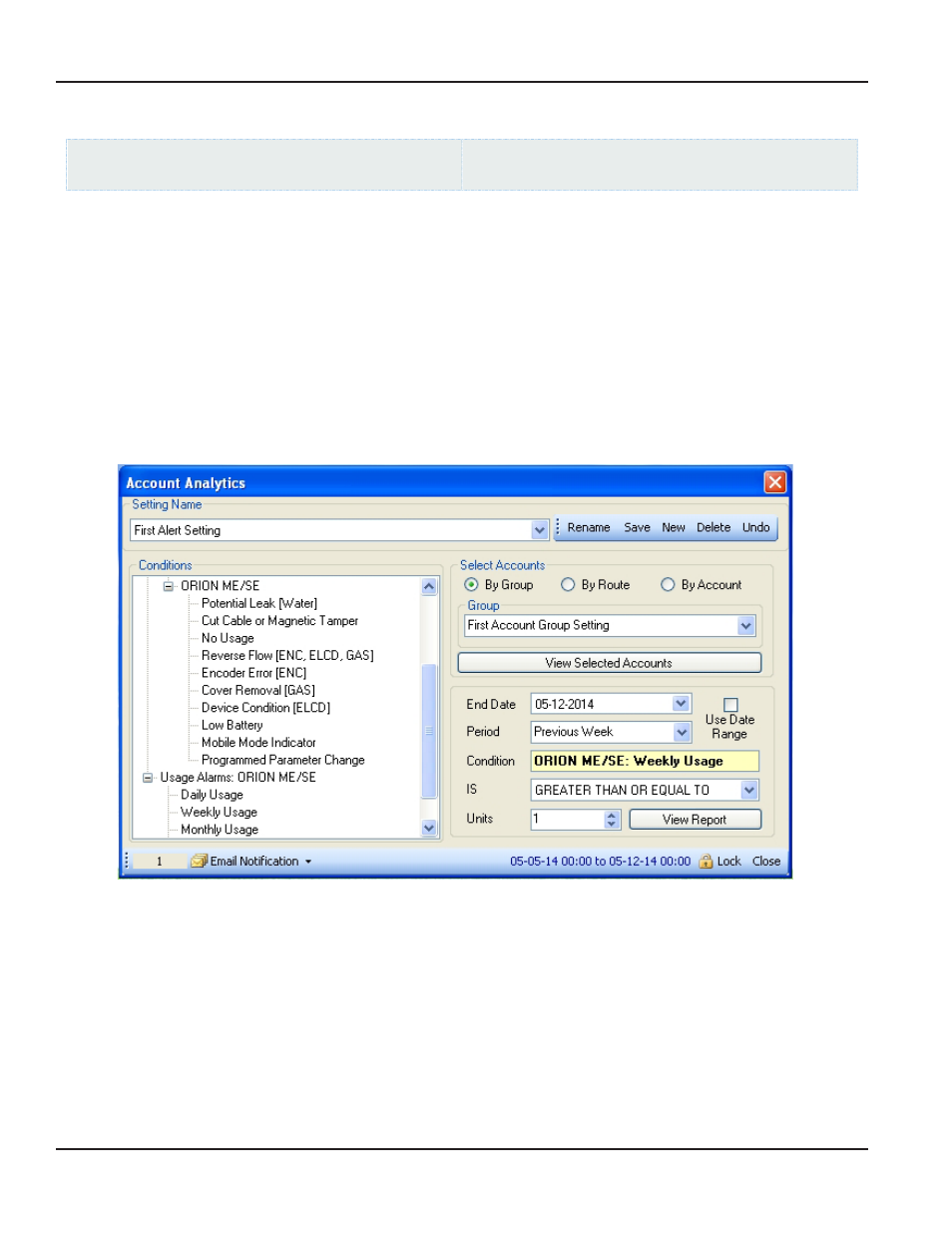
Account Analytics
ReadCenter Analytics
Analytics> Account Analytics
ReadCenter Analytics Mobile
Analytics> Account Analytics
Use the Account Analytics option to define the conditions for which you need to be informed:
•
Endpoint alarms that occur a specified number of times over a configurable time period
•
Usage alarms for consumption limits either not met or exceeded over a configurable period of time
Features
•
Multiple Setting Names can be defined and saved for later recall
•
Conditions can be defined for specific customer accounts or account groups
•
Optional Notifications can be sent to your email (NOTE: Not available with SQL Server Express )
•
Customer Account records that meet the conditions can be viewed in a table format
•
Tabular data can be saved as a csv file
Defining Criteria for Account Analysis
1 Choose a Setting Name from the drop-down menu
This is a customer-defined field Click New next to the Setting Name field to add a new setting name You may also
Rename a setting or Delete a setting name
2 Use the radio buttons and the related fields to select accounts to be analyzed by specifying a group or a range of
route or account numbers
3 Click the View Selected Accounts button to verify you have the correct accounts
ReadCenter® Analytics & Analytics Mobile
Page 42
June 2014
