Unload collectors, Unload collectors 23, Setting name – Badger Meter ReadCenter User Manual
Page 23
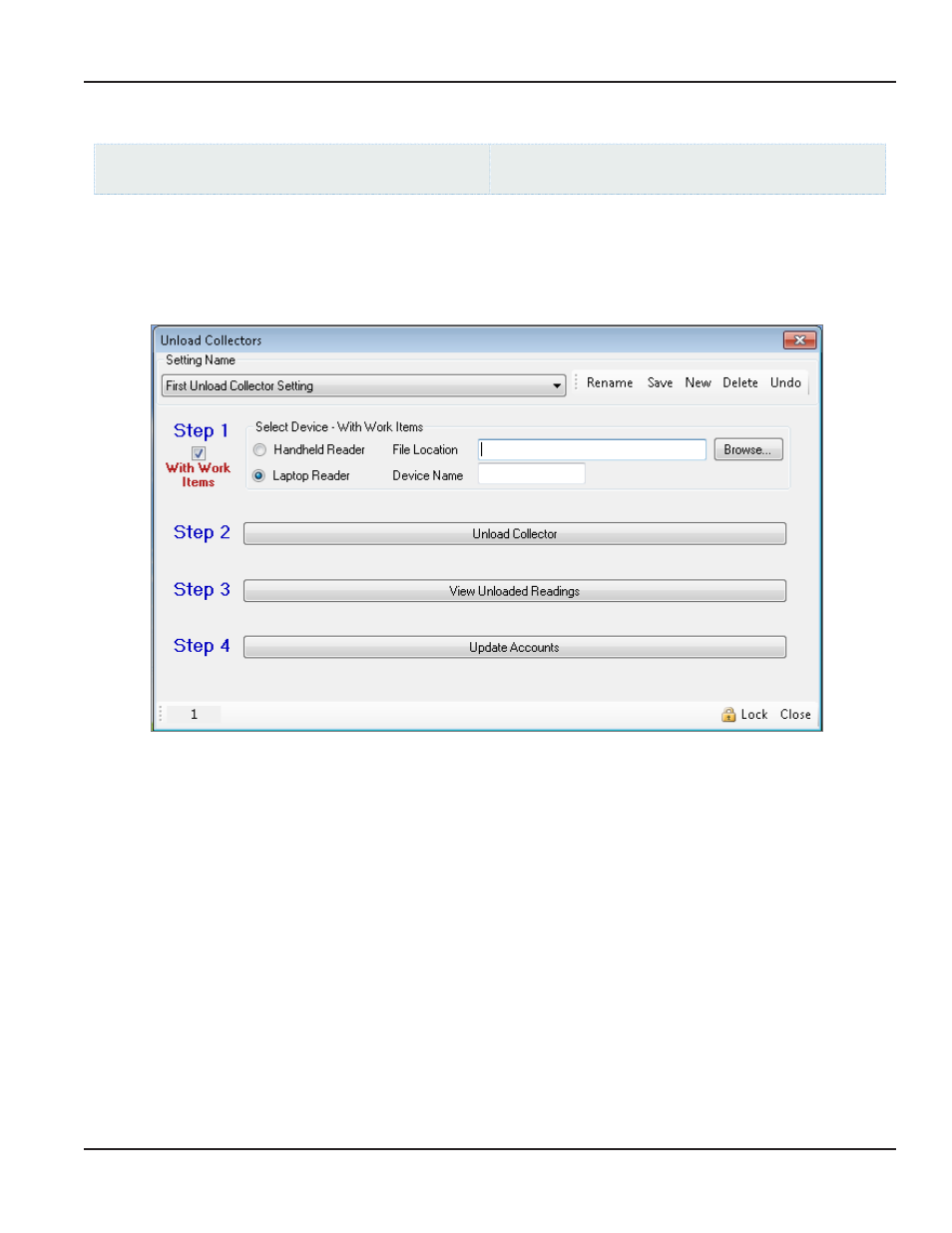
UNLOAD COLLECTORS
ReadCenter Analytics
Route Reading> Unload Collectors
ReadCenter Analytics Mobile
Meter Reading Cycle> Unload Collectors
Mobile Only: This section is intended for customers with a mobile network Customers using ReadCenter Analytics exclusively
for a fixed network may skip this section
Use this function when a completed route file is received to retrieve mobile meter reading data from the collection device and
store the data in ReadCenter Analytics or Analytics Mobile
Setting Name
Prior to unloading the route file (beginning with Step 1 on the next page), choose the correct Setting Name of the device
being unloaded Use the New button next to the Setting Name field to create a new setting name You also have the option to
Rename a setting or Delete a setting name
(Recommended) Create a unique Setting Name for each meter reading device, labeled with the type of device (handheld or
laptop) being used
User Manual
Page 23
June 2014
