Gateway reading summary, Gateway reading summary 46 – Badger Meter ReadCenter User Manual
Page 46
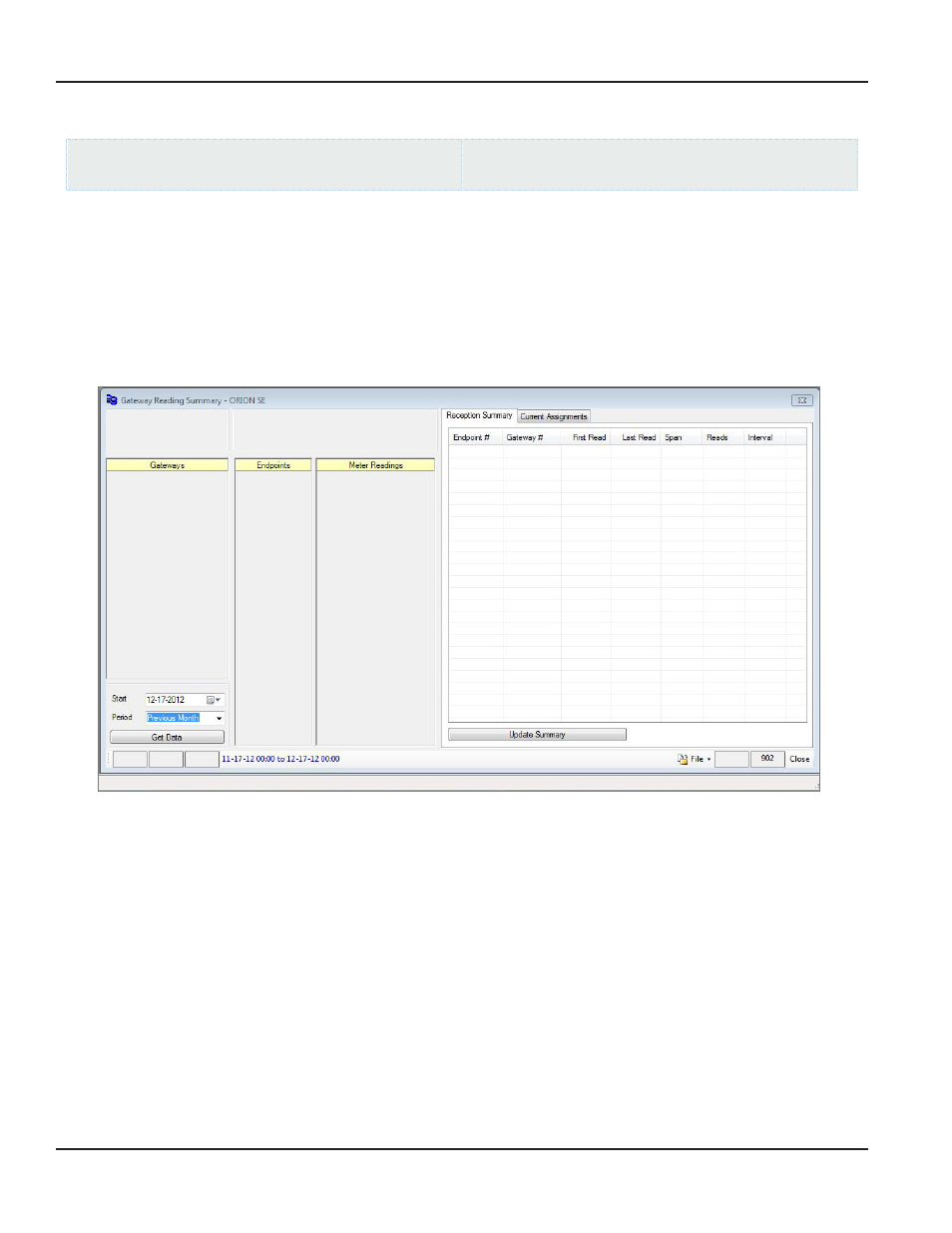
Gateway Reading Summary
ReadCenter Analytics
Analytics> Gateway Reading Summary
ReadCenter Analytics Mobile
n/a
Fixed Network Only: This section is intended for customers with a fixed network Customers using ReadCenter Analytics
exclusively for a mobile network may skip this section
Use the Gateway Reading Summary function to view information retrieved from the receive log held within each ORION SE
gateway The log is typically retrieved on a weekly basis Information can be viewed to see the reception coverage of each
gateway It can also tell whether endpoint activity is being received by multiple gateways
1 Select a Start date using the drop-down menu on the left side of the screen, below the Gateways table
2 Select a time period using the Period drop-down menu In the screen example above, "Previous Month" is selected
3 Click the Get Data button
Result: The Gateways, Endpoints and Meter Readings tables on the left side of the screen fill with information for the time
period selected and the time period displays at the bottom of the screen.
4 Click the Update Summary button to view the data in the Reception Summary table on the right
Result: All unique gateway/endpoint combinations for the time period selected are shown in the Reception Summary table.
The data shows which gateways are picking up the most endpoint activity and shows any endpoints that are reporting to
more than one gateway.
As you point to each gateway in the table, endpoints reported through the gateway during the time period specified are
shown in the Endpoints column As you point to each endpoint in the table, meter readings reported by the endpoint are
shown in the Meter Readings column
ReadCenter® Analytics & Analytics Mobile
Page 46
June 2014
