Troubleshooting, Troubleshooting 108 – Badger Meter ReadCenter User Manual
Page 108
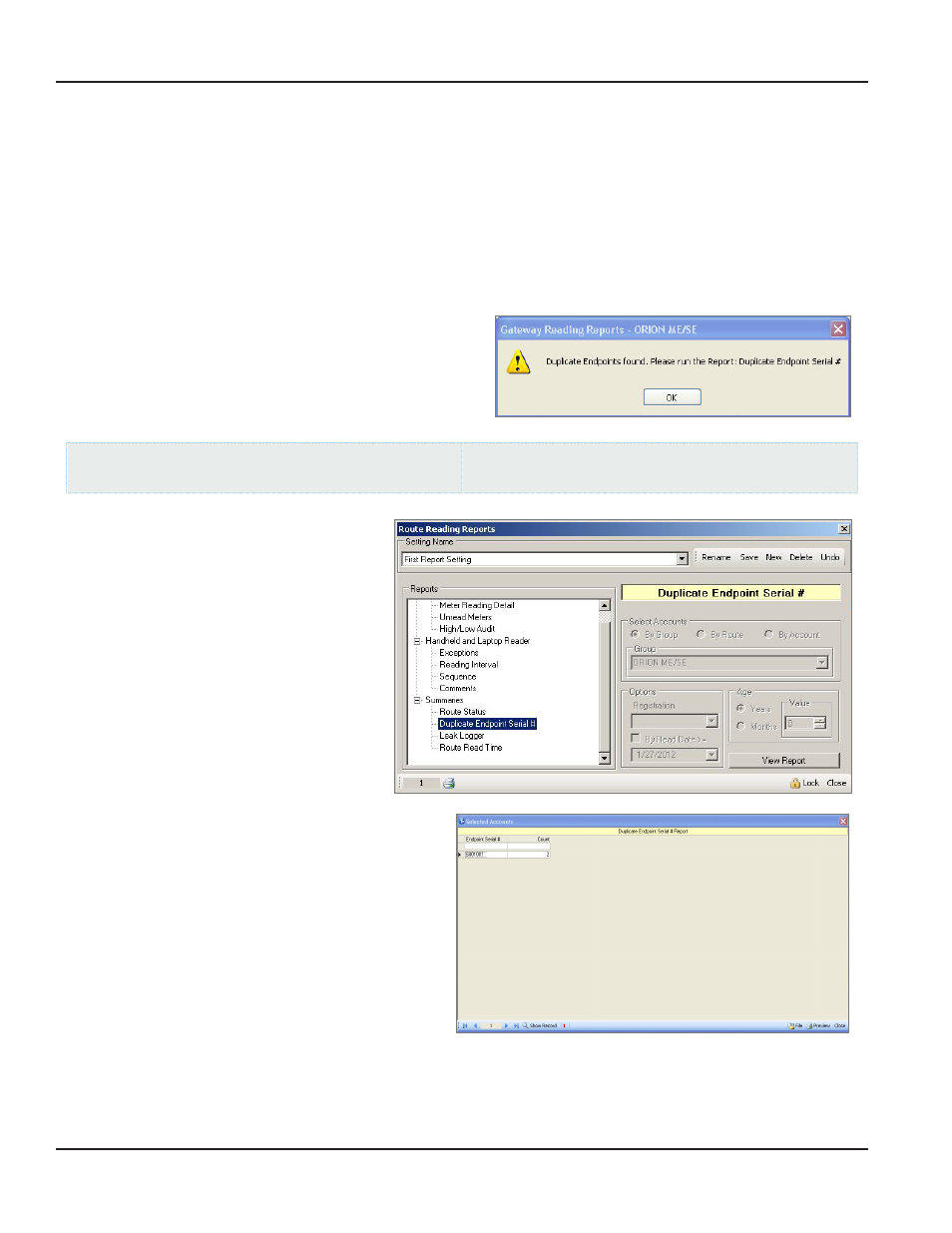
TROUBLESHOOTING
Use this section if you encounter the situations described below during normal ReadCenter Analytics or Analytics Mobile
operations
Situation:
DUPLICATE ENDPOINT SERIAL #
A unique serial number is required for each endpoint (module) Occasionally, when a duplicate serial number is detected, the
system displays the Duplicate Module Serial # pop up box
The software notifies the user of exceptions and
recommends running the Duplicate Endpoint Serial #
report under Route Reading Reports
ReadCenter Analytics
Route Reading> Route Reading Reports
ReadCenter Analytics Mobile
Meter Reading Cycle> Run Reports
1 Highlight Duplicate Endpoint
Serial #
2 Click View Report to view the results
Result: A list of duplicate serial numbers
will display.
3 Reference the endpoint serial number
to assist in correcting the error or click
Show Record in the bottom tool bar
to find additional account information
such as account number if necessary
ReadCenter® Analytics & Analytics Mobile
Page 108
June 2014
