Backup operation, Backup operation 107 – Badger Meter ReadCenter User Manual
Page 107
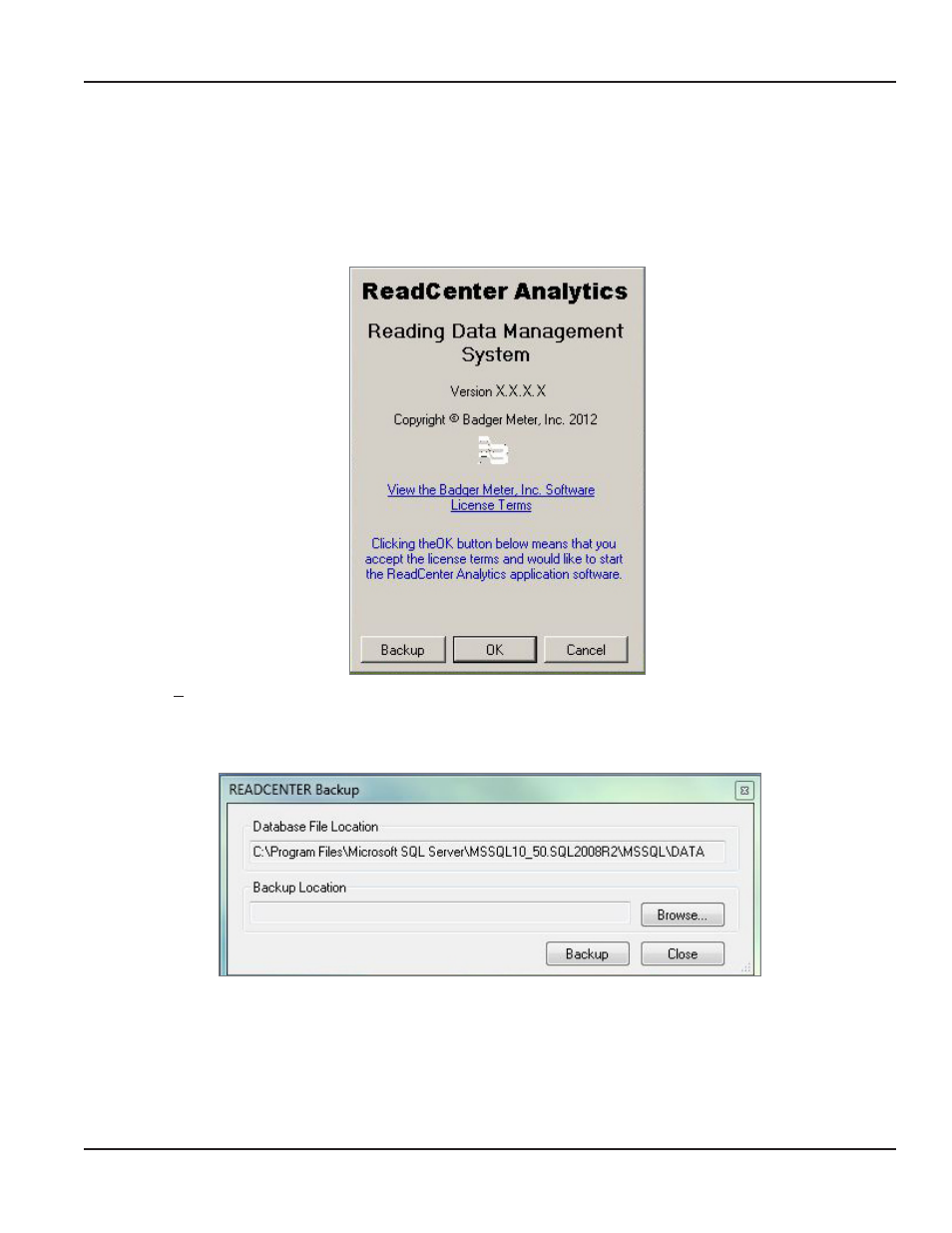
BACKUP OPERATION
OTE:
N
If ReadCenter Analytics data is stored by SQL Server Standard or Enterprise, backups are to be handled in accordance
with end user corporate policies
A means of backing up the ReadCenter Analytics SQL Server Express database files is available from the program startup
screen ReadCenter Analytics and ORION software must be stopped or closed when this is done or the operation will not
complete successfully
1 Click Backup on the software program startup screen
Result: The ReadCenter Backup screen opens.
OTE:
N
Depending on your settings, a message may display stating "backup must be done from the server "
2 Click the Browse button to select both the Database File Location and Backup Location
OTE:
N
The folder used for the Backup Location must exist prior to performing the backup
3 Click Backup to copy files from one location to the other
4 Click Close after backup is completed
In the event the database files must be restored, contact Badger Meter Technical Support for assistance
User Manual
Page 107
June 2014
